
Let's come out to somewhere in Japan at a capricious trip

CapriceTripInJapan
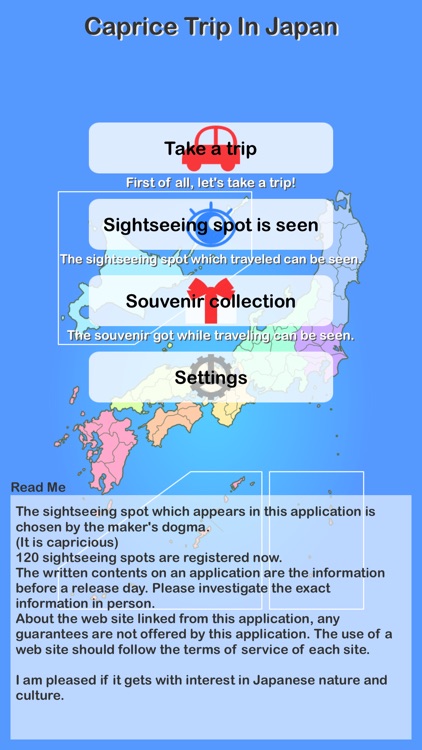
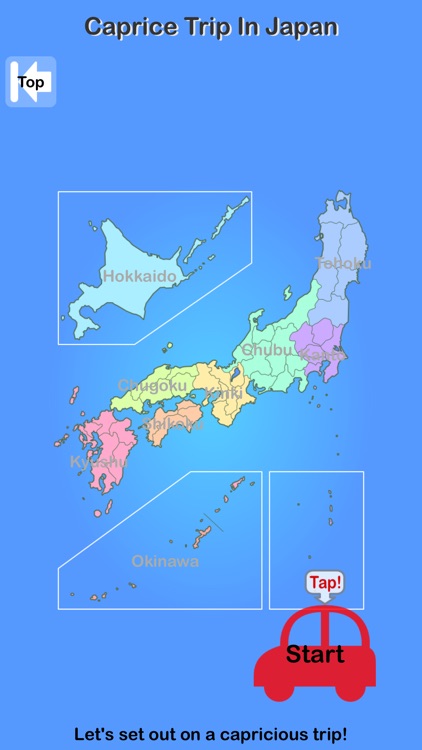
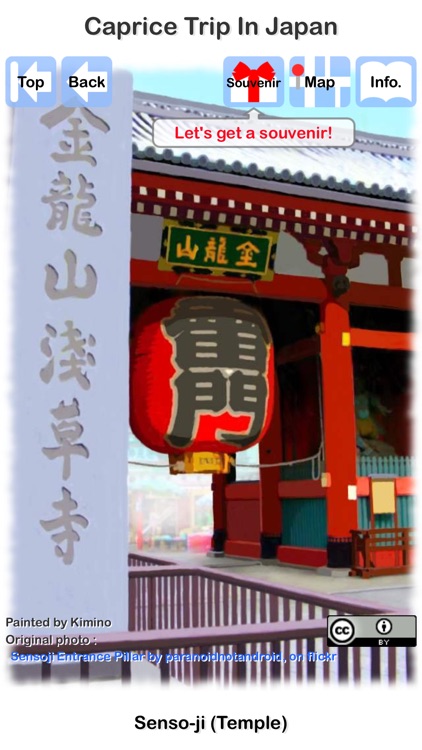
What is it about?
Let's come out to somewhere in Japan at a capricious trip!
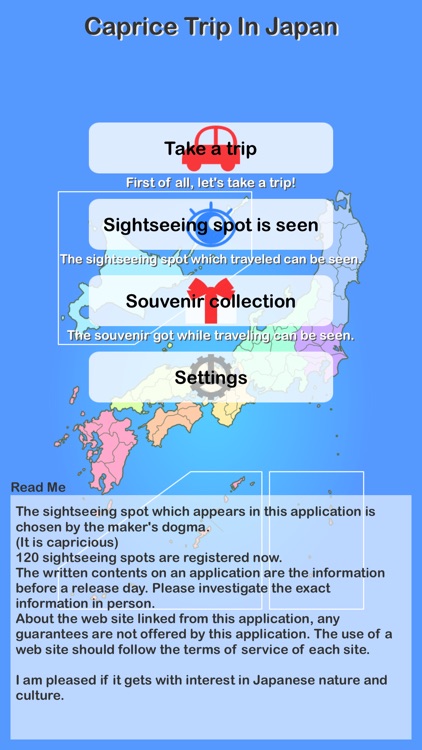
App Screenshots
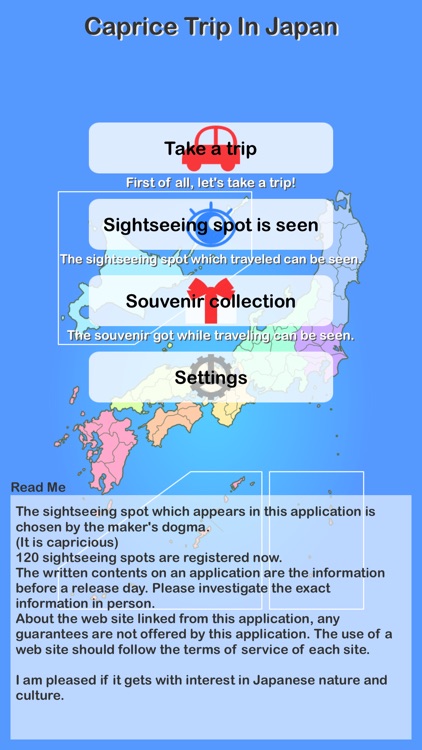
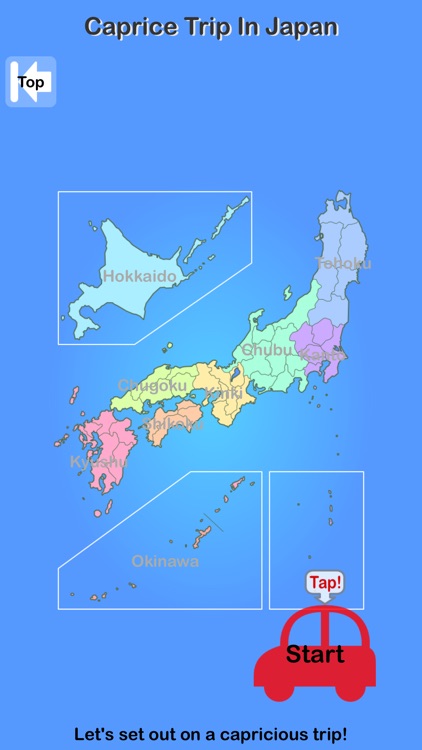
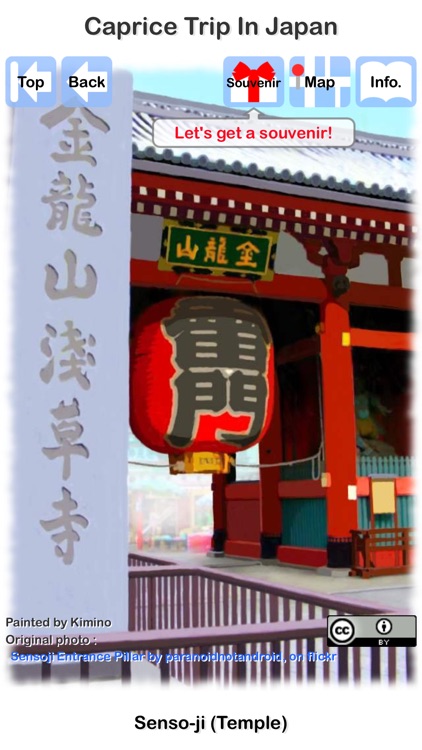

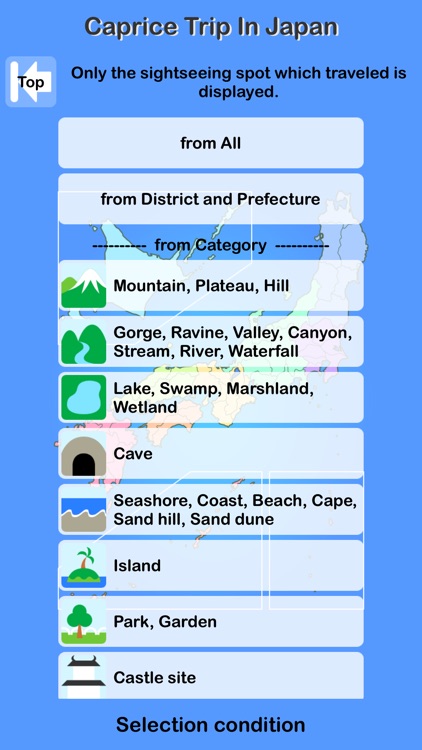
App Store Description
Let's come out to somewhere in Japan at a capricious trip!
I am pleased if it gets with interest in Japanese nature and culture.
— Take a trip —
If the tap of the "Start" is carried out, a trip will start. An arrival place is capricious. If it arrives, let's carry out the tap of the "Sightsee" and see a sightseeing spot.
The seen sightseeing spot comes to be displayed for "Sightseeing spot is seen". Since 120 sightseeing spots are registered now, let's travel rapidly!
(If a trip is taken 100 times or more, it can go to the sightseeing spot which has not been seen yet every 10 times.)
- Sightseeing spot screen -
Souvenir : The strap of the doll which used the prefectural specialty as the motif can be got. As for the case of the souvenir which has not been got yet, the message of "Let's get a souvenir!" is displayed. The souvenir got here is registered into the "Souvenir collection".
Map : A map is displayed.
Info. : The information on a sightseeing spot is displayed.
— Sightseeing spot is seen —
The sightseeing spot which traveled can be seen. Let's take a trip and collect souvenirs!
The "Sightseeing spot screen" can be displayed from a search condition.
— Souvenir collection —
The souvenir got while traveling can be seen. Let's take a trip and collect souvenirs!
The "Souvenir screen" will be displayed if the tap of the souvenir of each prefecture is carried out.
- Souvenir screen -
Camera : A picture can be saved to the "Photo" of iPhone.
— Settings —
ON/OFF of a sound can be performed.
In the case of the charged version, advertising ON/OFF can be performed.
The purchase of the charged version can be performed. (Now, the function of the charged version is only an advertising ON/OFF change.)
Even if not connectable with a network, although use of an application is possible, the display of a map or a web site cannot be performed. Depending on environment, the display of a map or a web site may take time.
About the web site linked from this application, any guarantees are not offered by this application. The use of a web site should follow the terms of service of each site.
AppAdvice does not own this application and only provides images and links contained in the iTunes Search API, to help our users find the best apps to download. If you are the developer of this app and would like your information removed, please send a request to takedown@appadvice.com and your information will be removed.