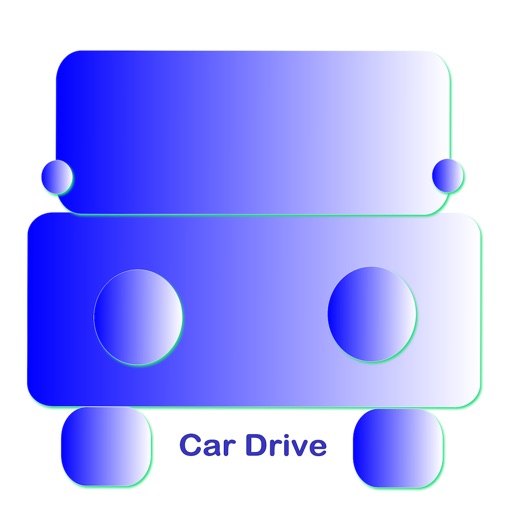
Main functions:

Car Drive
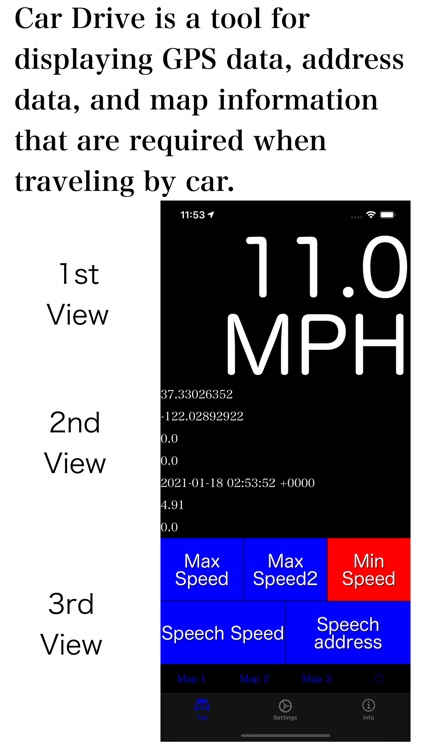
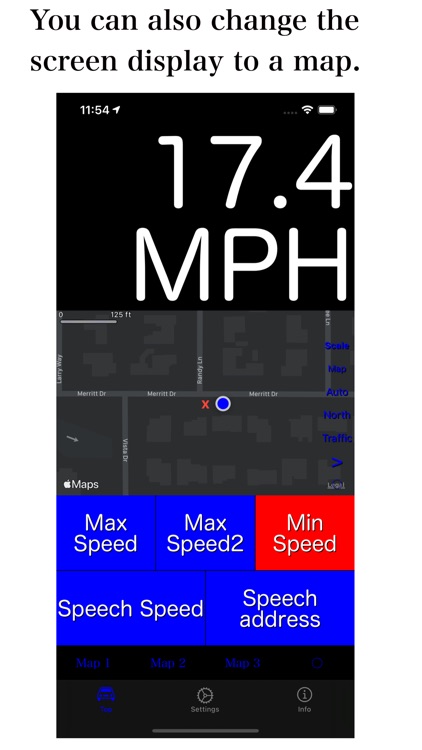
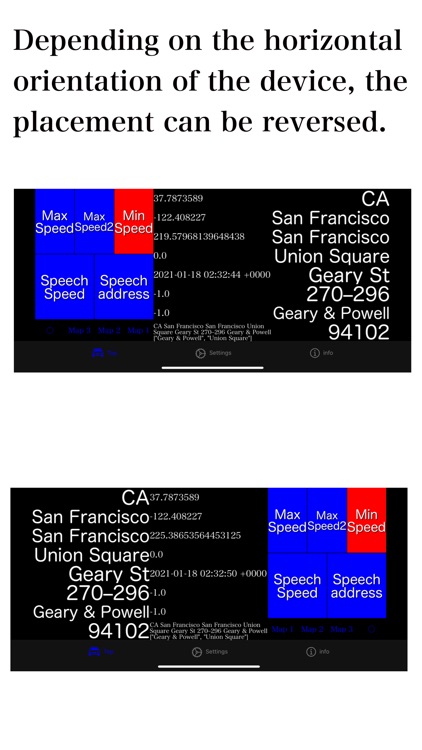
What is it about?
Main functions:
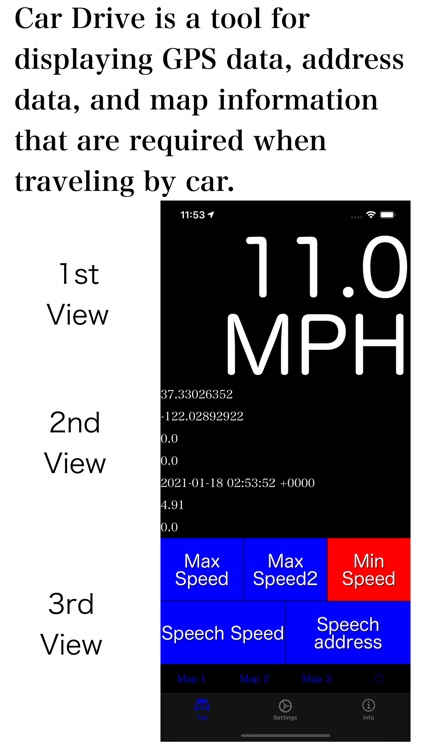
App Screenshots
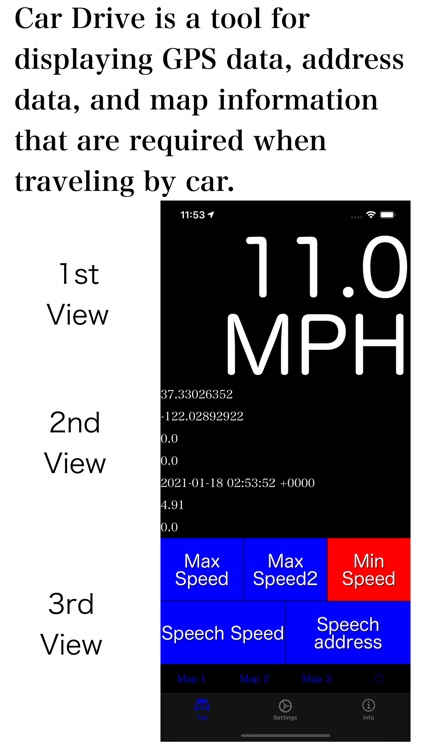
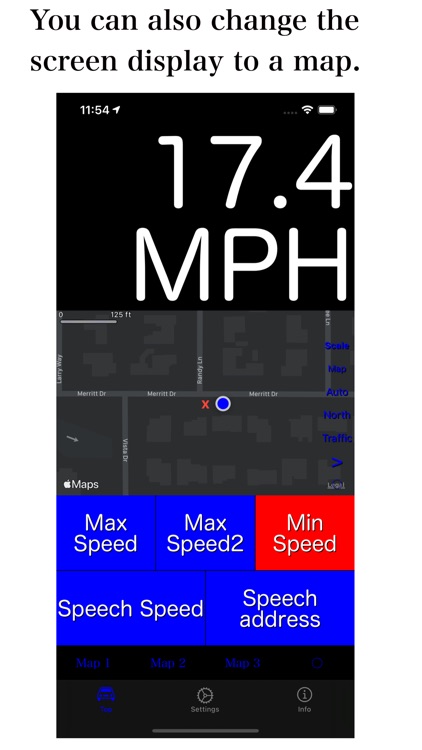
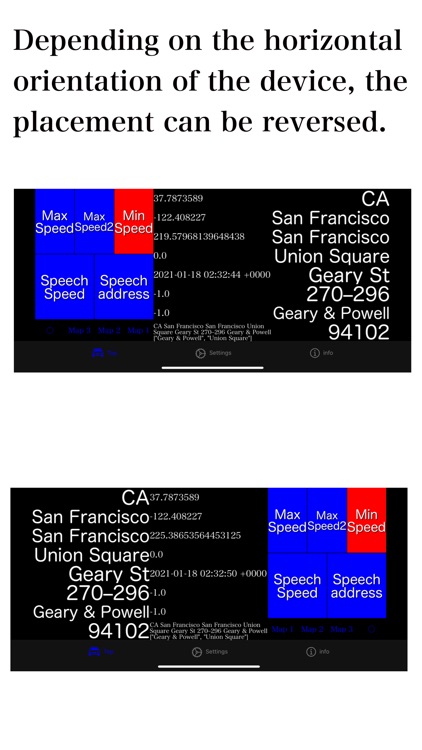
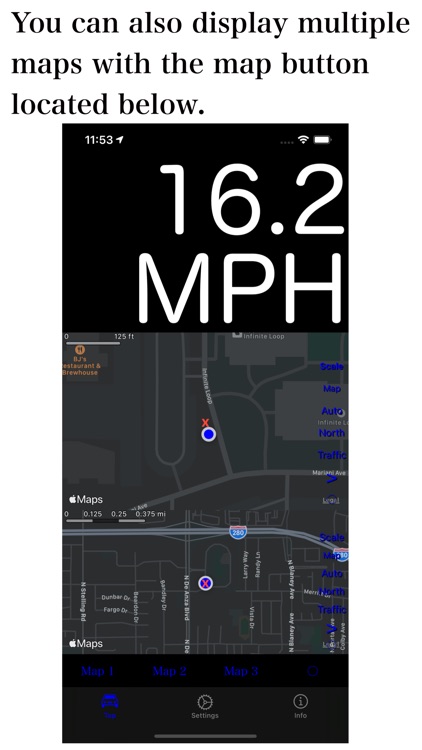
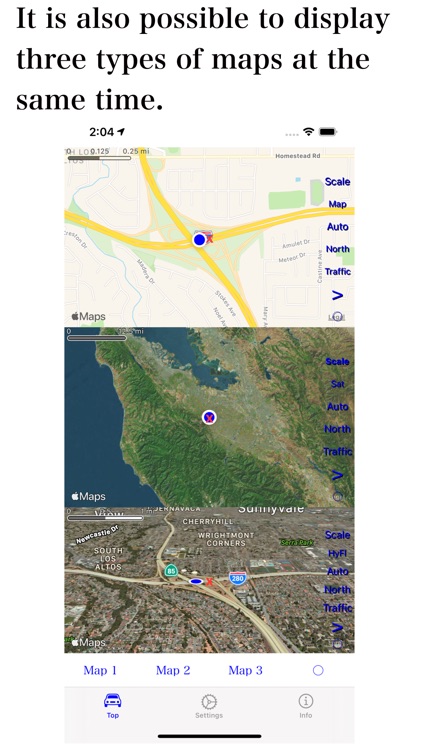
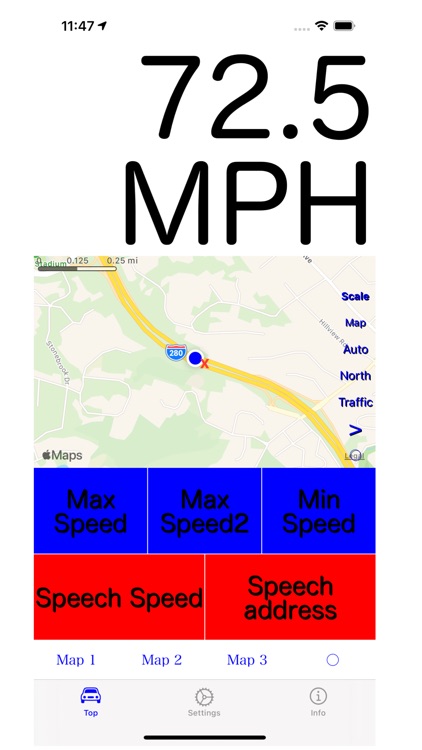
App Store Description
Main functions:
You can display information that can be obtained by GPS function in iPhone/iPad etc. while traveling by car.
Specifically, it is the current position (address), speed, altitude, map information, etc.
It also has the ability to warn you about overspeeding and slowing down, and to read out your current address and speed.
Please use it as a tool for collecting simple information.
(Important) This app requires permission to use location information.
(Important) If you use this app for a long time, please be careful about battery consumption.
(Important) If you use this app for a long time, please be careful about the amount of data packets.
how to use:
About the main screen
The main screen(The tab menu icon is the car mark) consists of three screens.
On the first screen, the information obtained from GPS function in iPhone/iPad or address information can be displayed in large letters.
On the second screen, various sensor information is displayed in small letters. If you select one, you will be able to display it on the first screen.
The third screen shows whether to enable or disable features such as maximum speed, minimum speed, speed reading, and address reading. For details, please adjust in the setting menu on another screen.
On the 4th screen, buttons for displaying the map screen are arranged on the above 3 screens. There is also a button to turn off the tab menu.
The map screen can be used by changing the settings on each screen.
About the setting screen
On the setting screen, you can change the unit used for measurement. You can also decide whether to search for an address.
For maximum speed, minimum speed, speed reading, and address reading, you can choose to enable, disable, or display on the main screen. You can also determine the effective speed range for it to actually work.
When actually warning, you can change the color of the warning label on the main screen and make a sound warning.
GPS Data is updated once a second.
Address information is updated once every 10 seconds.
Cautions:
- This app needs to have communication function enabled for GPS function and address search.
- This app frequently performs packet communication to obtain address information and so on. Therefore, the traffic may increase.
- When using this app, please follow the laws and driving rules of each region. The driver should not operate the app while driving.
- The sensor information (GPS etc.) obtained from the iPhone / iPad may display incorrect information if the communication environment is poor.
- The address is searched once every 10 seconds. The previous address may remain displayed until the next result is displayed.
- The main environments where the communication environment deteriorates are as follows. Mountainous areas, deserts, by the sea, tunnels, bridges, covered parking lots, inside buildings, etc. Also, in areas with poor communication infrastructure, the expected results may not be achieved.
- This app is designed to provide current mobility to people sitting in passenger seats, back seats, etc.
- This app consumes a battery to get location information. Especially when the address search function is enabled, the consumption will increase.
- Regarding the direction, the direction different from the direction expected by the user may be shown as a value due to the tilt of the device back and forth, left, right, up and down.
- The screen configuration of this app automatically determines vertical division and horizontal division based on the aspect ratio. Therefore, when using split view etc. on the iPad, the screen configuration changes depending on the aspect ratio.
- If you're playing music or using a podcast, it won't stop playing. Therefore, warning sounds and reading voices may be difficult to hear.
AppAdvice does not own this application and only provides images and links contained in the iTunes Search API, to help our users find the best apps to download. If you are the developer of this app and would like your information removed, please send a request to takedown@appadvice.com and your information will be removed.