
This Free and Immersive Virtual Reality (IVR) solution developed by MYPAD3D for Omega Custom Homes invites you to step inside this virtual home that will be built on a beautiful 5 acre lot near the town of Buckley, WA

Carbon River House in VR

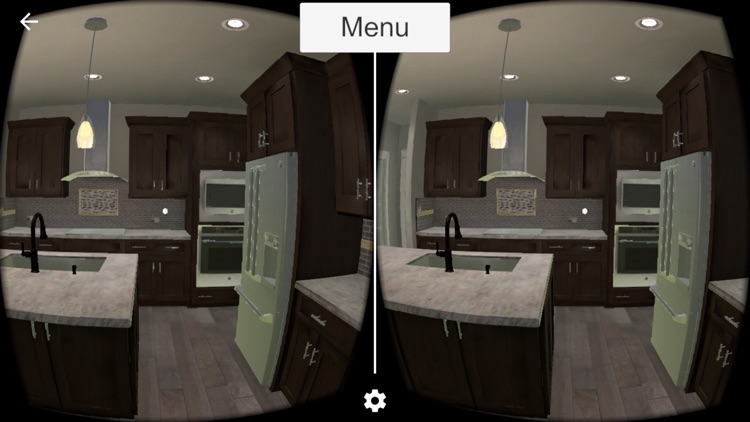

What is it about?
This Free and Immersive Virtual Reality (IVR) solution developed by MYPAD3D for Omega Custom Homes invites you to step inside this virtual home that will be built on a beautiful 5 acre lot near the town of Buckley, WA.

App Store Description
This Free and Immersive Virtual Reality (IVR) solution developed by MYPAD3D for Omega Custom Homes invites you to step inside this virtual home that will be built on a beautiful 5 acre lot near the town of Buckley, WA.
OBJECTIVE
Immerse yourself in this lovely property with the use of your smartphone or iPad. Use your device to virtually tour and even interact with the home by choosing from the customizable interior options including; hardware, wall colors, cabinets, countertops, flooring, lighting, and much more. Let virtual reality guide you in making informed design decisions, thus avoiding unnecessary delays and costly change orders.
HOW TO USE
You can tour Carbon River Lot 5 with the use of most smartphones or iPhone in full screen gyroscope mode, whereby you use your device as a portal to this new world. Alternatively, for a truly immersive experience, use your phone with a VR headset such as Google Cardboard, Homido, VR Box or similar.
MOVEMENT
There are 3 movement options:
1) STANDARD: Control your view by dragging anywhere on the screen, and use your left thumb on the square to move in the forward facing direction. To turn around, simply keep dragging.
2) GYROSCOPE: Uses the accelerometer in your phone to track your phone viewing angle and position. Lightly jog your phone to imitate walking and you will travel in that direction. Turn your body and phone to a different direction to see and jog to move.
3) GOOGLE VR: Place your phone in a VR headset and control your movement by looking in any direction. Lightly bob your head (to imitate the movement of walking - or if in a big open space you can even physically walk – yet be careful!) and you will travel in that forward direction.
PS in gyroscope or VR mode, you can jump by physically jumping or giving your phone a big sudden jolt.
INFORMATION
For more about this property? Contact Joe Maxwell with Omega Custom Homes at joemaxwell@bhgpc.com
Interested in seeing how we can bring your dream home into reality? Contact MYPAD3D for more information, info@mypad3d.com
FEATURES · Intuitive movement · EXPLORE the home’s interior and exterior. Note the lovely views of the Mt. Rainier Valley.
· A unique and fun way to experience a home like never before HELP & SUPPORT If you’d like to get in contact for any reason, head over to support@mypad3d.com where you can browse our FAQs or submit a request to our support team! Terms of Use: http://www.mypad3d.com/eula Privacy Policy: http://www.mypad3d.com/privacy
ABOUT MyPad3D
MYPAD3D develops Interactive Virtual Reality solutions that provide businesses and consumers with experiences to help guide more informed decisions. MYPAD3D works with numerous industries and uses proprietary technology to produce high-end photo realistic interactive solutions that are delivered through the channels that consumers need; including mobile, online, downloadable and VR headsets. MYPAD3D solutions enrich the customer experience, expedite sales, and make businesses more profitable. Headquartered in Seattle, MyPad3D can operate throughout the world. For more information, please visit www.MYPAD3D.com or email MoreInfo@MyPad3D.com.
ABOUT Virtual Reality
Whether you have a Google Cardboard / GoogleVR, Oculus, VIVE, Homido, or any other Virtual Reality or Augmented Reality headset, our solutions will be of interest. Please note that these solutions don’t currently work on Meta or Microsoft HaloLens.
AppAdvice does not own this application and only provides images and links contained in the iTunes Search API, to help our users find the best apps to download. If you are the developer of this app and would like your information removed, please send a request to takedown@appadvice.com and your information will be removed.