
Why use an additional camera, when you carry your iPhone or other iOS device

CaRecorder


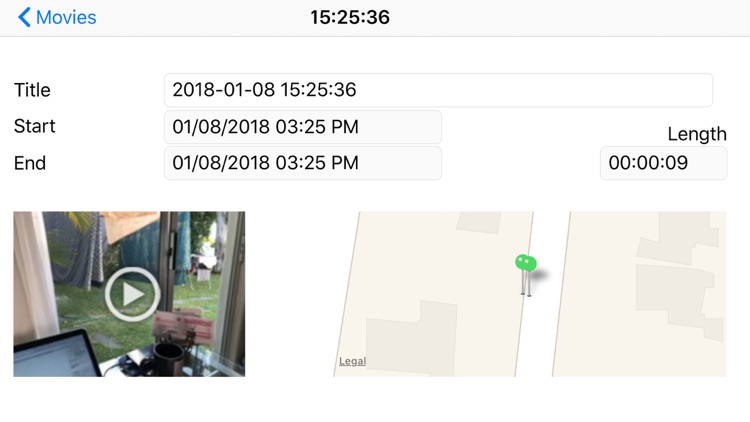
What is it about?
Why use an additional camera, when you carry your iPhone or other iOS device?

App Screenshots


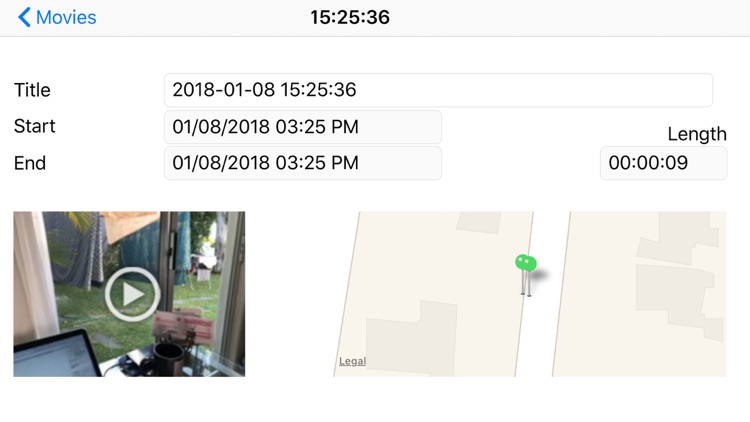
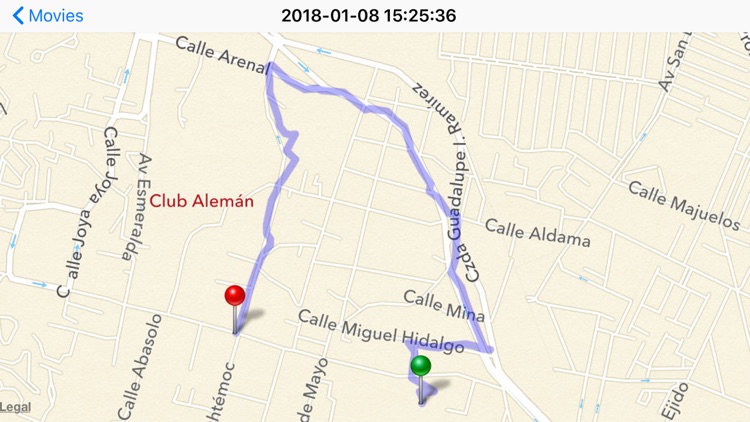
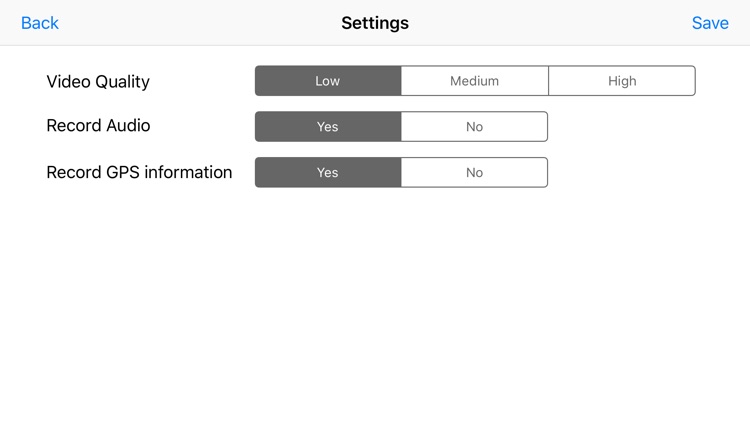
App Store Description
Why use an additional camera, when you carry your iPhone or other iOS device?
This app is perfect for recording your car trip, it stores the movie and also the GPS information, so that you can anytime review your trip and trace it in the map.
Choose from low, medium or high video quality, with or without sound or GPS information. Low video quality is great for long time recording as the video file will be very small, meanwhile high video quality is perfect for short time recording, be aware in high quality the video file could be big.
The app will automatically stop recording when you have an incoming call or change to another app.
Connect your iOS device to iTunes and copy the movie file directly from there to your Mac or PC, for editing or sharing.
AppAdvice does not own this application and only provides images and links contained in the iTunes Search API, to help our users find the best apps to download. If you are the developer of this app and would like your information removed, please send a request to takedown@appadvice.com and your information will be removed.