
Caring for You Nursing Agency C4U Client’s application offers you the most convenient way to Order Shifts, Select Personnel and nominate Preferences, anywhere, anytime

Caring for you Clients App
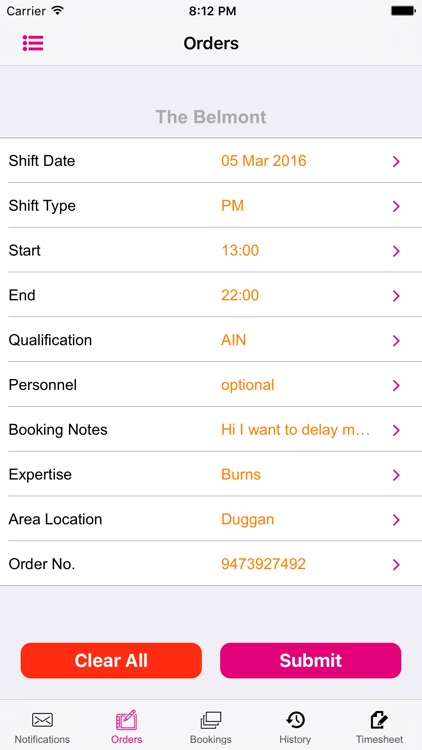
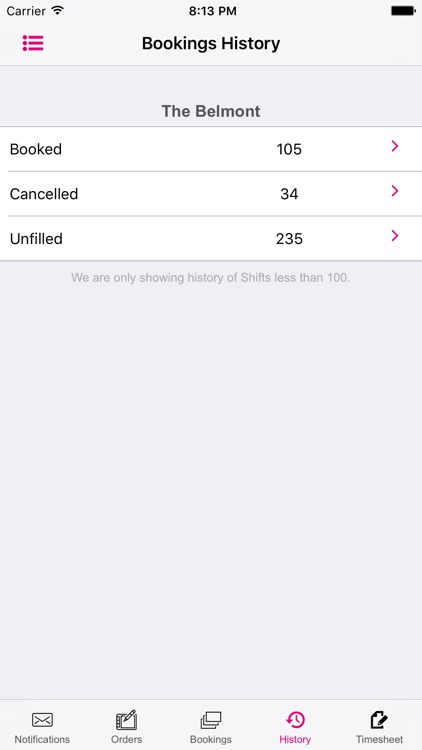
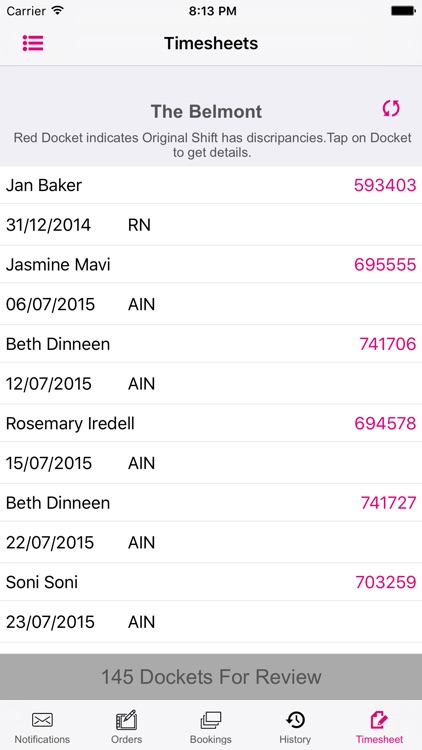
What is it about?
Caring for You Nursing Agency C4U Client’s application offers you the most convenient way to Order Shifts, Select Personnel and nominate Preferences, anywhere, anytime.
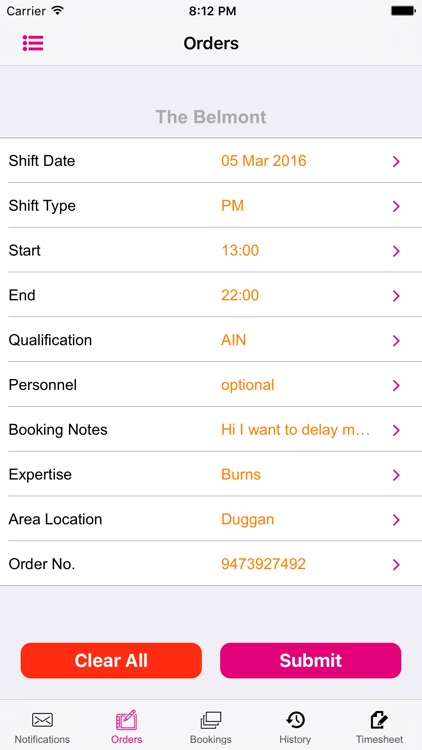
App Store Description
Caring for You Nursing Agency C4U Client’s application offers you the most convenient way to Order Shifts, Select Personnel and nominate Preferences, anywhere, anytime.
• Notifications - Messages about Shift bookings & important Memos.
• Order - New bookings can be entered in just seconds. Plus by clicking on the optional ‘Personnel’ field you can
instantly Select available staff from Viewing their Member Card, Experience & Travel time.
• Booked (Shifts) - View the current status of your Bookings, Confirm or Decline personnel offered, plus Cancel
shifts that are no longer required.
• History - View summary of previously Completed & Cancelled Shifts.
• Preferences – Enables you to nominate who you prefer to attend your site.
AppAdvice does not own this application and only provides images and links contained in the iTunes Search API, to help our users find the best apps to download. If you are the developer of this app and would like your information removed, please send a request to takedown@appadvice.com and your information will be removed.