You are using an outdated browser. Please
upgrade your browser to improve your experience.

CarLost will help you find your vehicle easily and safely *, with the help of geolocation services on your device and photos you can take

CarLost
by Bryan Oswaldo Gomez Perez
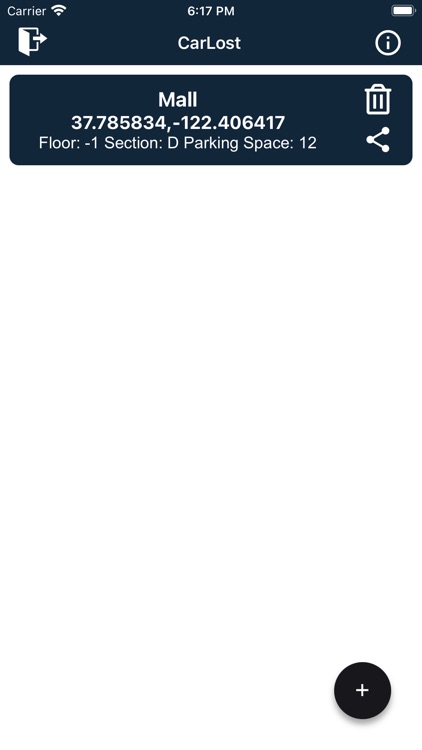
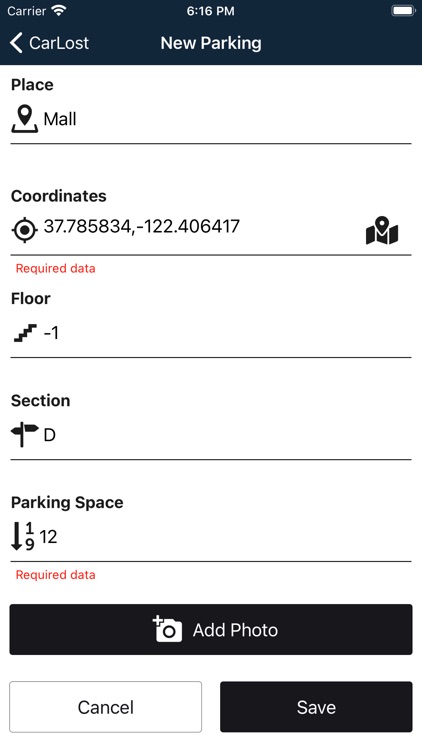
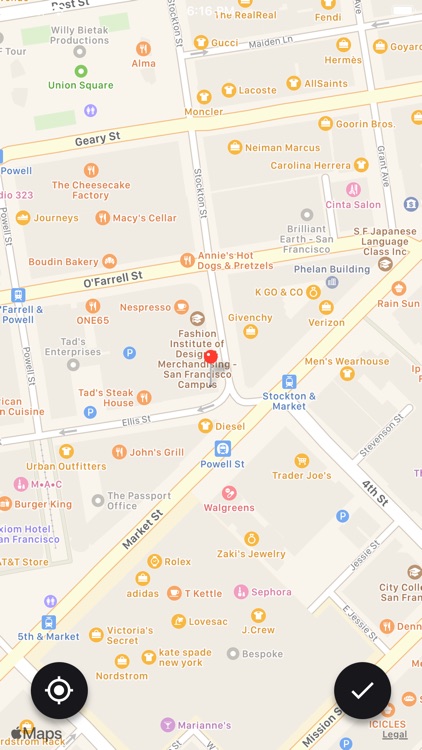
What is it about?
CarLost will help you find your vehicle easily and safely *, with the help of geolocation services on your device and photos you can take.
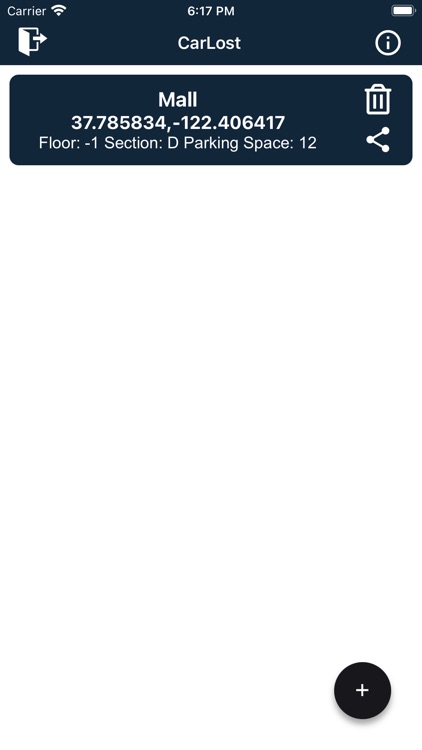
App Screenshots
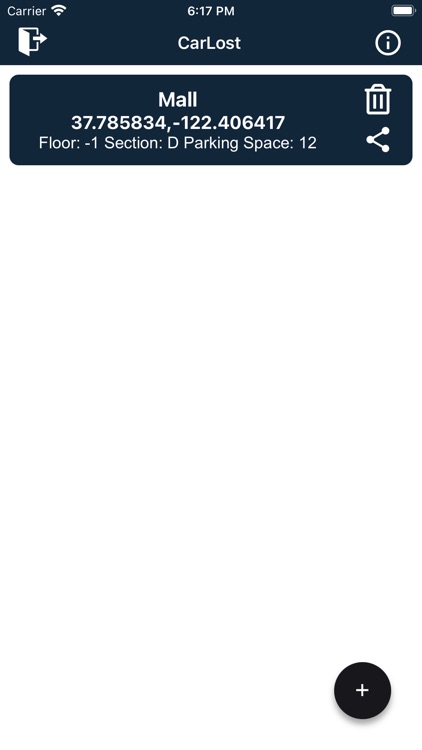
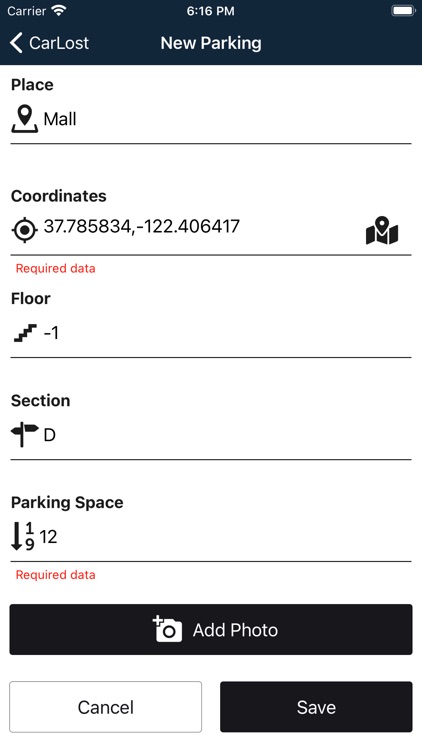
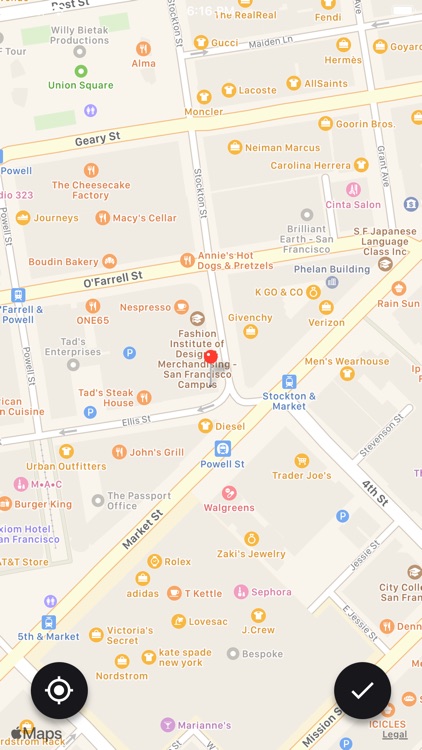
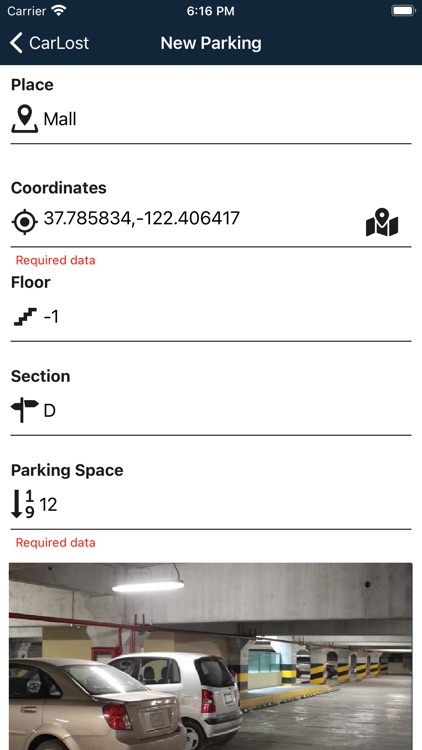
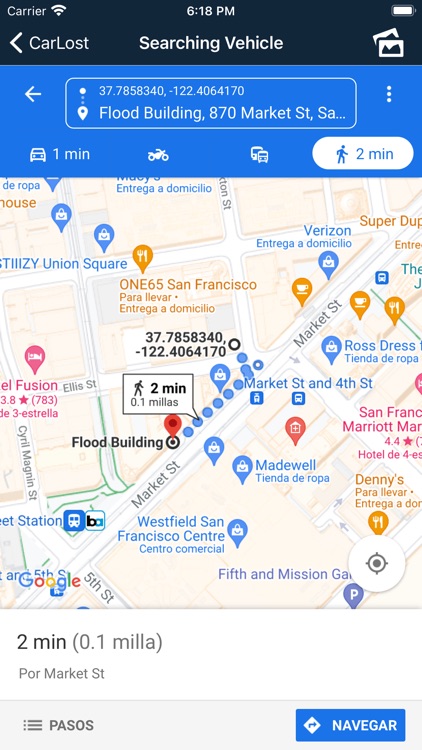
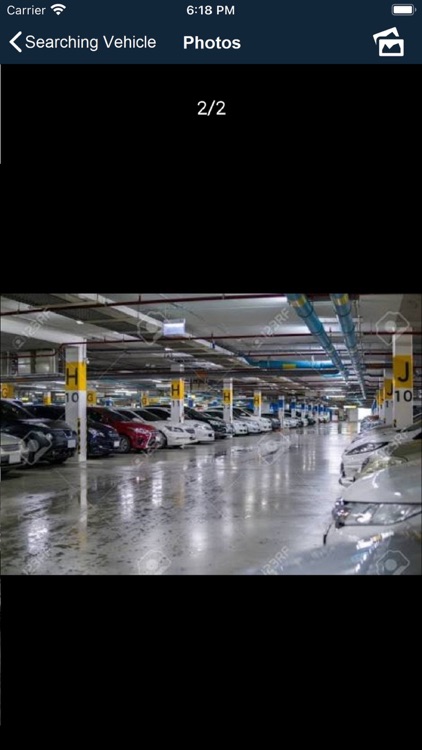
App Store Description
CarLost will help you find your vehicle easily and safely *, with the help of geolocation services on your device and photos you can take.
Save the parking location:
- You just have to fill in a little information and activate your GPS or find your location on the map.
- You can take photos to help you find the vehicle easily.
Search vehicle:
- Select the record that you saved and follow the instructions on the map, if it is difficult for you to locate it, use the photos you took and the data that you previously saved.
*No data you provide within the application is stored outside of the device.
Disclaimer:
AppAdvice does not own this application and only provides images and links contained in the iTunes Search API, to help our users find the best apps to download. If you are the developer of this app and would like your information removed, please send a request to takedown@appadvice.com and your information will be removed.
AppAdvice does not own this application and only provides images and links contained in the iTunes Search API, to help our users find the best apps to download. If you are the developer of this app and would like your information removed, please send a request to takedown@appadvice.com and your information will be removed.