
ONE APP FOR ALL DELIVERY

Cart Tribe Merchant

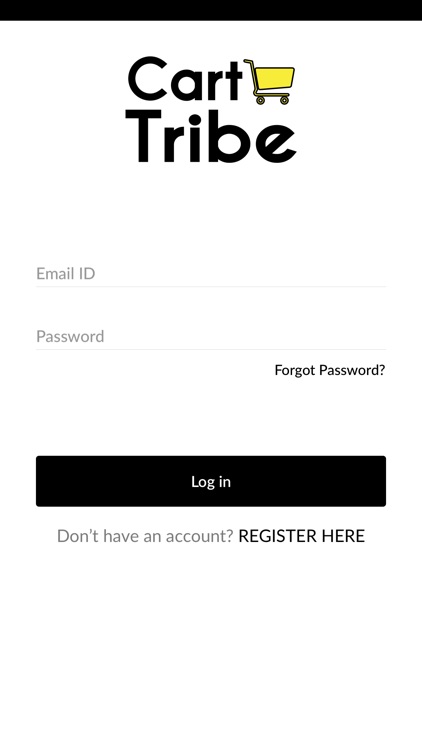

What is it about?
ONE APP FOR ALL DELIVERY!

App Screenshots

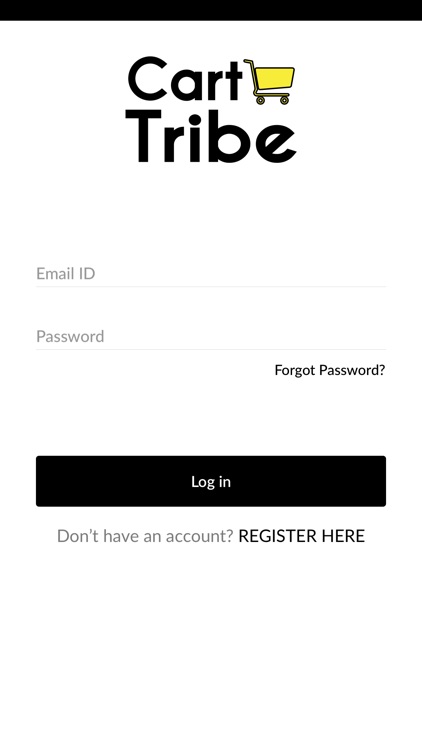

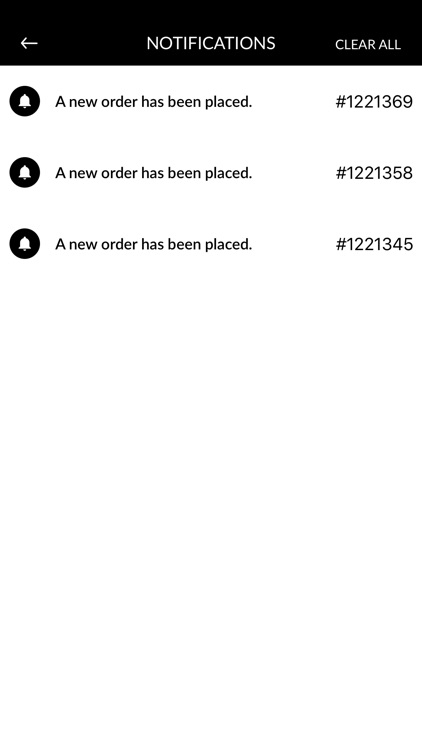

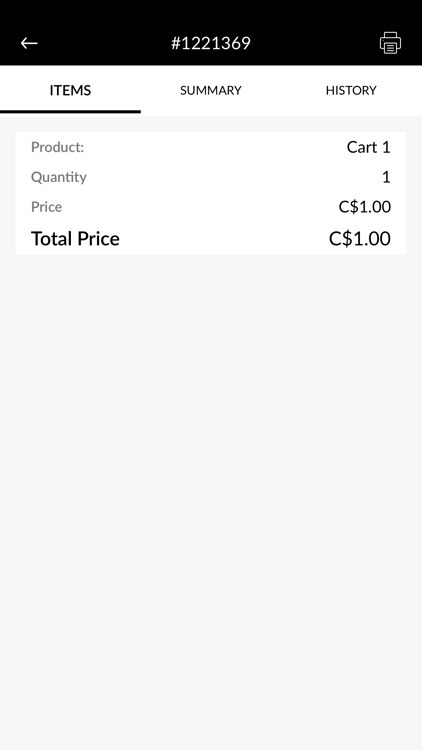
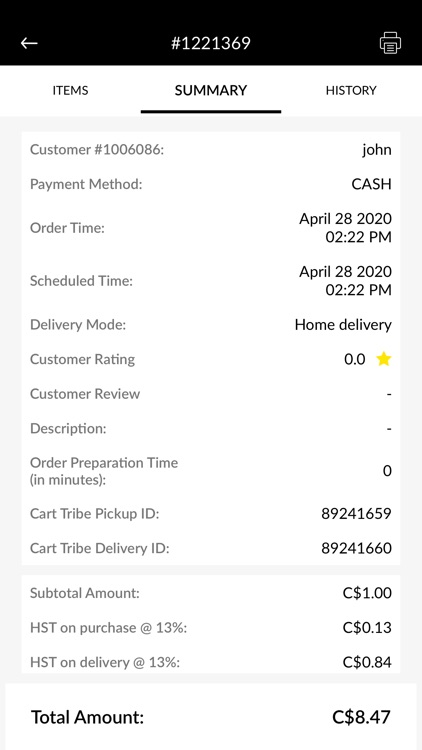
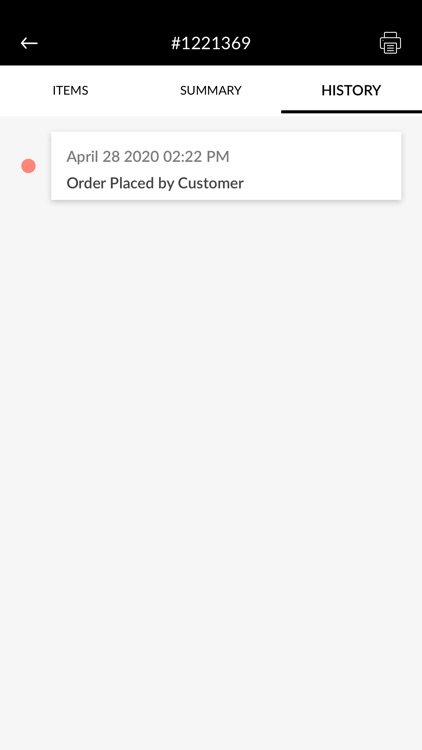
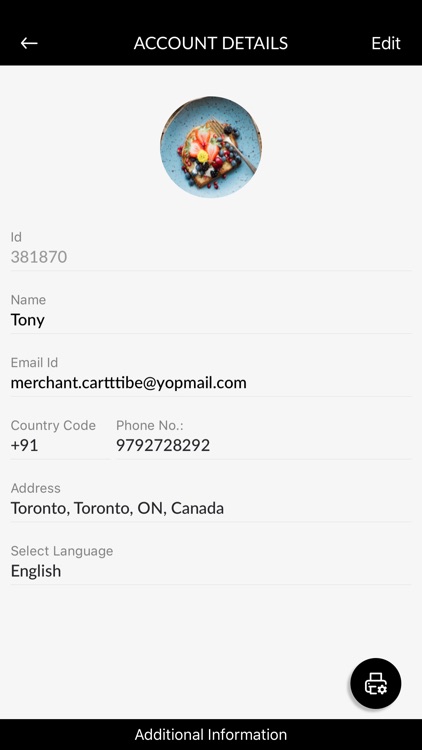
App Store Description
ONE APP FOR ALL DELIVERY!
Have a business and looking for delivery partners to enhance your sales? Look no further, Cart Tribe provides you with a diverse marketplace platform unlike any. We provide the platform and you provide the product you want to sell.
And, not just that, we also deliver the orders for you.
We cater to changing needs of your business and help you grow in a dynamic manner!
Get your business on Cart Tribe by registering on the Cart Tribe Merchant Application in a very few simple steps:
1. Download the Cart Tribe Merchant App.
2. Register on Cart Tribe Merchant App using your smart phone or tablet or click on link below to register from your computer
https://orders.carttribe.com/en/onboard/merchant-signup?marketplace_reference_id=ee5daf1811053f06f7d9456a026bea29&user=Merchant
3. Upload your product catalogue on the application
4. Start Selling!
We understand how valuable your package is more than anyone so now you can track your orders in real-time, and we keep you updated at every step of the delivery process.
Cart Tribe is the only one stop on-demand delivery app you’ll ever need. We deliver anything from: food, groceries, flowers, pet supplies, Medicine, diapers laundry and a wide variety of products. Whether you are a local retailer or online store, we can get your order picked up by our cart tribe driver and get it delivered to your customer.
Join the Tribe and get your delivery needs met!
CUSTOMER SERVICE
Need help? Our world-class customer service team is available 24/7. You can always reach us at: Merchantsupport@carttribe.com
ACTIVE in Toronto CITIES
AppAdvice does not own this application and only provides images and links contained in the iTunes Search API, to help our users find the best apps to download. If you are the developer of this app and would like your information removed, please send a request to takedown@appadvice.com and your information will be removed.