
The Cartograph Lite app views Mapsforge offline vector maps, offline raster maps, and online/WMS maps

Cartograph 2 Lite Map Viewer

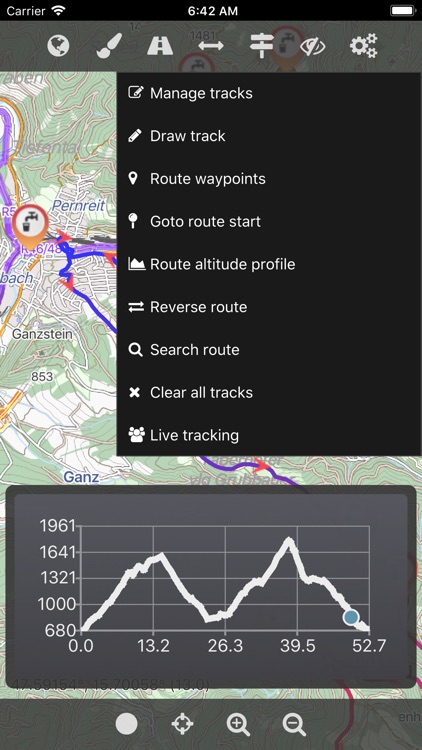
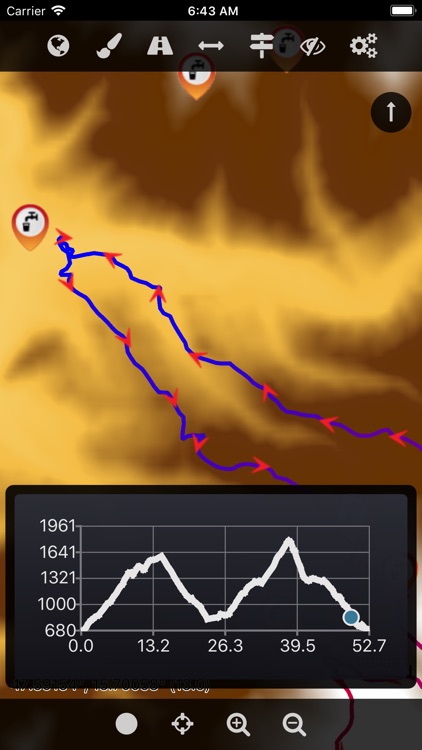
What is it about?
The Cartograph Lite app views Mapsforge offline vector maps, offline raster maps, and online/WMS maps. It supports tracking, route search, overlays, hillshading, reliefs, track drawing, and has many other features.

App Screenshots

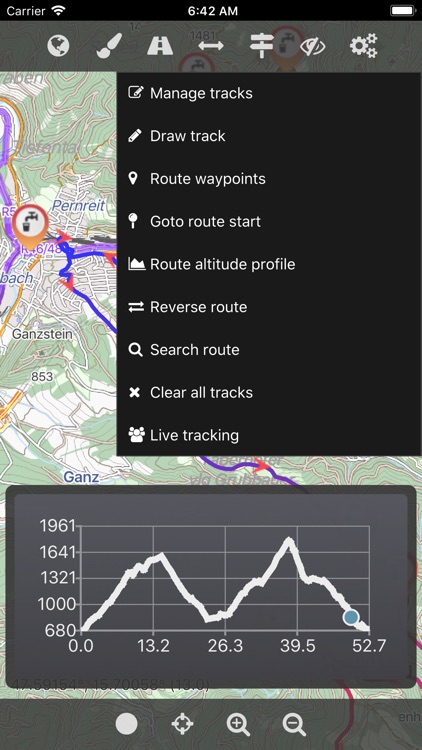
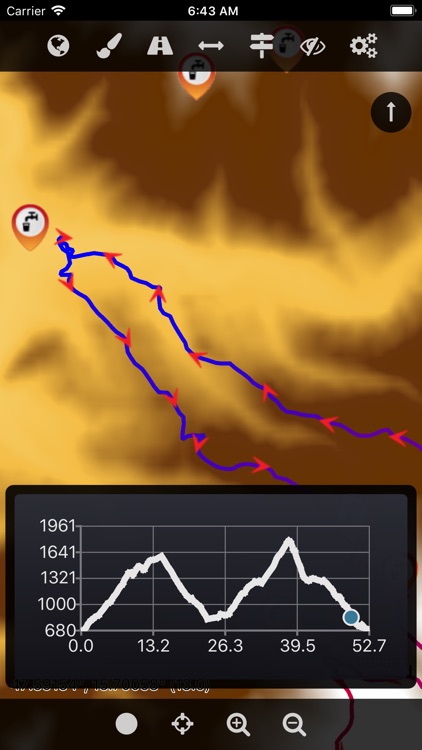
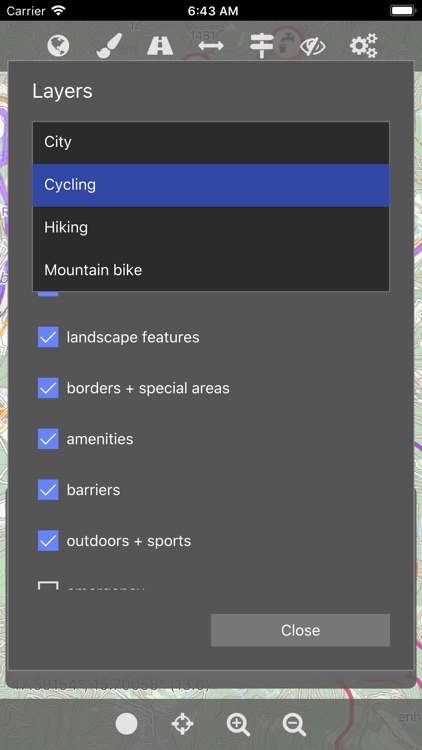
App Store Description
The Cartograph Lite app views Mapsforge offline vector maps, offline raster maps, and online/WMS maps. It supports tracking, route search, overlays, hillshading, reliefs, track drawing, and has many other features.
### Lite Version Features ###
- View Mapsforge offline vector maps.
- Offline raster maps: Locus SQLite maps, MBTiles, TwoWays/CompeGPS RMAP*, Oruxmaps SQLite*.
- Online map support (including WMS - Web Map Service maps), e.g. OpenStreetMap, OpenCycleMap, OpenSeaMap, WikiMedia hillshading.
- GPX import and export (basic KML import support).
- Scalable interface (e.g. to increase button sizes).
- Units: Celsius, Kelvin, Fahrenheit, metric, imperial, nautic.
- WaterSupply.at drinking water sources.
- Worldwide, free offline maps.
- Contour lines (Mapsforge maps).
### Additional Pro Features ###
- GPS Track recording.
- Full support for Mapsforge styling/render themes (including hillshading) and layers.
- Custom online map sources.
- Offline hillshading (from HGT/SRTM elevation data).
- Offline relief shading.
- Support for Mapsforge multi-maps (multiple .map files stitched into a single map).
- Night/day mode.
- Manual track drawing and editing.
- Route altitude profile and elevation/slope visualization.
- Online route search.
- Live tracking and polling (using custom server, GPSies.com, or Cartograph server).
- Support for Mapsforge POIs, offline POI search, and dynamic POI loading.
- Compass.
- Decimal and degree coordinate modes.
- Customizable user interface color (dark, light, and colors) and size.
- Strava upload.
* RMAP and Oruxmaps use various map projections and support is experimental. Please contact us if a map does not work so that we can add support for your projection.
Further information: http://www.cartograph.eu
Getting started: https://www.cartograph.eu/gettingstarted
Help&Tutorial: https://www.cartograph.eu/docs
User manual: http://www.cartograph.eu/downloads/usermanual_en.pdf
YouTube how-to videos: https://www.youtube.com/watch?v=dn9EOg5h3yY&list=PLP8X6xYv-qCz46hplsfGLW1LNgywBZrTk
Full version: https://itunes.apple.com/us/app/cartograph-2-maps/id1082995961?ls=1&mt=8
Drop us a line if you have questions, feature requests, or other comments: http://www.cartograph.eu/contact
### Maps ###
- OpenAndroMaps.org: very good maps for outdoor activities.
AppAdvice does not own this application and only provides images and links contained in the iTunes Search API, to help our users find the best apps to download. If you are the developer of this app and would like your information removed, please send a request to takedown@appadvice.com and your information will be removed.