
Add filters and adjustments to make your videos even more special.

Carve — Video Editor

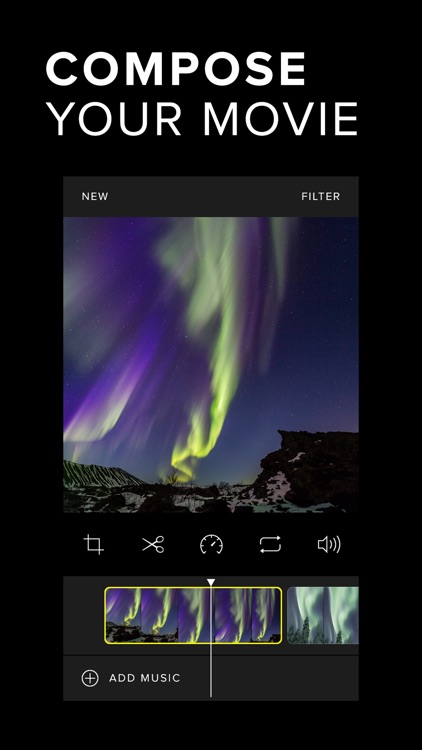
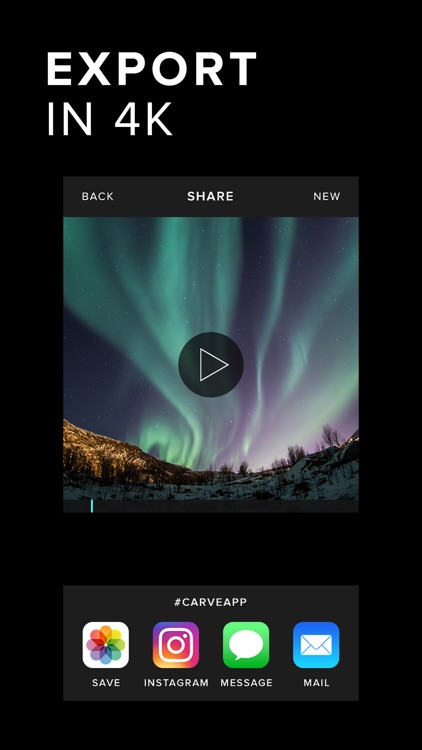
Infuse – Video Filters lets you trim your clips, crop them to size, and even merge videos together to create something spectacular. You can adjust the brightness, contrast, shadows, highlights, and saturation easily with a convenient slider. For an interesting, upbeat, or classic look, apply one of the many filter options. Then share your videos directly from within the app.
Trim and crop. Easily trim down your clips or crop them exactly as you want.


Make adjustments. Use the slider to adjust the brightness, contrast, shadows, and more.
Apply filters. Choose from one of many filters to get just the right look.

What is it about?
When it is time to take your videos to the next level and make them really stand out, Infuse – Video Filters provides the tools you need and makes it easy. With the ability to merge videos, apply filters, and crop and trim, you can take your already special clips and give them some pizzazz.
For those who...
- Enjoy video editing
- Like to spruce up their videos
Not for those who...
- Do not take videos
- Do not like editing videos
Why we love it
Infuse – Video Filters makes video editing easy with basic tools, attractive filters, and simple sharing. Turn your special moments into spectacular memories by giving them an unforgettable look.
Carve — Video Editor is FREE but there are more add-ons
-
$1.99
Shift
-
$2.99
Fade
-
$1.99
Slide
-
$1.99
Expired
-
$3.99
Cinematic
-
$0.99
Noir
-
$2.99
Remove Watermark
-
$4.99
Remove Watermark
-
$7.99
Collection
-
$2.99
Subtle
App Store Description
Featured by Apple – Best New App
VIDEO
- Import multiple videos at once
- Inline trimming and arranging
- Speed control, 0.25x – 4.0x
- Output format (H.264 or MJPEG) and quality (Bitrate for H.264) control
- Other features include crop, individual volume control and more
MUSIC
- Add multiple songs to your video
- Accurate waveform display in timeline
- Control fade in and out point
- Inline trimming and arranging
- Music volume control
FILTERS
- Comes with the best filters for video
- Instantly turn your video into cinematic movie
- Additional downloadable filters available in-app
- Inspired by real analog films
- Easily enhance the aesthetic of video without complex adjustments
MOVING PHOTOS
- Camera comes with modes for capturing fun short looping video
- Capture Loop (short series of images that played forward and reversed when ended, creating a seamless loop)
- And Sequence (a string of photos captured chronologically and looped, like Animated GIF)
- Create Loop from any video from the camera roll
AppAdvice does not own this application and only provides images and links contained in the iTunes Search API, to help our users find the best apps to download. If you are the developer of this app and would like your information removed, please send a request to takedown@appadvice.com and your information will be removed.