The Crew Allocation System (CAS), simplifies the process of advanced rostering for larger and more intricate crews
CAS


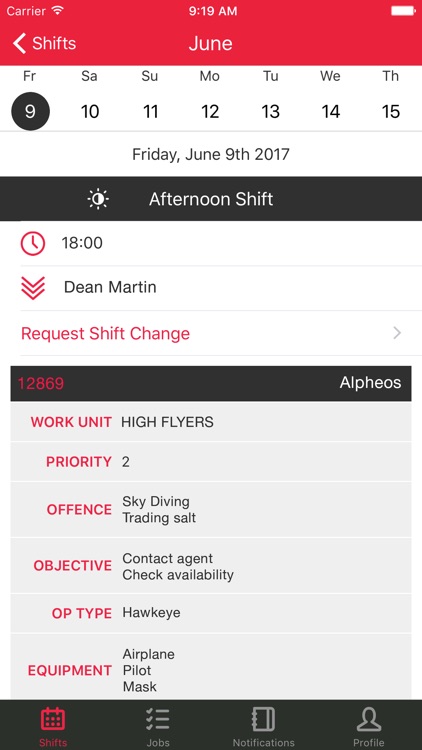
What is it about?
The Crew Allocation System (CAS), simplifies the process of advanced rostering for larger and more intricate crews. Specifically designed to cater for multiple teams and multiple tasks, CAS allows you to setup and track detailed events and statuses.

App Screenshots


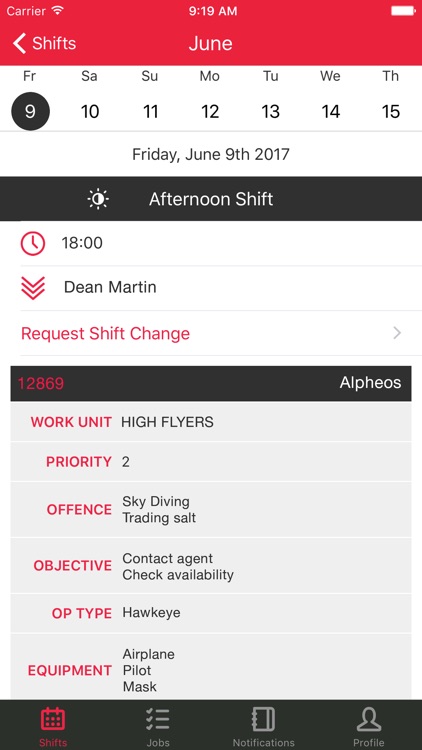
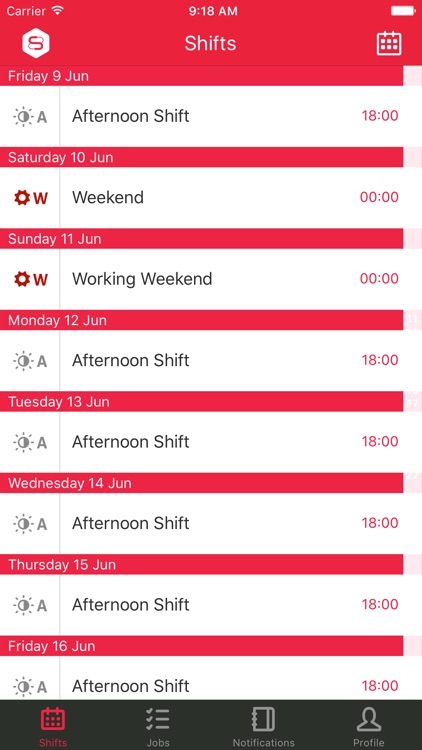
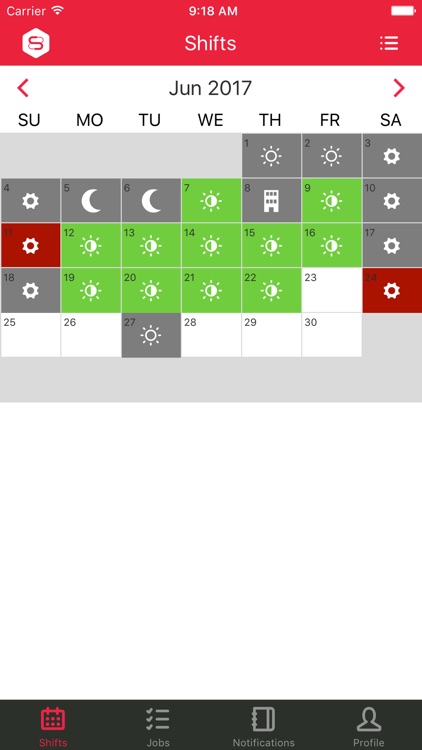
App Store Description
The Crew Allocation System (CAS), simplifies the process of advanced rostering for larger and more intricate crews. Specifically designed to cater for multiple teams and multiple tasks, CAS allows you to setup and track detailed events and statuses.
The way in which CAS really stands out is its ability to make sophisticated calculations based on:
*/ Staff Availability \*
Only staff who are available can be allocated to crews, meaning you can’t accidently roster someone on a day where they’re on leave, training or travelling abroad.
*/ Fair Rostering \*
CAS allows you to allocate the less popular shifts like evenings and weekends more fairly.
*/ Warnings and Alerts \*
CAS has a range of different warnings to alert the user of specific events
*/ Notifications \*
Notifications allow those working out in the field to be alerted in real-time, when they’ve been newly rostered on or when a shift has changed.
*/ User Permissions \*
Granular permissions have been put in place to allow for read or write access to be changed for any staff member - on the fly.
*/ Allowances \*
Allowances for meal claims are automatically generated within the system for those on-call.
*/ Move staff between crews \*
Easily shift staff between teams to make use of all available personnel.
*/ Advanced Reporting \*
Every change or update made within the system is logged for future reporting.
AppAdvice does not own this application and only provides images and links contained in the iTunes Search API, to help our users find the best apps to download. If you are the developer of this app and would like your information removed, please send a request to takedown@appadvice.com and your information will be removed.