
Structural / Civil Engineering App for static elastic analysis of 2D plane-trusses

CASA Plane Truss 2D
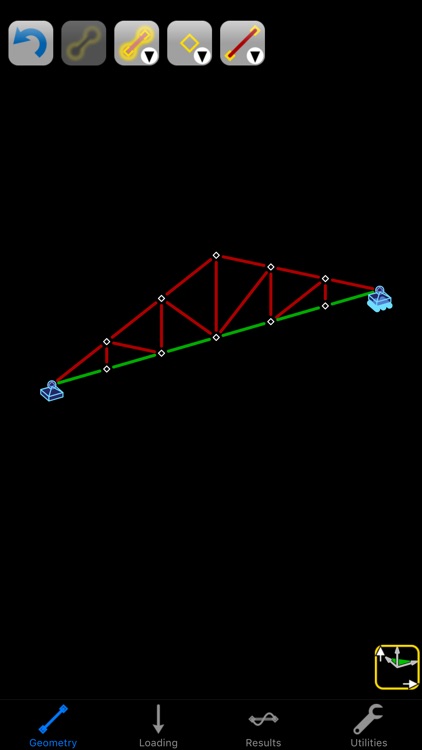


What is it about?
Structural / Civil Engineering App for static elastic analysis of 2D plane-trusses.
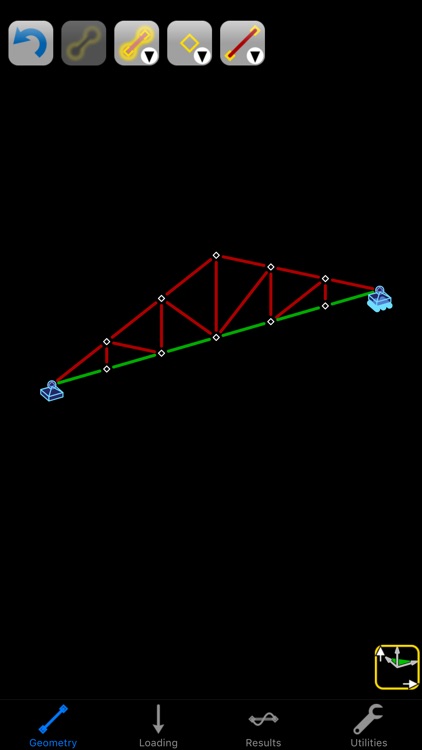
App Screenshots
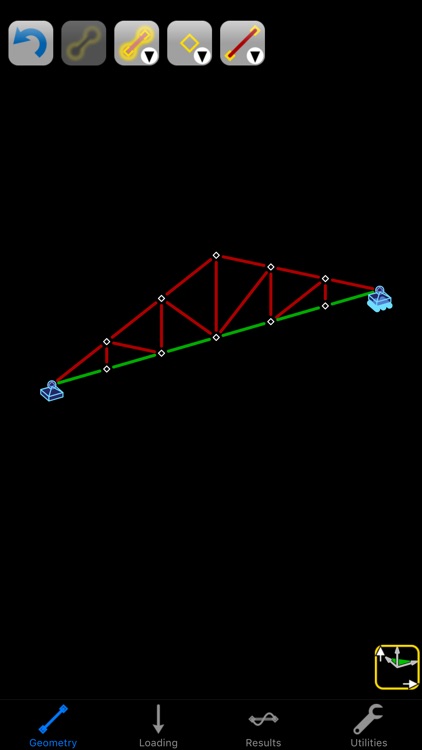


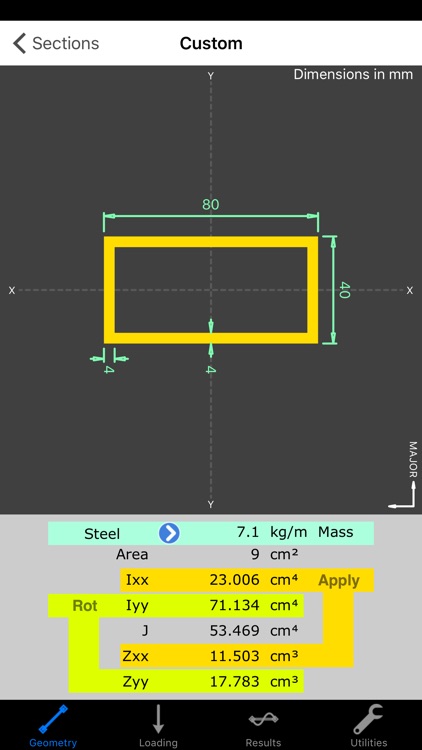
App Store Description
Structural / Civil Engineering App for static elastic analysis of 2D plane-trusses.
With CASA PT-2D an engineer can create 2D structural models of plane-trusses and obtain both the numerical results and graphical representation of the deflections and forces. There is an emphasis on quick and precise modelling with graphical interaction. Results are graphically interactive with a sliding readout of numerical results at any point along a member.
Trusses have all member ends pinned to the nodes, preventing transfer of bending moments and requiring the structure to be suitably braced against collapse.
More information about this App can be found in its integrated help and on our website. The App also contains "Replay Demonstrations" which describe and enact its use.
=== General Technical Features ===
* Automatic analysis.
* Integrated extensive section library:
- British, European, American, Canadian, Australian, South African, Japanese, Russian.
- See our website for the range of shapes.
* Integrated section generator for common shapes:
- Open: I/H, channel, zed, angle, tee.
- Hollow: Oval, Rectangular.
- Solid: Oval, Rectangular.
- Calculates: Area, Inertia, Torsional constant, Elastic moduli, mass.
* Integrated material library:
- Steel, Aluminium, Concrete, Timber, Glass.
- User materials can be added.
* All member ends are pinned.
* Loads applied as point, couple, trapezoid.
* Multiple load-cases.
* Gravity (self-weight) loading.
* Factored load-case combinations.
* Graphical and numerical results include:
- Reactions, deflections, bending moments, shear forces, bending stress.
- Points of interest.
- Results given all along members.
=== General User Interface Features ===
* Universal App - for iPhone, iPod touch, and iPad.
* Metric & imperial units.
* Four simple interactive screens:
- Geometry, Loading, Results: for interacting with the model.
- Utilities: Supplementary functions (see below).
* Easy modelling:
- Tap to select; tap to edit.
- Move and copy geometry.
- Slide nodes along members.
- Change member spans.
- Split members.
- Replicate loading across members.
* Graphical drag-and-tap controls:
- Rotate, pan, zoom the view with simple gestures.
- Drag nodes for positions.
- Drag loads for positions and magnitudes.
- Drag marker along member to read off results values.
- Tap on Points of Interest for important results.
- Select nodes to measure distances, angles, and areas between them.
* Numeric entry available:
- Double-tap on a datum to enter its numerical value.
- Includes a convenient built-in calculator.
* Straightforward section library:
- Pick from country, shape, and size.
- View diagram and properties.
- For custom shapes, double-tap on dimensions to edit.
- Axes can be rotated by 90 degrees.
* Report generation:
- Configurable content.
- Graphical layout.
- On-screen preview.
- Export PDF by e-mail.
- AirPrint.
* Supplementary functions:
- Document titles.
- Choice of unit system (UK/EU Metric, US Imperial).
- On-line help.
- Load, save, and export models.
AppAdvice does not own this application and only provides images and links contained in the iTunes Search API, to help our users find the best apps to download. If you are the developer of this app and would like your information removed, please send a request to takedown@appadvice.com and your information will be removed.