With the tap of your finger, you have the ability to check balances, view account activity and history, and make transfers
Cass Commercial Bank Retail
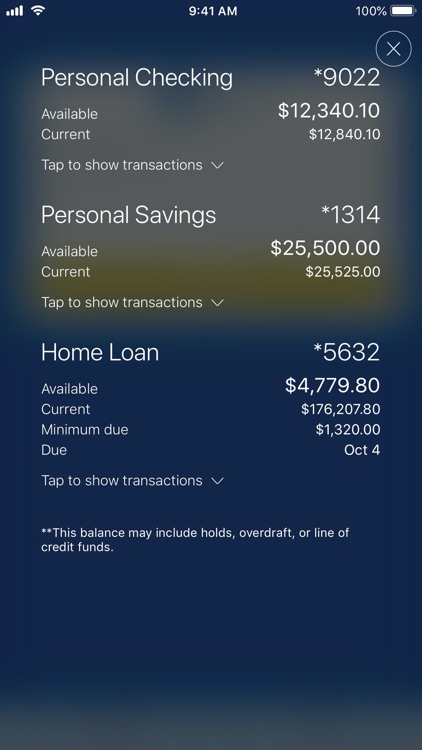
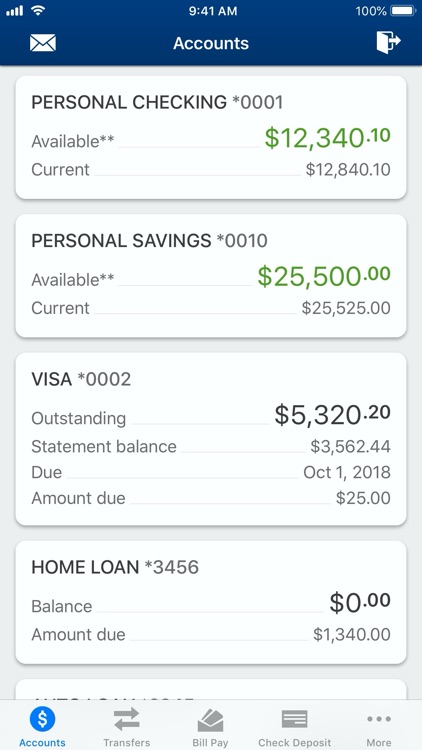
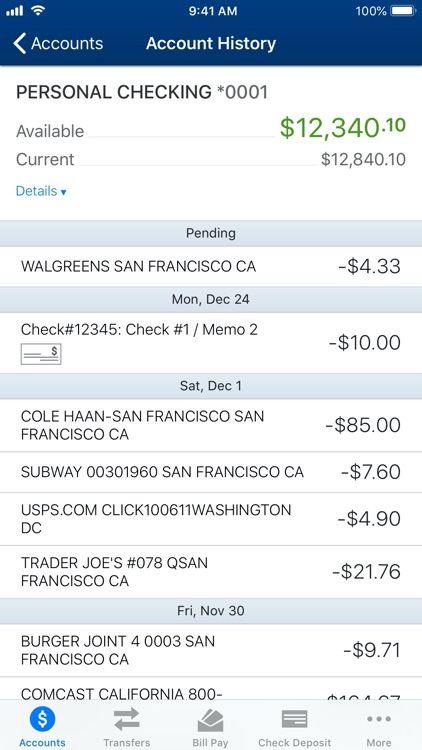
What is it about?
With the tap of your finger, you have the ability to check balances, view account activity and history, and make transfers. Access your account anytime, anywhere.
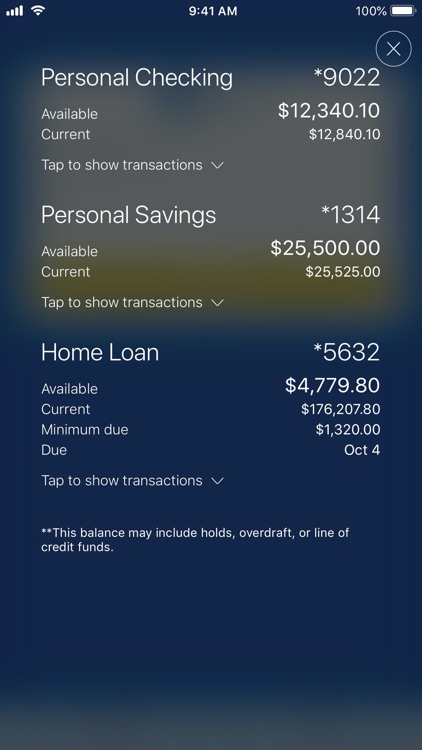
App Screenshots
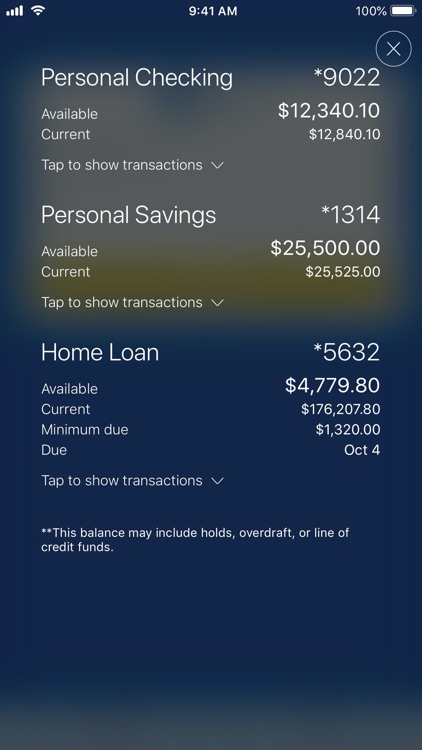
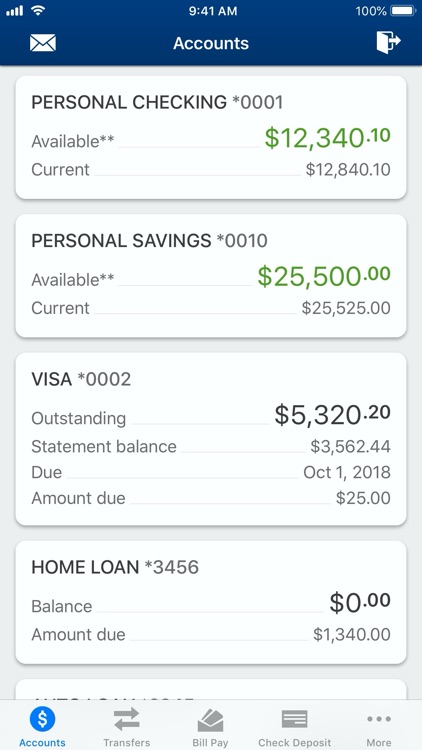
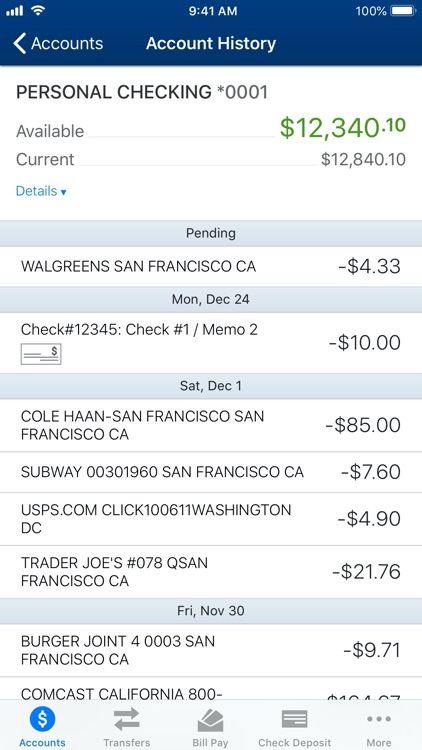
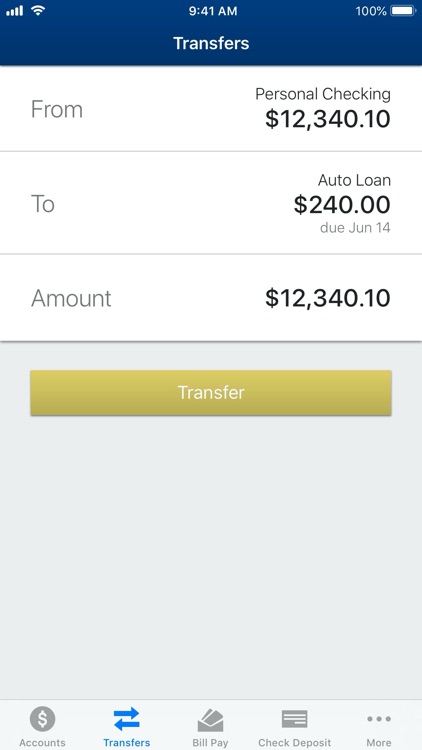
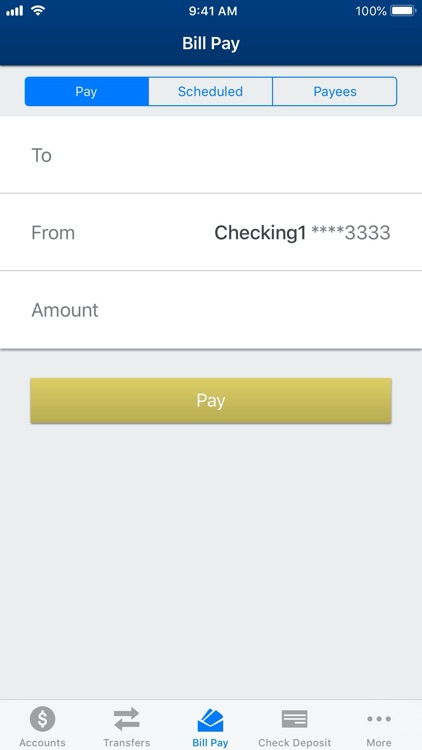
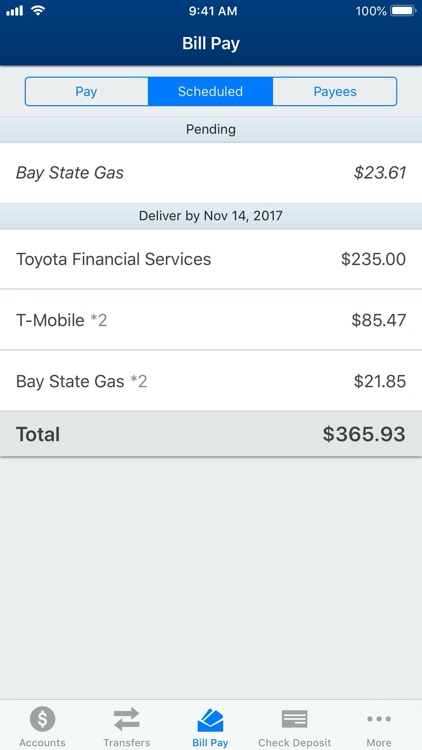
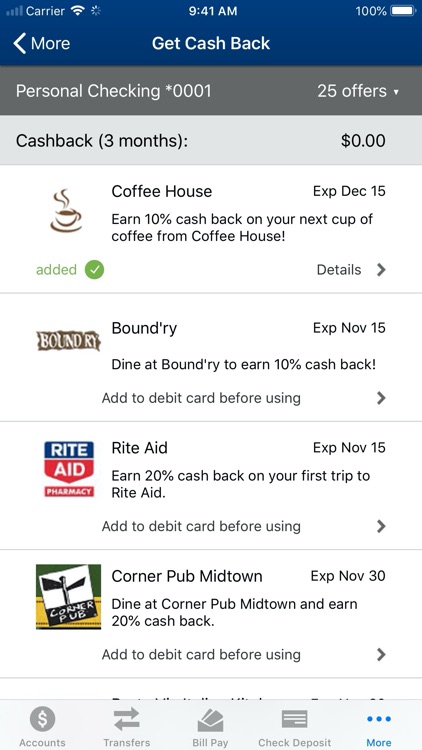
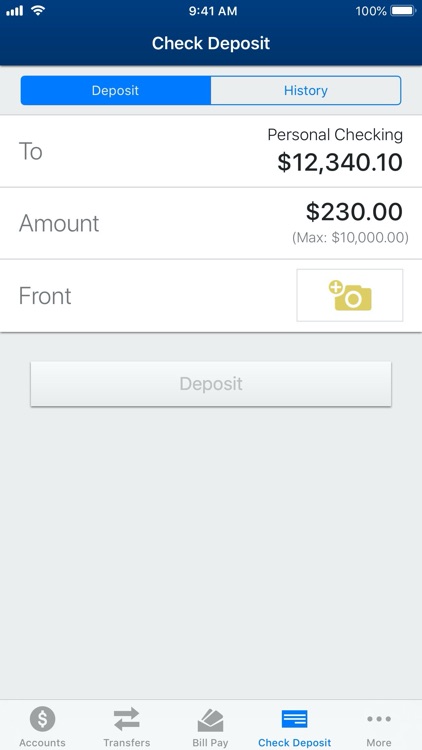
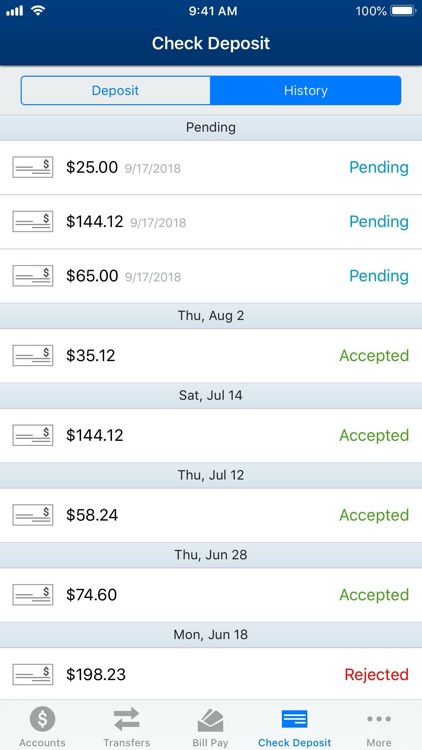
App Store Description
With the tap of your finger, you have the ability to check balances, view account activity and history, and make transfers. Access your account anytime, anywhere.
Mobile Banking is as secure as Internet Banking, protected by advanced technology. No private data, including your account information, is ever stored on your mobile device.
To access Mobile Banking, you must be registered with Internet Banking.
Your mobile carrier's standard charges may apply.
System availability and response time is subject to market conditions.
For more information about Mobile Banking, please visit https://www.cassbank.com
Mobile Apps provided by NCR Digital Insight
AppAdvice does not own this application and only provides images and links contained in the iTunes Search API, to help our users find the best apps to download. If you are the developer of this app and would like your information removed, please send a request to takedown@appadvice.com and your information will be removed.