
Cast and Stream WebVideo and Local videos & Photos from your iPhone to your Roku(connect to TV) and enjoy the awesome show on your BIG screen & TV with high quality

Cast All Video & TV for Roku

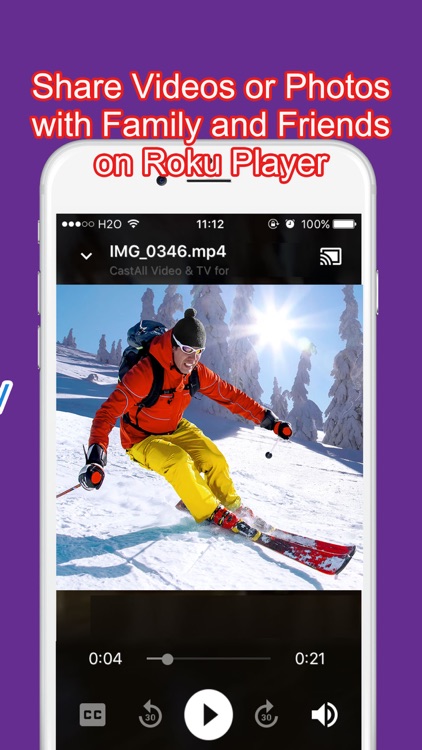
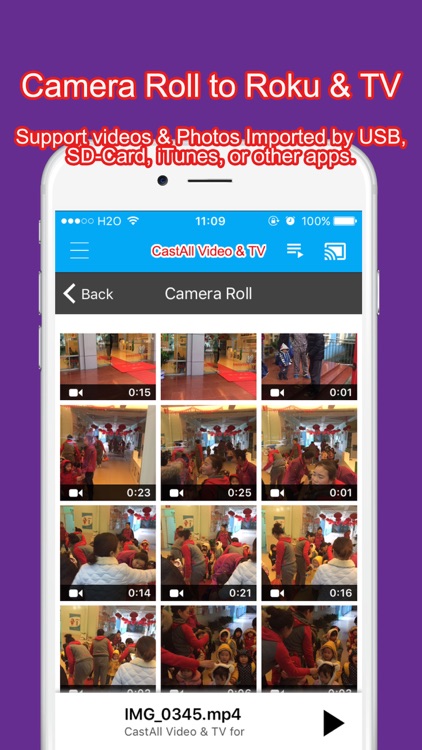
What is it about?
Cast and Stream WebVideo and Local videos & Photos from your iPhone to your Roku(connect to TV) and enjoy the awesome show on your BIG screen & TV with high quality. Support Roku Box, Roku Streaming Stick, Roku TV, Roku Streaming Media Player.

App Screenshots

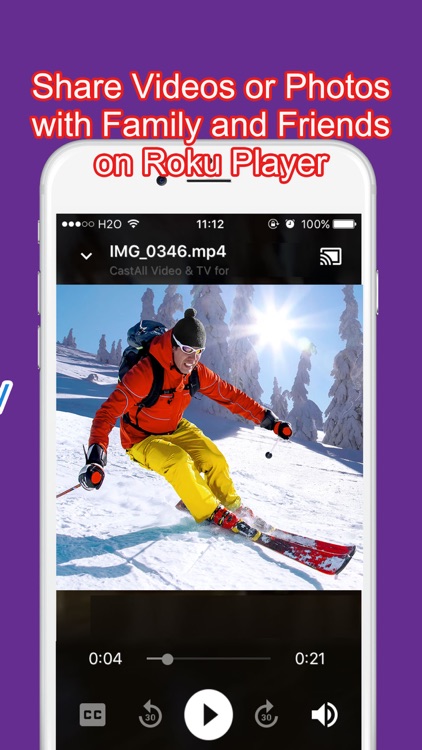
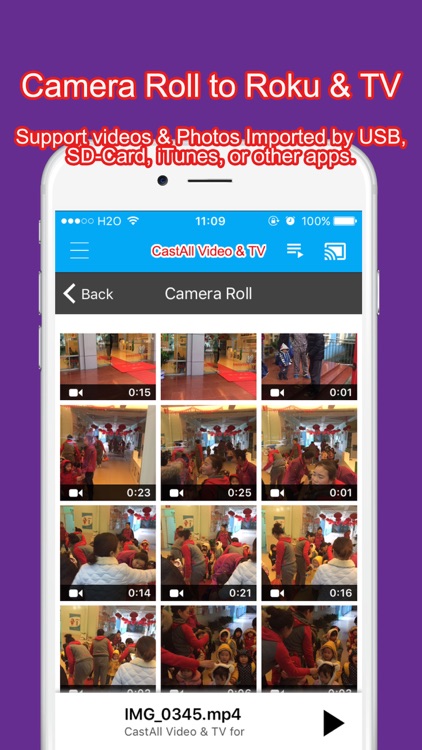
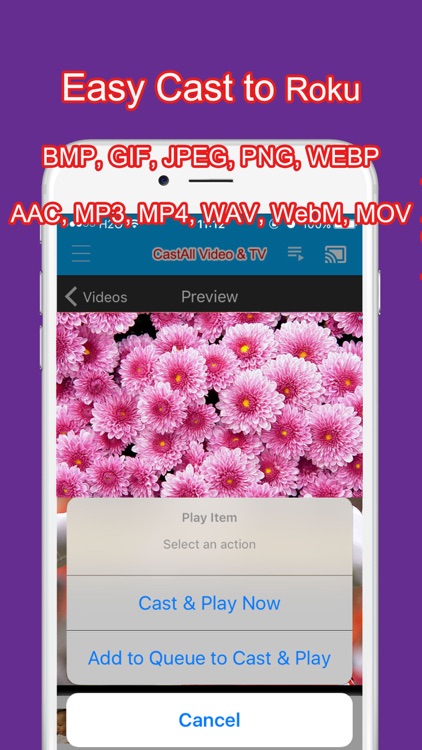
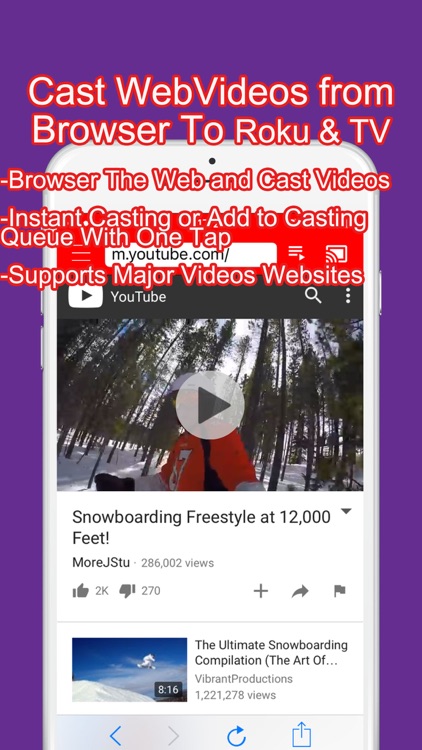
App Store Description
Cast and Stream WebVideo and Local videos & Photos from your iPhone to your Roku(connect to TV) and enjoy the awesome show on your BIG screen & TV with high quality. Support Roku Box, Roku Streaming Stick, Roku TV, Roku Streaming Media Player.
With Cast All Video & TV you can browse and stream any WebVideo or Local videos/photos on your Roku (movies, tv shows, sports and more). Just navigate and send the video/photo with a single tap to your TV(Roku connected). A tap on the video or photo will send it to your TV(Roku connected) immediately. Awesome and easy to use.
Notes:
The app works with Roku only. Support Roku Box, Roku Streaming Stick, Roku TV, Roku Streaming Media Player.
FEATURES:
* Cast your photos and videos in your iPhone Camera Roll to Smart TV(Roku connected) Big Screen.
* Easily view all albums videos and photos.
* Cast Videos and photos imported to your iPhone.
* Connect to TV(Roku connected) in the same WiFi network.
* Supported formats for TV include mp4, m4v, m3u8, mov, bmp, jpg, png, jpeg
Disclaimer: This app is not affiliated with Roku or any other trademark mentioned here.
AppAdvice does not own this application and only provides images and links contained in the iTunes Search API, to help our users find the best apps to download. If you are the developer of this app and would like your information removed, please send a request to takedown@appadvice.com and your information will be removed.