Cast to TV App is designed specifically for iOS users, allowing you to effortlessly cast your favorite web videos, live streams, personal media galleries, and cloud-stored movies directly onto your mirroring device with just a tap
Cast to TV App
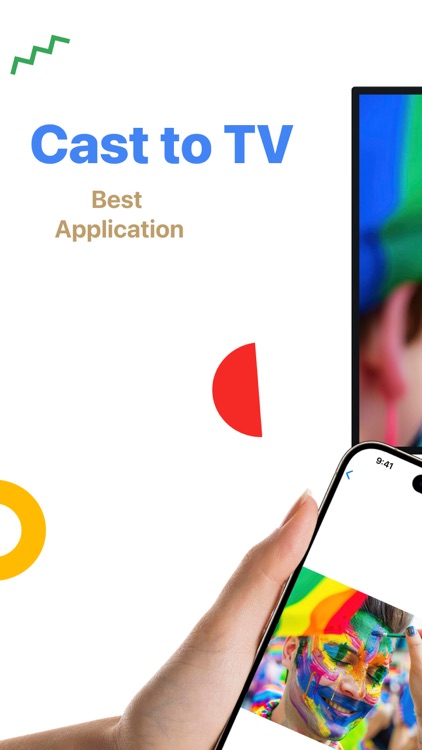

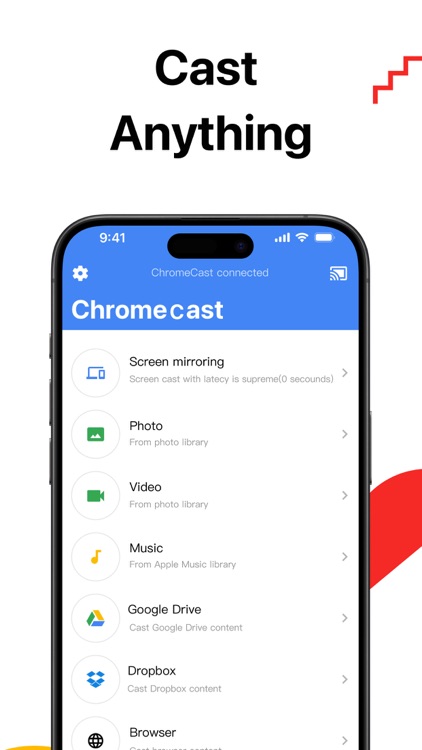
What is it about?
Cast to TV App is designed specifically for iOS users, allowing you to effortlessly cast your favorite web videos, live streams, personal media galleries, and cloud-stored movies directly onto your mirroring device with just a tap.
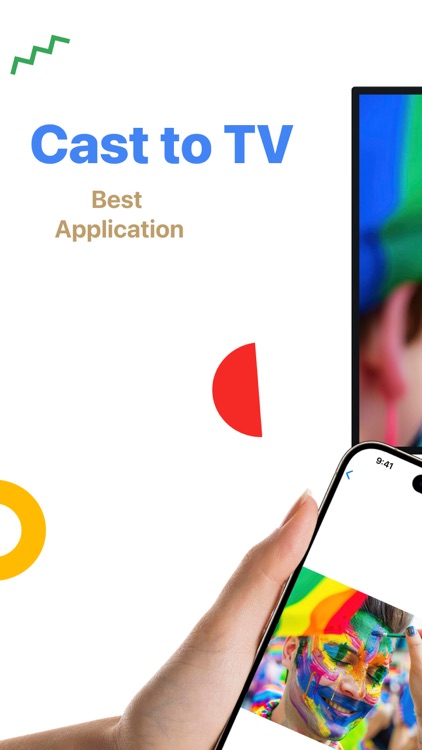
App Screenshots
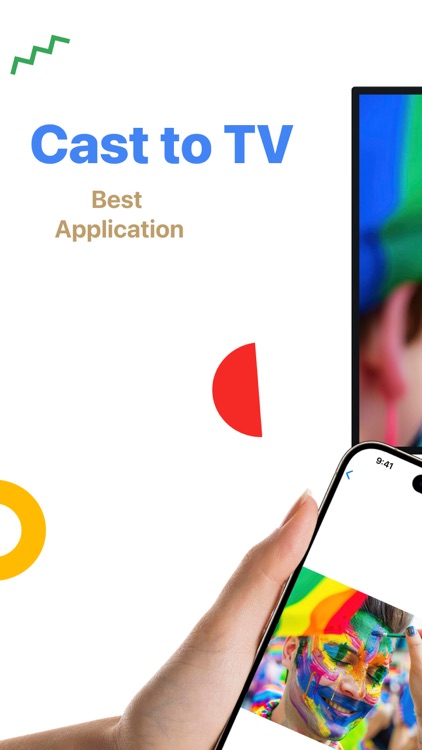

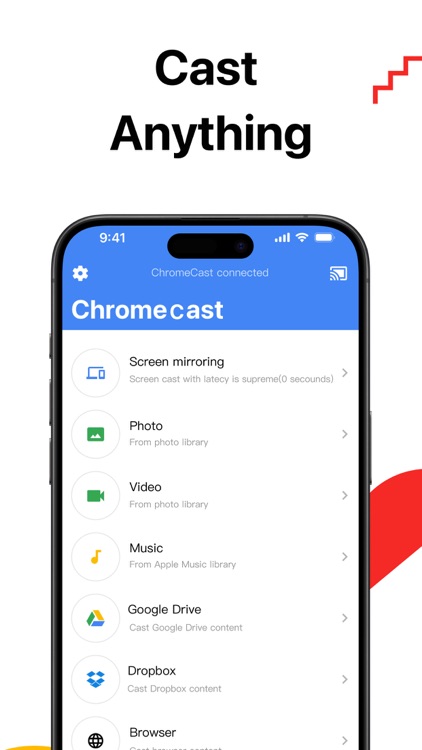
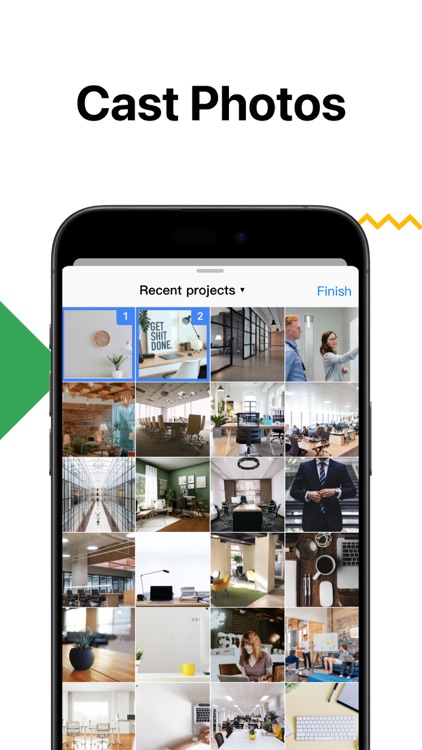
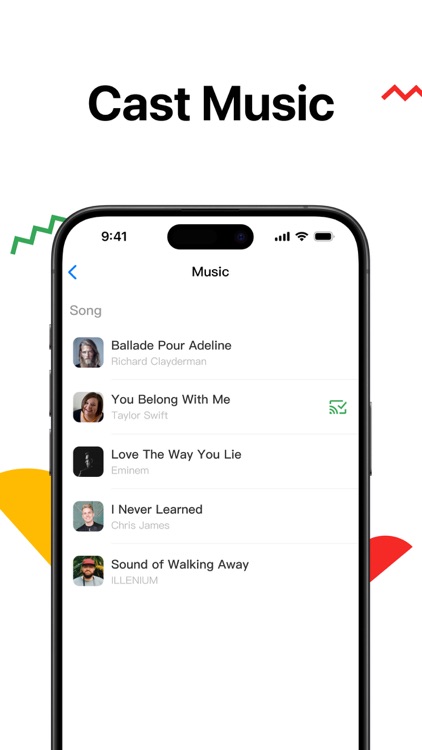
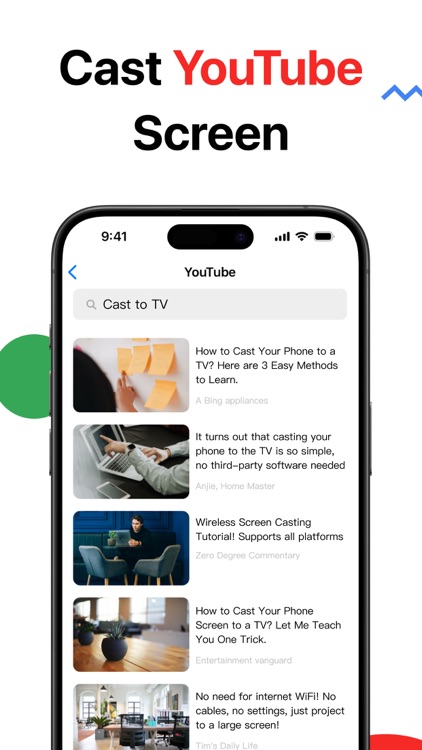
App Store Description
Cast to TV App is designed specifically for iOS users, allowing you to effortlessly cast your favorite web videos, live streams, personal media galleries, and cloud-stored movies directly onto your mirroring device with just a tap.
Cast to TV merges the worlds of Apple and other streaming platforms, you the intuitive design of iOS along with versatile streaming capabilities. You can dive into an easy-to-navigate interface that seamlessly integrates with your Apple device, ensuring a smooth and user-friendly casting experience every time.
Features:
* One-tap casting from your iOS device directly to your mirroring device
* Stream in high-definition with resolutions up to 4K, depending on your device's capabilities
* Personal media casting from your Photo Library straight to your TV
* Web video casting with smart detection for an array of streaming services
* Uninterrupted background streaming, allowing you to multitask with other apps
* Broad compatibility with various mirroring devices
How to use Cast to TV:
1.Confirm that both your iOS device and your mirroring device are connected to the same Wi-Fi network.
2.Open the Cast to TV App and establish a connection with your mirroring device.
3.Browse through the app to find the video or media you want to cast, or select directly from your device's library.
4.Sit back and enjoy high-definition streaming right on your big screen.
With Cast to TV, you can transform your TV into an entertainment powerhouse—the smart way to cast with mirroring devices on iOS.
Privacy Policy: https://www.andaoquan2019.link/pp/6478075186/
Terms of Use: https://www.andaoquan2019.link/tou/6478075186/
AppAdvice does not own this application and only provides images and links contained in the iTunes Search API, to help our users find the best apps to download. If you are the developer of this app and would like your information removed, please send a request to takedown@appadvice.com and your information will be removed.