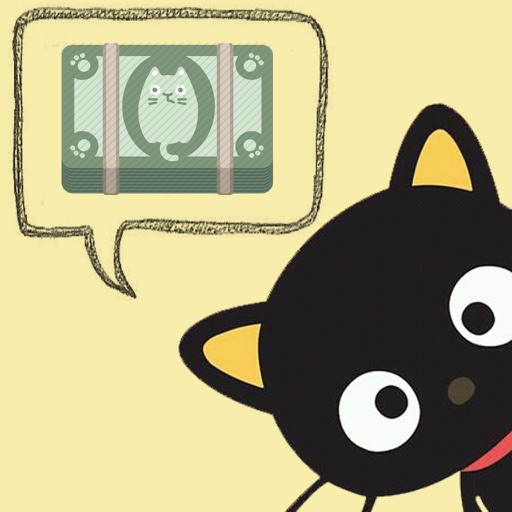
CatBills is a fast bill sharing app

CatBills - Quick Split & Share Bill details with your friends via SMS


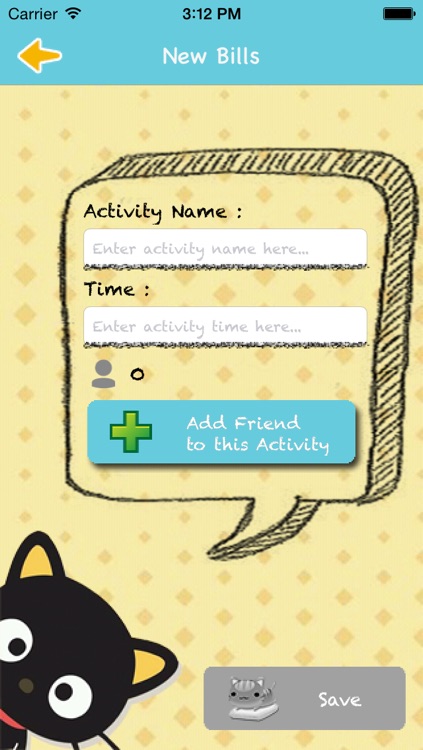
What is it about?
CatBills is a fast bill sharing app. User can track up to 3 different bills at same time, people just need add expenses and specify who paid and who gonna share this expense then click "Get Result", the app will automatically help you figure out the detail bills. Don't forget click "Send to your friends" at result page, the app will automatically send details to your friends via SMS.

App Screenshots


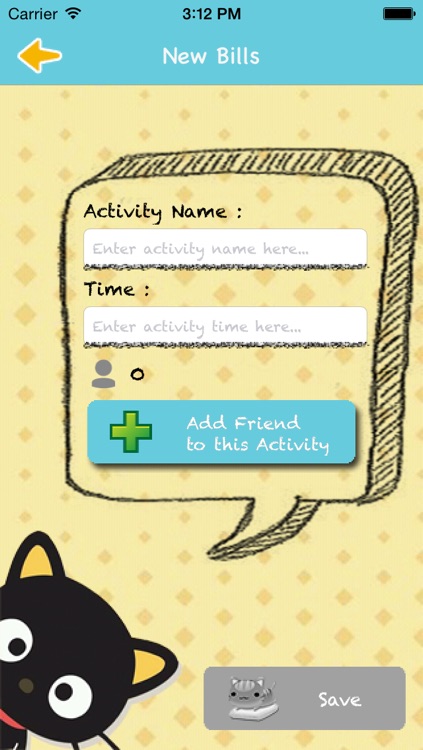

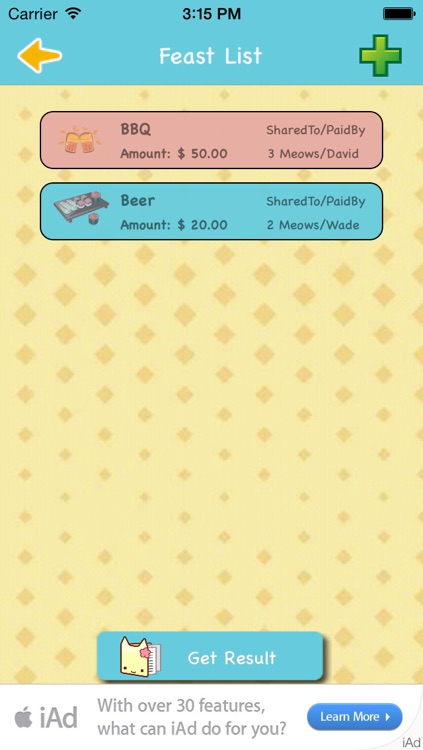
App Store Description
CatBills is a fast bill sharing app. User can track up to 3 different bills at same time, people just need add expenses and specify who paid and who gonna share this expense then click "Get Result", the app will automatically help you figure out the detail bills. Don't forget click "Send to your friends" at result page, the app will automatically send details to your friends via SMS.
===== How to use =======
1. Click any empty chat bubble to start an new activity
2. Add your friends to the activity
3. On main view click the cat in the chat bubble go to edit menu
4. Click "Go Detail" to expense view to add new expense.
5. "Get Result" will lead you to the final page
6. Click "Send to Friends via SMS" to send out details about the bills
7. Don't forget delete bill once everything is done
AppAdvice does not own this application and only provides images and links contained in the iTunes Search API, to help our users find the best apps to download. If you are the developer of this app and would like your information removed, please send a request to takedown@appadvice.com and your information will be removed.