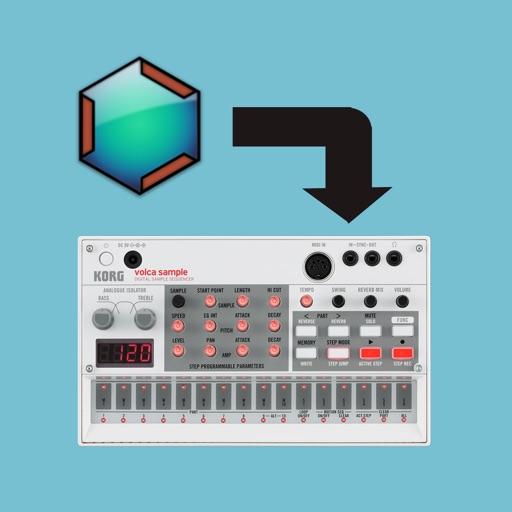
Use Caustic's powerful waveform editor to import, load, record, edit and upload samples for use with your KORG Volca Sample device

Caustic Editor for Volca Sample
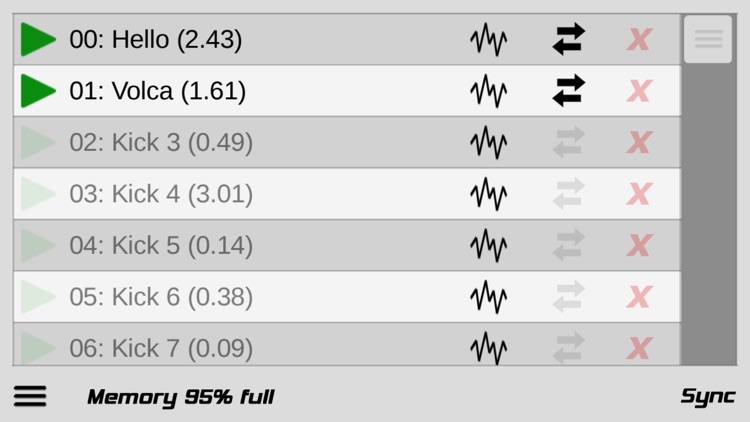
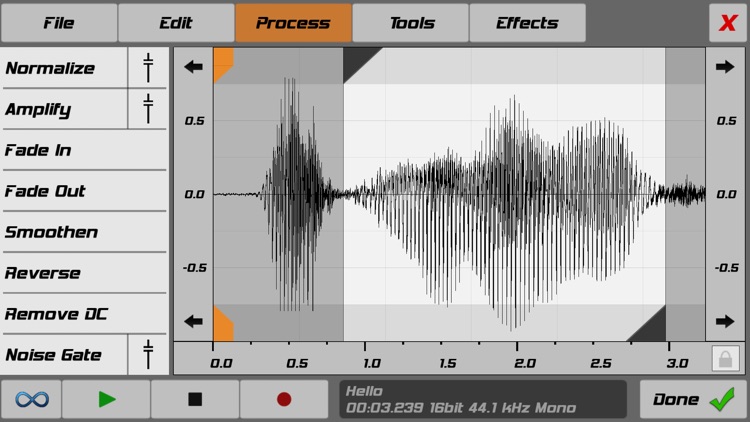
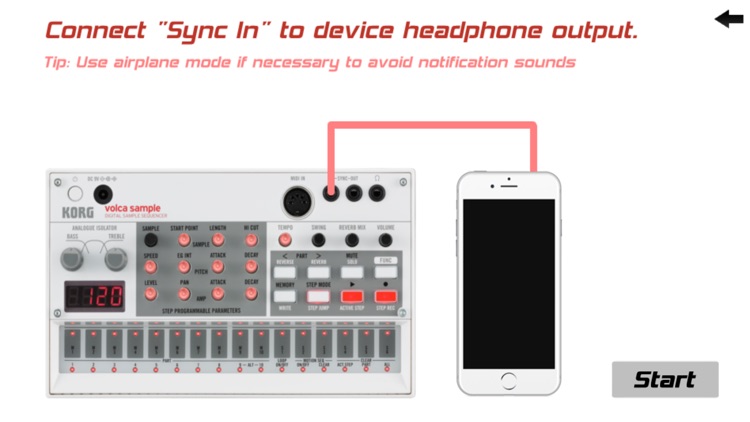
What is it about?
Use Caustic's powerful waveform editor to import, load, record, edit and upload samples for use with your KORG Volca Sample device.
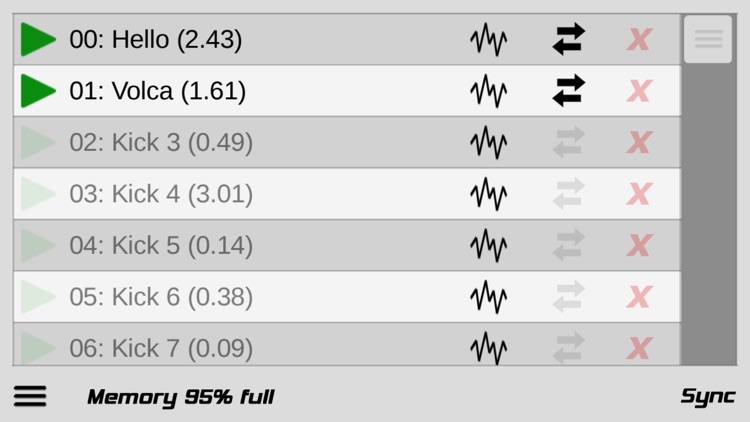
App Screenshots
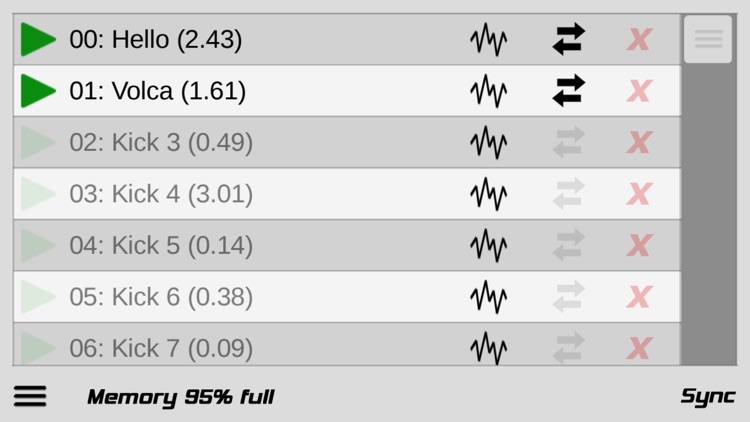
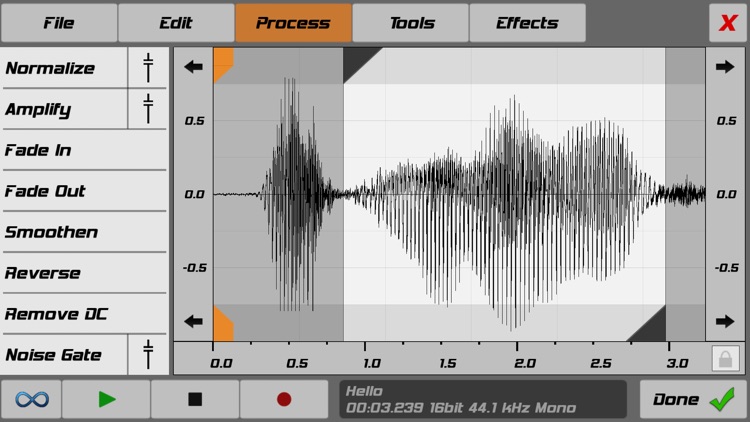
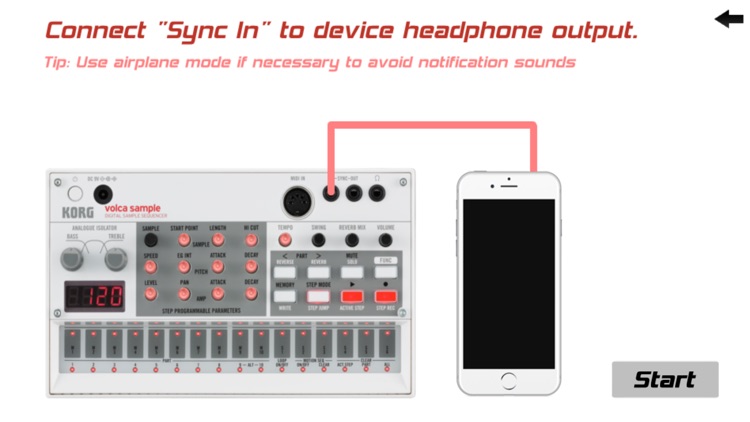
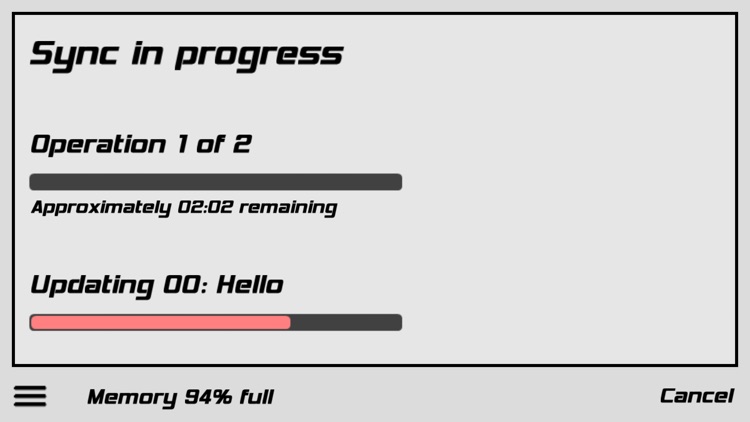
App Store Description
Use Caustic's powerful waveform editor to import, load, record, edit and upload samples for use with your KORG Volca Sample device.
Features:
- Audiobus compatible (receiver)
- AudioShare compatible (import/export)
- AudioCopy/Paste compatible (import/export)
- iTunes file sharing support
- Open In... support for .wav files.
- Supports any uncompressed, mono or stereo WAV, at any sampling rate or bit depth.
- Apply any of 16 of Caustic's effects and preview them in real-time, then stamp down and apply more.
- Process waveform audio with Fade In/Out, Normalize, Amplify, Reverse operations and more.
- Use Caustic's C-SFXR to generate retro video game samples.
- Trim audio precisely, down to individual samples.
- View the frequency spectrum of your audio.
Volca sample-specific features:
- Upload to any of the 100 sample slots
- Clear all samples
- Restore factory samples
- Monitor device memory
This is not an official KORG app, it is made by Rej Poirier / SingleCellSoftware using the KORG volca sample SDK.
Visit www.singlecellsoftware.com for a free desktop (Windows/Mac) version too.
AppAdvice does not own this application and only provides images and links contained in the iTunes Search API, to help our users find the best apps to download. If you are the developer of this app and would like your information removed, please send a request to takedown@appadvice.com and your information will be removed.