The Official U
CBP Truck QR
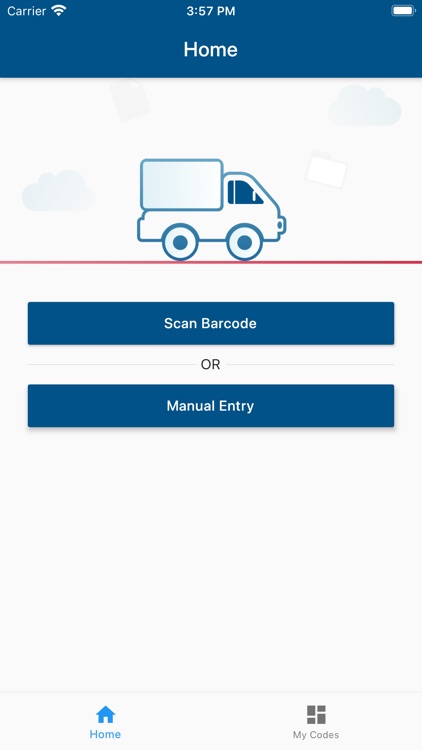
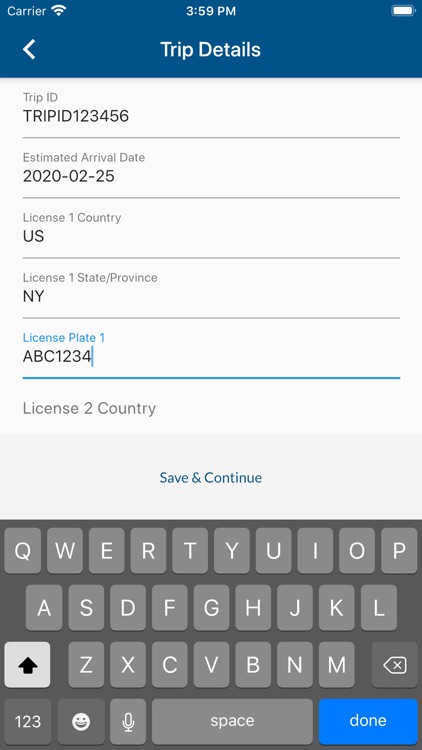
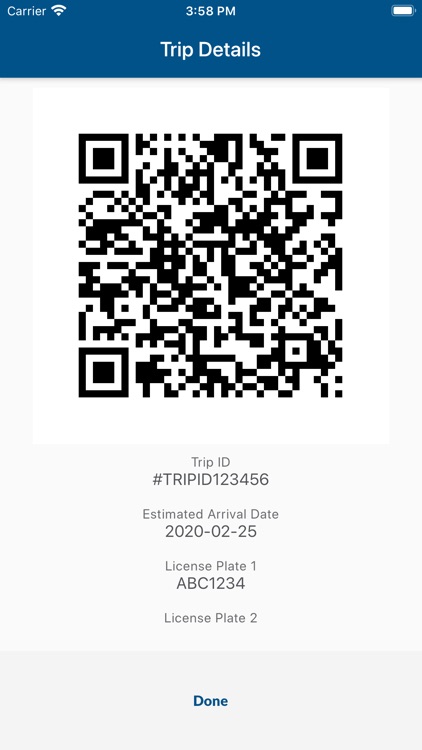
What is it about?
The Official U.S. Customs and Border Protection (CBP) Truck QR App will allow for travelers arriving at land border ports of entry to speed their entry into the United States. The QR code mobile application will take the input of trip ID, target arrival date, license plate number, license plate country, and license plate state to generate a QR code on a truck driver’s personal mobile device. Truck drivers can either enter the source data manually or have the ability to scan their Automated Commercial Environment (ACE) barcode to pre-populate the required fields. Once printed, place the QR code on your dashboard to speed up processing time when entering the United States.
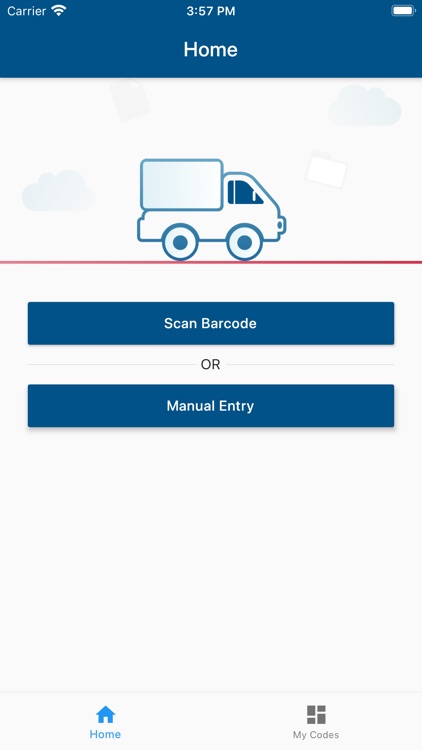
App Details
App Store Description
The Official U.S. Customs and Border Protection (CBP) Truck QR App will allow for travelers arriving at land border ports of entry to speed their entry into the United States. The QR code mobile application will take the input of trip ID, target arrival date, license plate number, license plate country, and license plate state to generate a QR code on a truck driver’s personal mobile device. Truck drivers can either enter the source data manually or have the ability to scan their Automated Commercial Environment (ACE) barcode to pre-populate the required fields. Once printed, place the QR code on your dashboard to speed up processing time when entering the United States.
AppAdvice does not own this application and only provides images and links contained in the iTunes Search API, to help our users find the best apps to download. If you are the developer of this app and would like your information removed, please send a request to takedown@appadvice.com and your information will be removed.