
Beautiful & Breathtaking Celebrities of your thoughts is now in the palm of your hand

Celebrity Wallpapers & Backgrounds - Latest top hollywood celebs, actor, actress, musician, stars pictures for home & lock screen
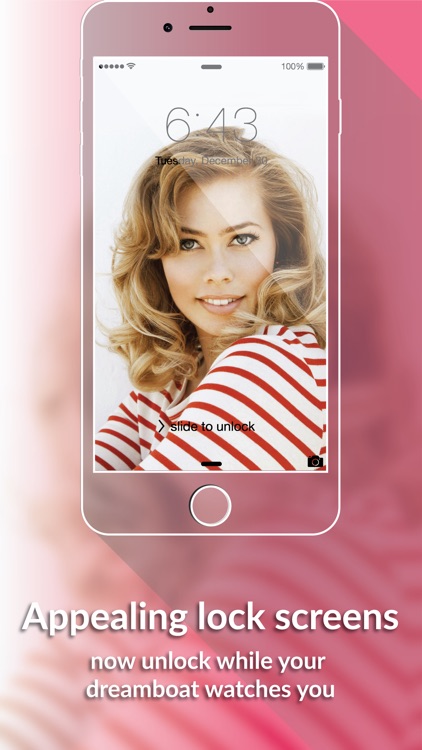

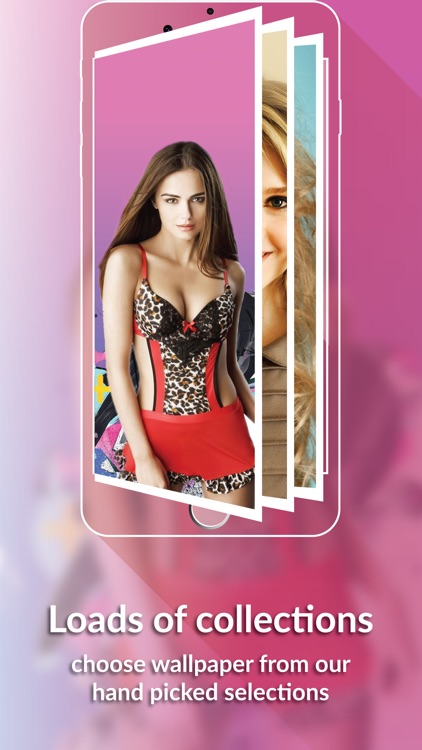
What is it about?
Beautiful & Breathtaking Celebrities of your thoughts is now in the palm of your hand. Choose your special one from our uncountable celebrity wallpapers.All the latest ACTRESSES, MODELS, SINGERS, SPORTS PERSON, you name it. Everyone is waiting for you!!
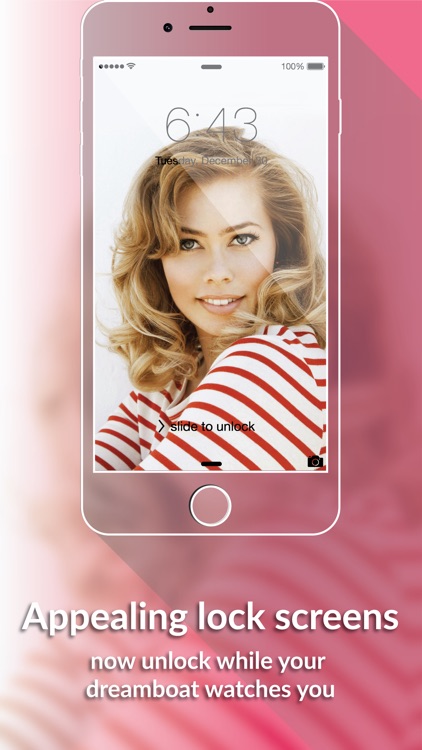
App Screenshots
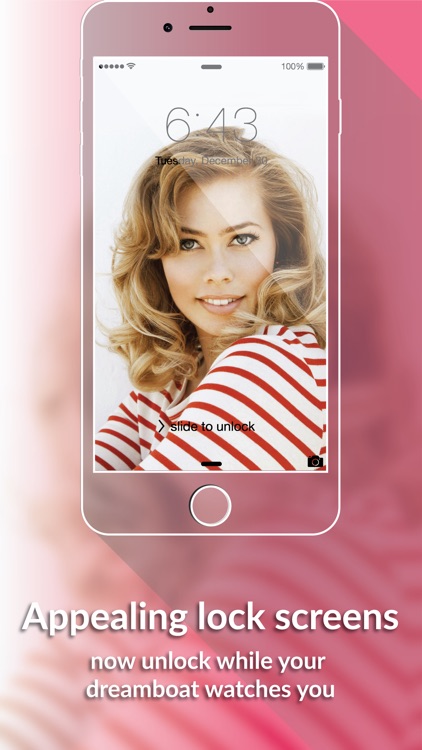

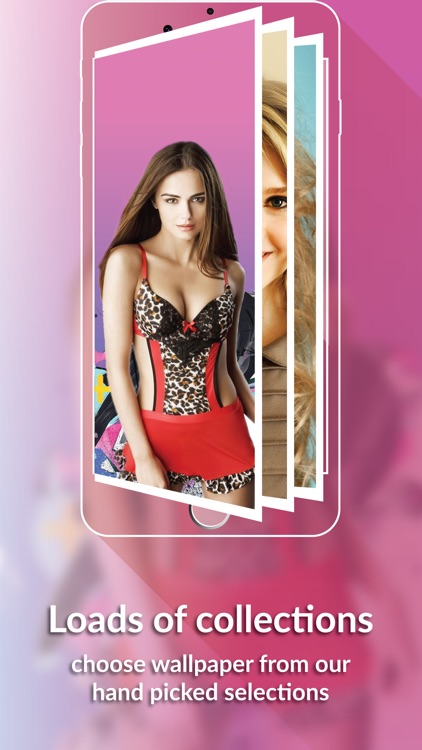
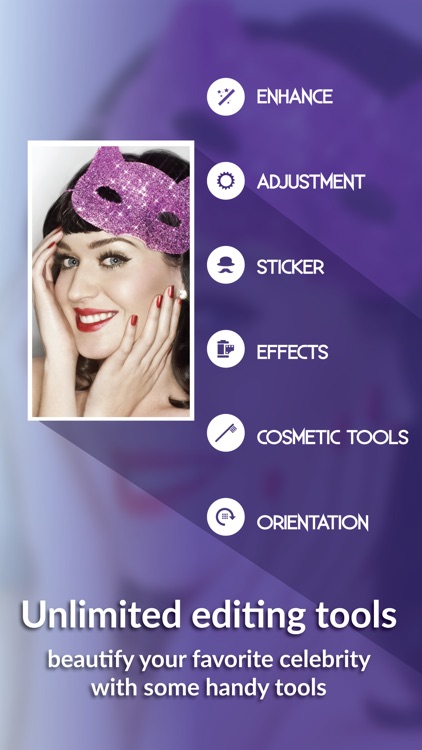
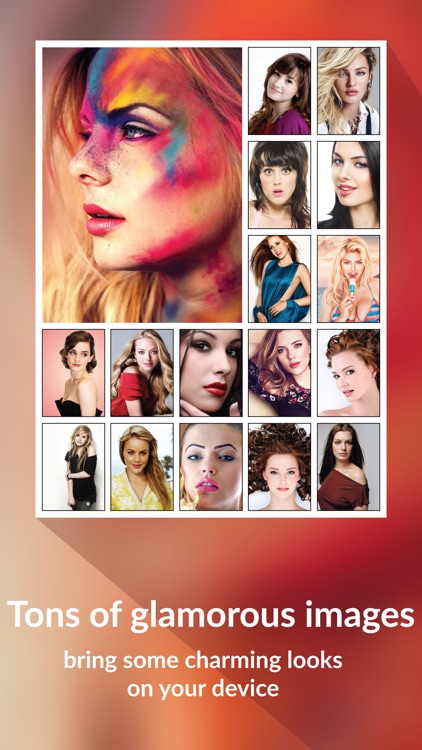
App Store Description
Beautiful & Breathtaking Celebrities of your thoughts is now in the palm of your hand. Choose your special one from our uncountable celebrity wallpapers.All the latest ACTRESSES, MODELS, SINGERS, SPORTS PERSON, you name it. Everyone is waiting for you!!
→ FEATURES
◆ Latest Celebrities with tons of categories
◆ Comprehensive photo gallery
◆ Wallpapers are optimized for iPhone 6 and 6 Plus.
◆ Each Wallpaper is Full HD 1080p x 1920p.
◆ Also supports 640p x 960p, 640p x 1136p, 750p x 1334p.
◆ Various search options with instant image search
◆ Stunning navigation system : Zoom, Pinch, Swipe etc
◆ Slideshow feature to turn your device into a stunning picture frame
◆ Personalize favorite celebrity in many ways with user friendly editing tools
◆ Beautiful, easy to use interface & super fast loading
◆ Save & Share as many as you want
◆ Optimized for all Apple devices
WALLPAPER SAVING & SETTING INSTRUCTIONS :
In full view wallpaper screen, tap “Save" button in the top right corner of the screen →
The wallpaper is now saved in your Camera Roll of Photos app →
Open the saved wallpaper from Camera Roll →
Tap the “Share” button of bottom left corner of the screen →
Tap the button saying “Use as Wallpaper” at the bottom →
Make sure the “Perspective Zoom: Off” only for App Shelves & App Frames →
Tap Set button in the bottom right corner →
Set as either lock screen or home screen or as both →
Congratulations! your wallpaper is set successfully →
• NB: If you can't save wallpapers please follow the instruction to solve this problem - At first go to "PRIVACY" option inside "SETTINGS" in your device, then go to "PHOTO" option and turn "ON" access for this app.
Thanks for using our App!
AppAdvice does not own this application and only provides images and links contained in the iTunes Search API, to help our users find the best apps to download. If you are the developer of this app and would like your information removed, please send a request to takedown@appadvice.com and your information will be removed.