Celerant’s Wireless Inventory application simplifies your retail operation, allowing daily procedures that would have been time consuming in the past, to be completed in a fraction of the time
Celerant Mobile Inventory

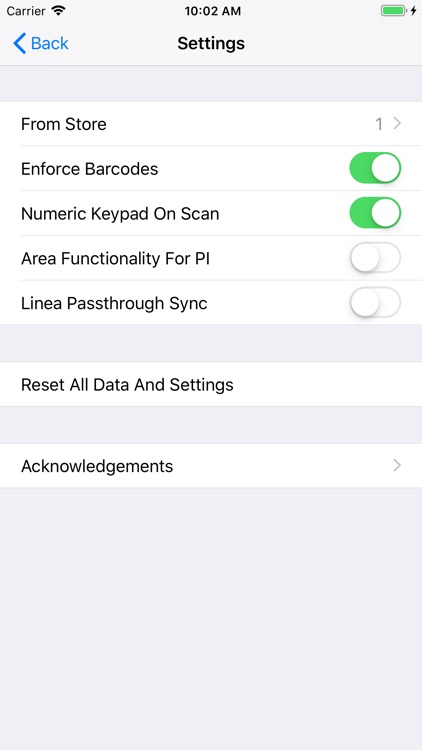
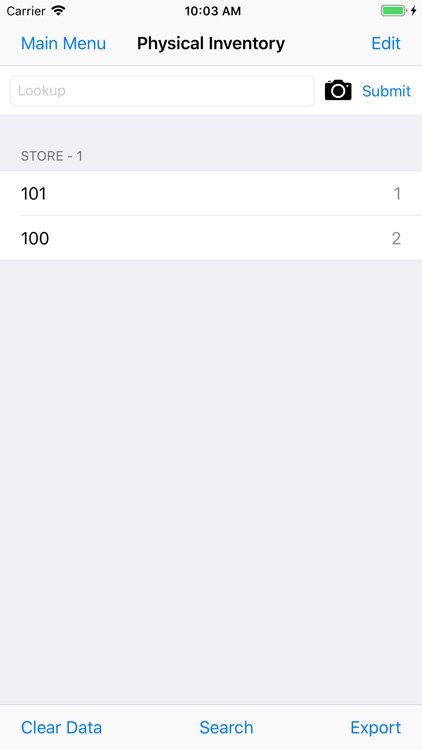
What is it about?
Celerant’s Wireless Inventory application simplifies your retail operation, allowing daily procedures that would have been time consuming in the past, to be completed in a fraction of the time. Our Mobile Inventory Application with the Linea-Pro quickly and easily complete your physical inventory from anywhere. This standalone inventory application makes taking inventory faster and easier than using traditional wireless scanners.

App Screenshots

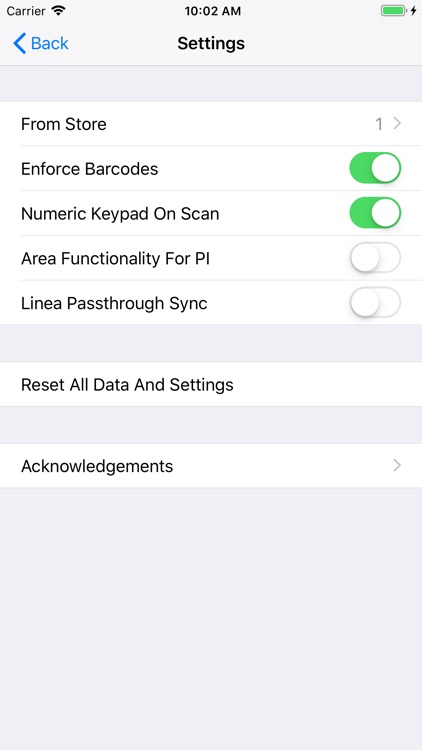
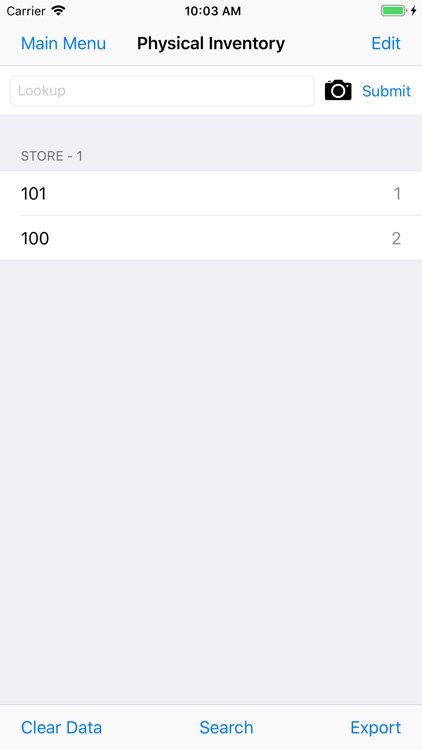

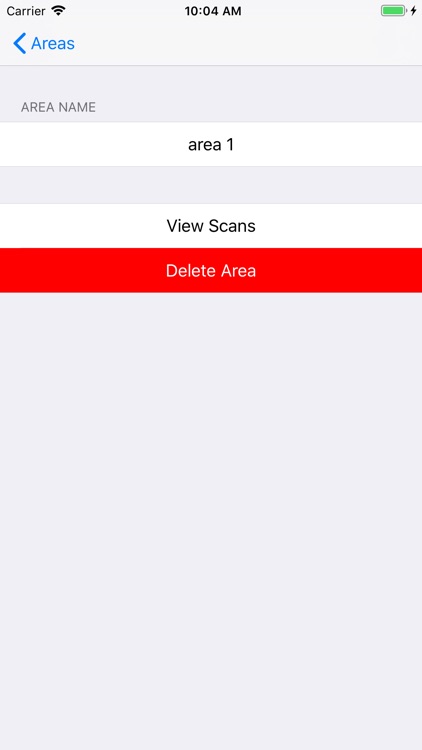
App Store Description
Celerant’s Wireless Inventory application simplifies your retail operation, allowing daily procedures that would have been time consuming in the past, to be completed in a fraction of the time. Our Mobile Inventory Application with the Linea-Pro quickly and easily complete your physical inventory from anywhere. This standalone inventory application makes taking inventory faster and easier than using traditional wireless scanners.
This Wireless Inventory application has been designed to enable retailers to easily create a physical inventory and track their items, without having to connect to a wireless network. Bar-codes can be scanned from anywhere, anytime, and update your store’s inventory with ease. Connect the Apple device to a Linea-Pro to scan inventory quickly and accurately.
Barcodes can be exported as a .txt file from the inventory management system and loaded into the Wireless Inventory app, preventing re-entry and ensuring that all scanned bar-codes are valid. Once the physical inventory scan is complete, export the data and sync the device to retrieve the scanned barcodes. Save the inventory .txt file to import into the inventory management system.
AppAdvice does not own this application and only provides images and links contained in the iTunes Search API, to help our users find the best apps to download. If you are the developer of this app and would like your information removed, please send a request to takedown@appadvice.com and your information will be removed.