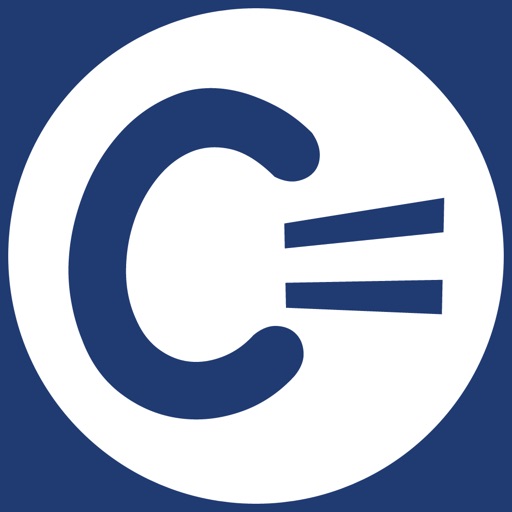
Background for this app: This app is an educational tool designed for use by middle school teachers and special needs kids

CellFmonitoring
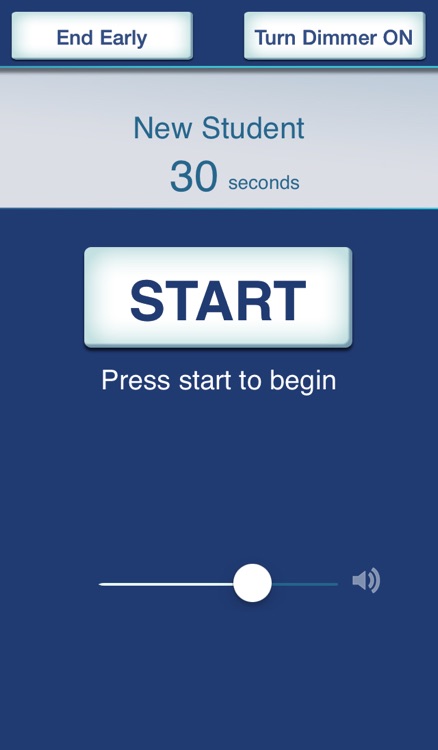
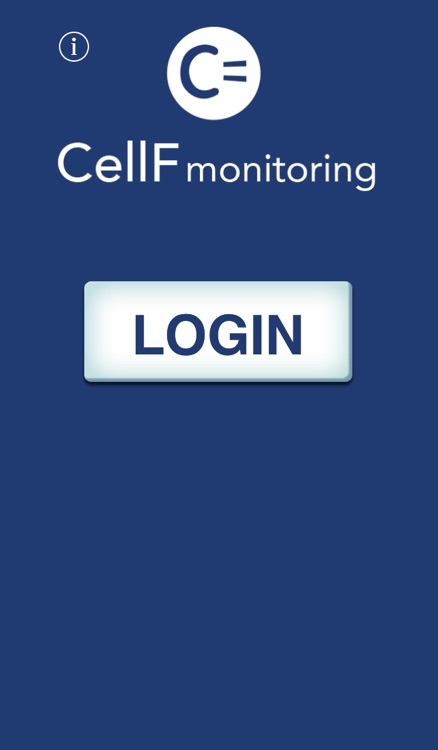
What is it about?
Background for this app: This app is an educational tool designed for use by middle school teachers and special needs kids. Traditionally an egg timer and a sheet of paper were used by the student to track wether the student was "on task" at teacher specified intervals.
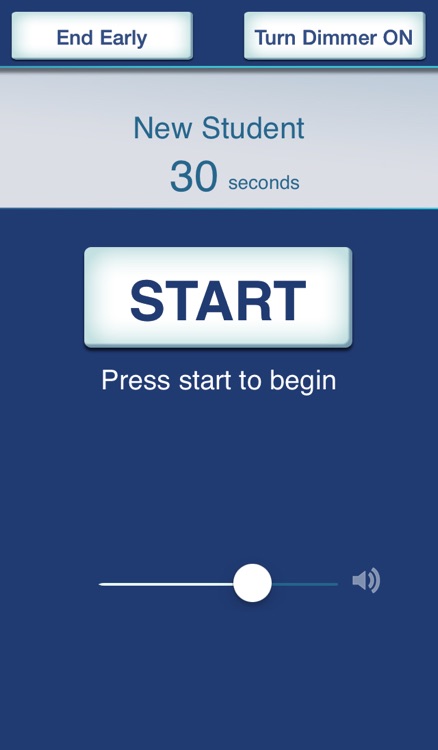
App Store Description
Background for this app: This app is an educational tool designed for use by middle school teachers and special needs kids. Traditionally an egg timer and a sheet of paper were used by the student to track wether the student was "on task" at teacher specified intervals.
This app requires iCloud to function properly. The teacher and all devices for students must be logged into the same iCloud.
This app also includes 2 modes of use, student and administrator.
*Please note! When the app is opened for the first time you must log into the Administrator feature which will automatically add the default student. Otherwise there is no student to use the student feature of the app and you will not be able to login by tapping the log in button on the launch screen.
Administrative Login:
This app has hidden administrative features that allow the teacher to set the student name, passwords, intervals, and view student results. It also allows the teacher to change administrative settings.
To access the administrative features swipe left then swipe right across the bottom of the screen.
Select either Administrator or Settings, both use the same login credentials.
Name = Admin
Password = pass
Administrator allows the teacher to add students (you will see a single default student), change student information and view the progress of each student.
Settings allows the administrator to change the default email address for results, administrator password and to set a hint for the password.
Student Login:
This app allows the user (the student) to login and start a session. To log into the app as a student use the following default student after tapping "login" when on the load screen:
Name = New Student
Password = new
Tap start to begin the session, the default student is 30 seconds. Every 30 seconds the app will produce a vibration sound, a blinking light and the question of whether the student is "on task" until the session is complete. The student's answer is recorded and, depending on how the teacher wants the information the student can immediately email their results to the teacher when they are done.
Also you will see the screen includes the option to terminate the session early, a quick tap dimmer for situations where a bright screen may be obtrusive to surrounding students (i.e. dark room due to watching movie) and a visual volume control where no sound/low sound is preferred, this allows their teacher to quickly glance at the device from nearby to ensure the students have the proper settings.
AppAdvice does not own this application and only provides images and links contained in the iTunes Search API, to help our users find the best apps to download. If you are the developer of this app and would like your information removed, please send a request to takedown@appadvice.com and your information will be removed.