
Learn about cells and organelles with a hologram that you can place anywhere

CellulAR for Merge Cube

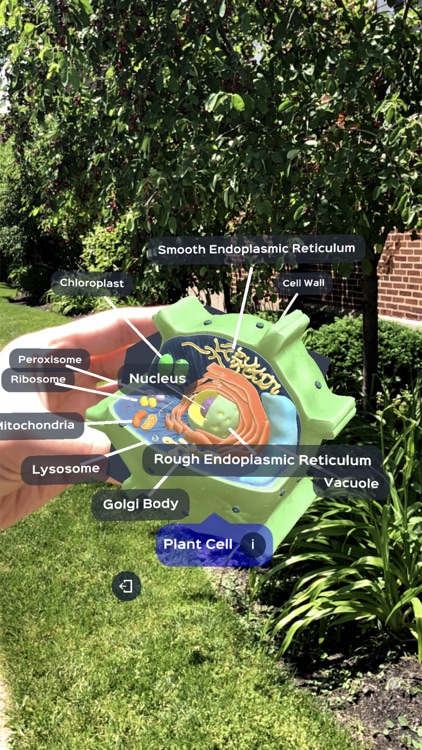

What is it about?
Learn about cells and organelles with a hologram that you can place anywhere! This app also supports Merge Cube. For more information about getting a Merge Cube, or to make your own printable cube to try it out, visit https://mergevr.com/needacube and then press the "Try it now!" button. Or press the "Need a Merge Cube?" button inside the CellulAR app.

App Screenshots

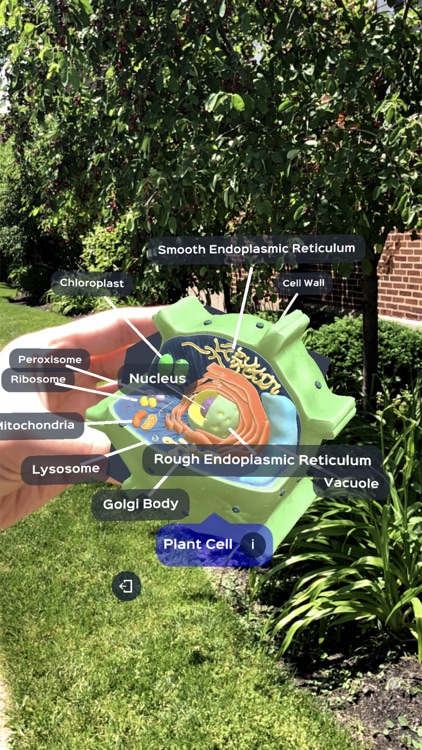



App Store Description
Learn about cells and organelles with a hologram that you can place anywhere! This app also supports Merge Cube. For more information about getting a Merge Cube, or to make your own printable cube to try it out, visit https://mergevr.com/needacube and then press the "Try it now!" button. Or press the "Need a Merge Cube?" button inside the CellulAR app.
Prepare for a new twist on educational cell visualization! Use this app to spin, rotate, and view a variety of different cells. Explore the microscopic world like never before with interactive biology content for grades K-12.
CellulAR features:
NGSS Standards Alignment
Colorful, clean 3D cells
Helpful text labels
Descriptive explanations of each organelle
A cell for every animal kingdom
Functions with or without AR/VR Goggles
HOW TO PLAY (With no Merge Cube)
- Launch the app
- Be sure to allow camera and photo access
- After pressing play, make sure you can clearly see a clear flat surface such as a floor, desk or table
- Once you see the pulsing indicator, tap to place the interactive island
- Explore CellulAR with the Merge Cube
HOW TO PLAY (With a Merge Cube)
- Launch the app
- Be sure to allow camera and photo access
- After pressing play, make sure you can see the cube through your phone
- Hold your device with one hand and hold the cube with your other hand, or use the optional stand in the package
- Explore CellulAR with the Merge Cube
AppAdvice does not own this application and only provides images and links contained in the iTunes Search API, to help our users find the best apps to download. If you are the developer of this app and would like your information removed, please send a request to takedown@appadvice.com and your information will be removed.