Open a store, upload your catalog
Center Business - Sell Online
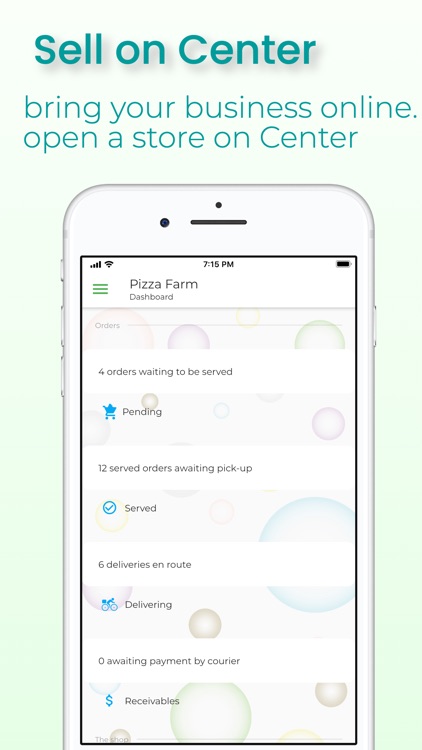
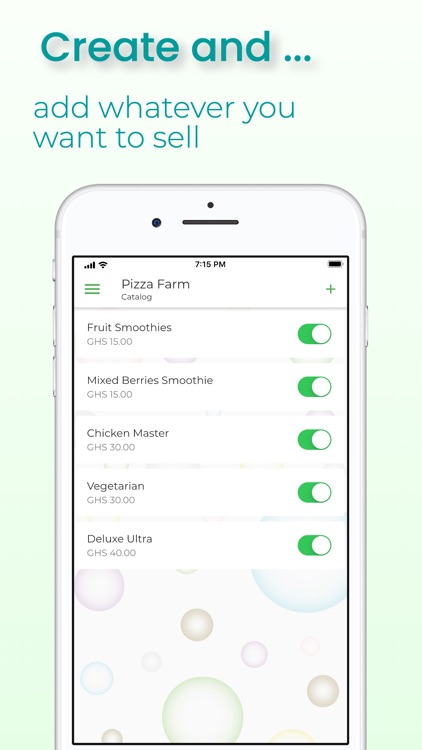
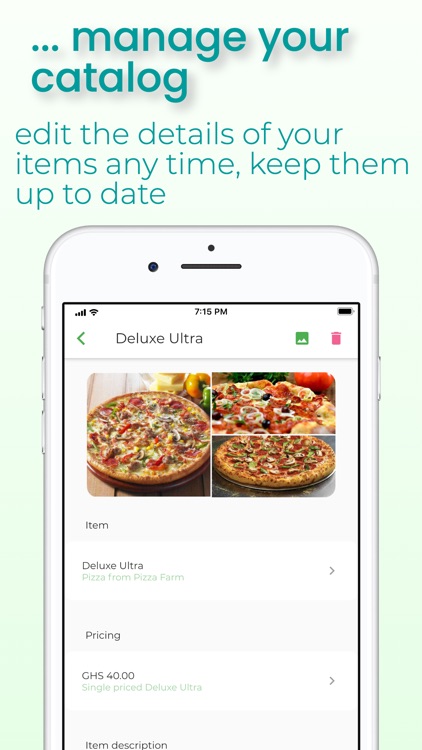
What is it about?
Open a store, upload your catalog.
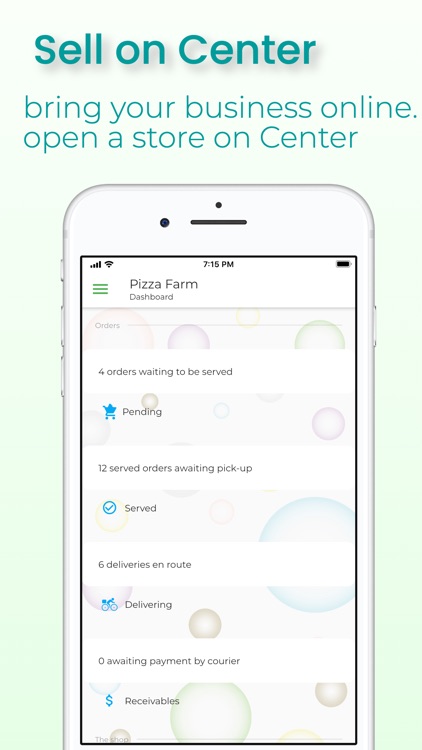
App Screenshots
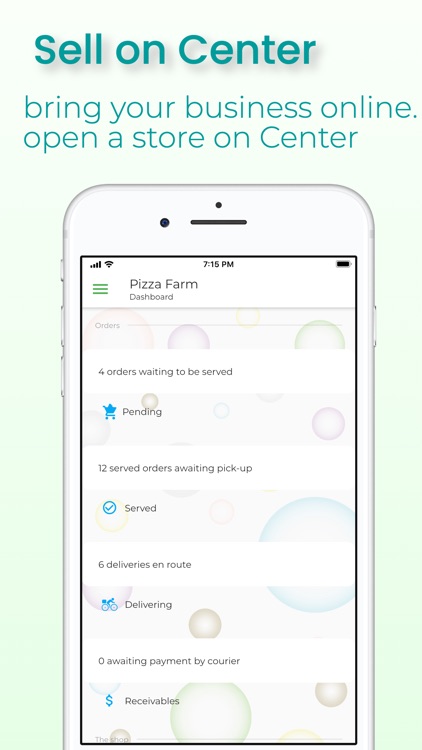
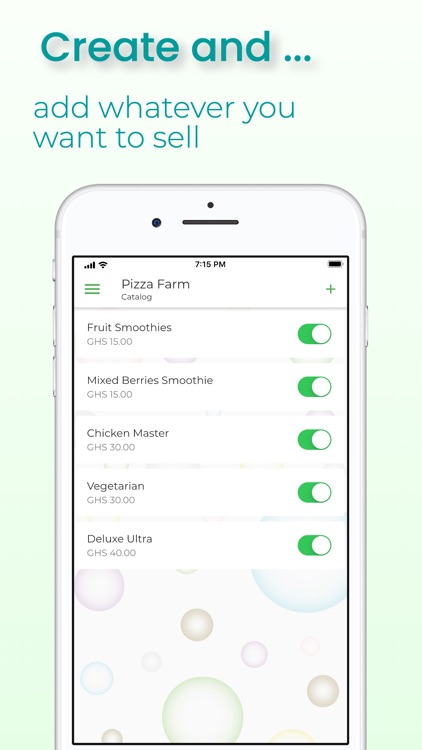
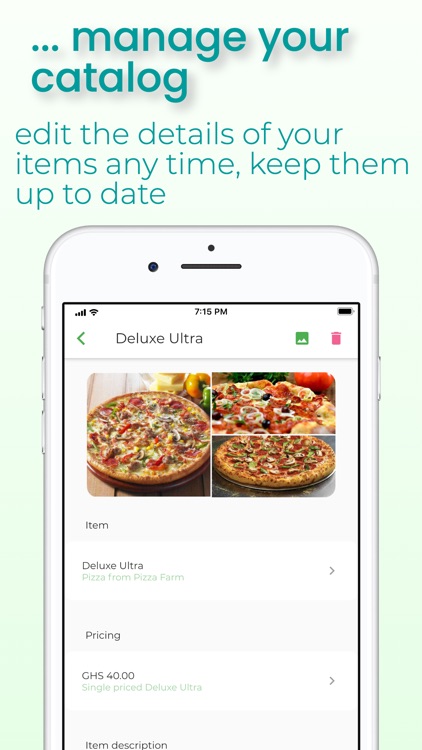
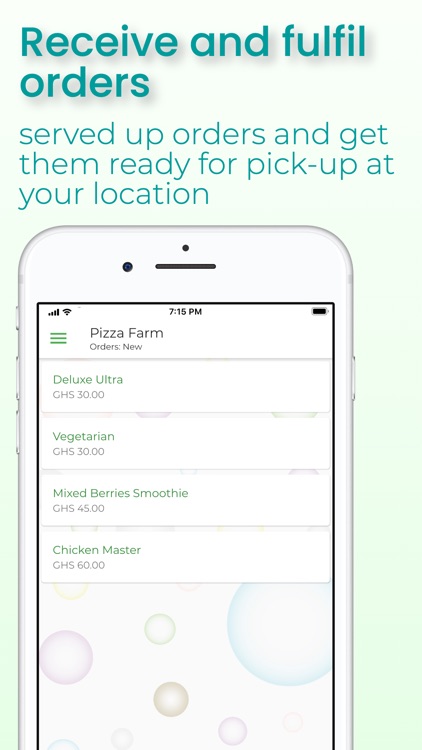
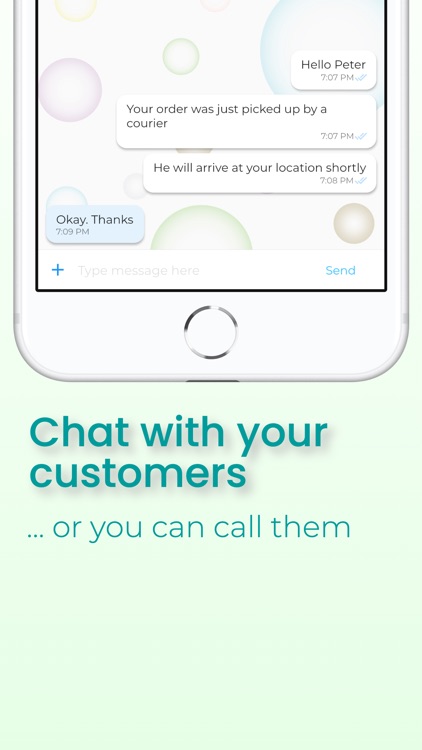
App Store Description
Open a store, upload your catalog.
Give your business an online presence by putting it on Center. Sell your stock where everybody shops.
With Center Business you can open a store on our e-commerce platform and sell your stock on Center. Whether you have an established business or you are looking to gain traction or you are just starting out, Center Business is the right place for you.
Our platform is designed to accommodate for a wide variety of stocks with the ability to add a group of options that customers can select when they are placing an order.
And when an order is placed, one of our couriers around will be assigned to come and pick up at the location you’ve specified for delivery.
We deliver true convenience and innovation to both our business owners and customers.
Getting started is easy, download Center Business app and sign up.
Open a store, enter the name of your business and the other details including what you will be selling and your operating hours.
Add a geolocation so customers and couriers know where to find you.
Now you can add whatever you want to sell, add a price.
If necessary, add a group of items that buyers can select from. You can add a price to any of these options too.
Enter and select any other relevant information.
When you create this catalog item, it will be added to your list of catalogs in the store.
Tap on an item to go to edit its details. You can add prices to your group of options if u created any. Finally, you should add nice pictures of the item.
Now turn on the switch next to a catalog item to make it available and turn it off whenever you run out.
When you receive an order, serve it and double tap the served button to alert the buyer and courier for pick-up.
And when the order is picked up, double tap the picked up button.
You can chat with the buyer and the courier to keep them informed and to resolve issues.
Go on and give Center a try. We have amazing features in the pipeline, all to make running your business simple and successful.
AppAdvice does not own this application and only provides images and links contained in the iTunes Search API, to help our users find the best apps to download. If you are the developer of this app and would like your information removed, please send a request to takedown@appadvice.com and your information will be removed.