
Discover Château Palmer’s official application

Château Palmer
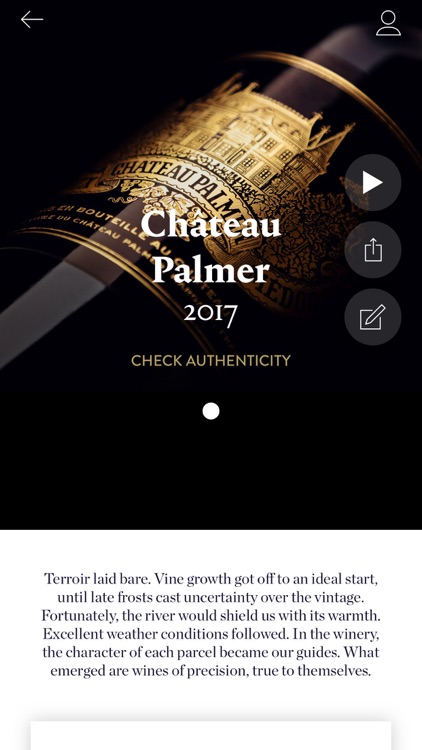
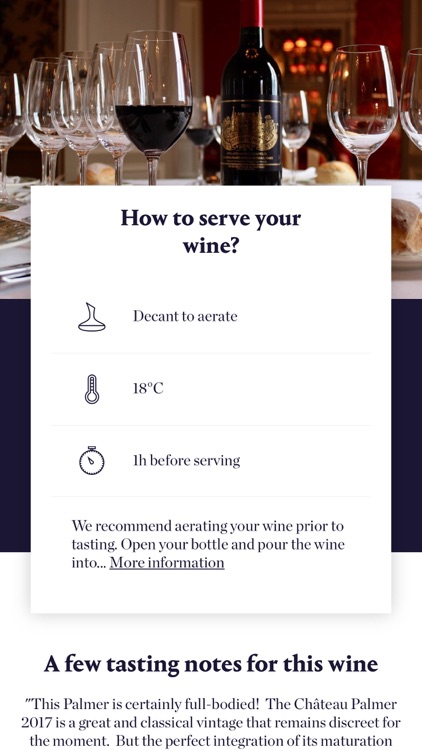

What is it about?
Discover Château Palmer’s official application.
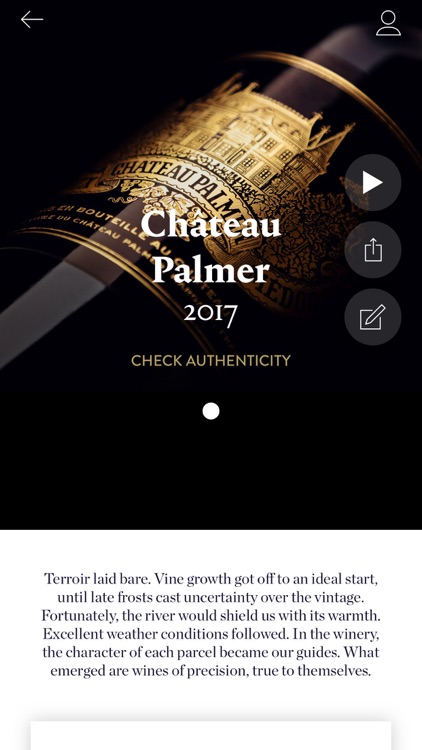
App Details
App Screenshots
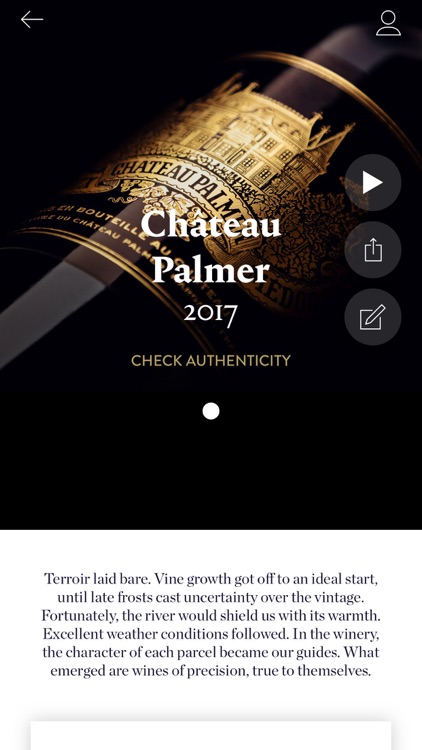
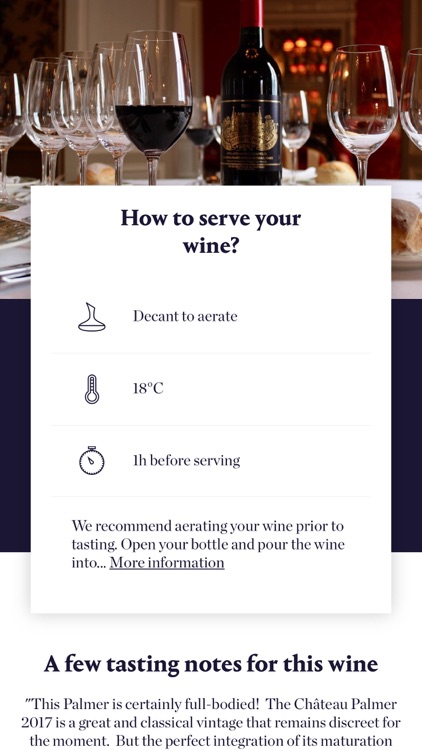

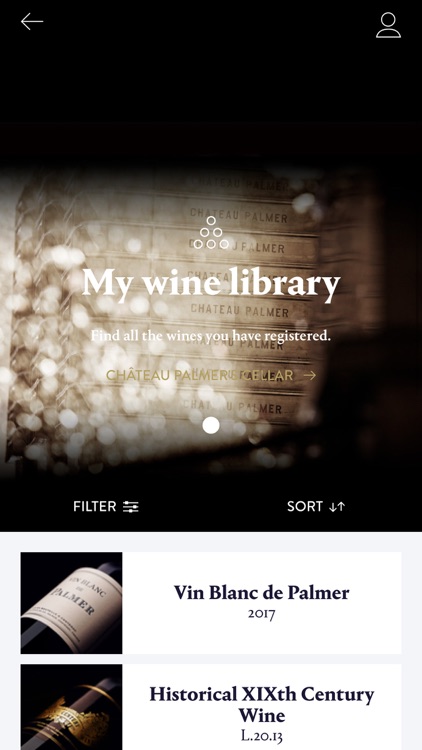
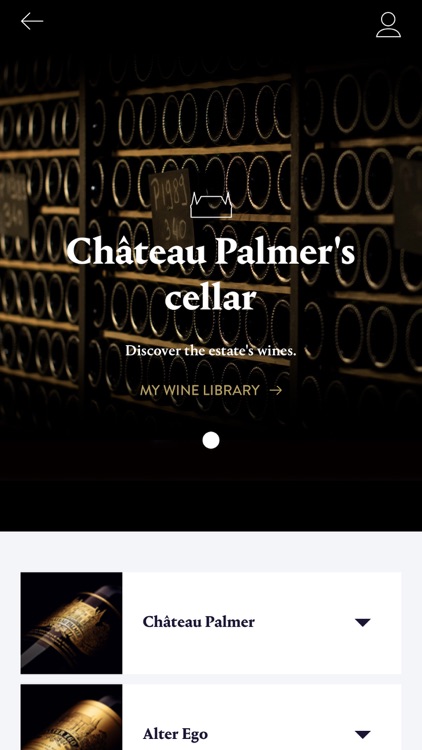

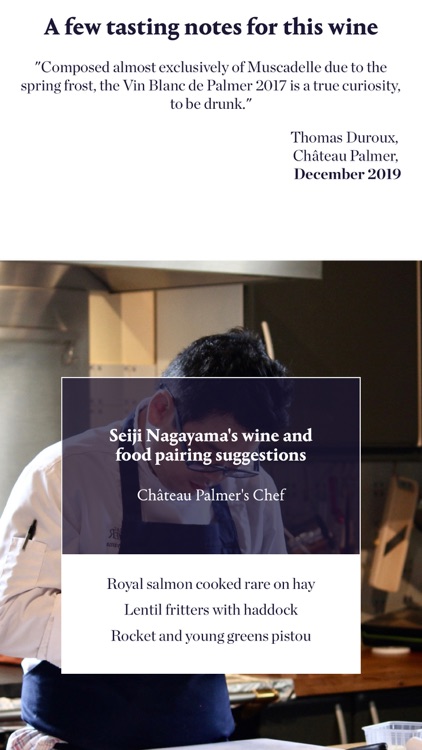
App Store Description
Discover Château Palmer’s official application.
This application, exclusively dedicated to the property’s wines, allows you to create your personal wine library by registering your vintages. You will then be able to obtain exclusive information on your wines such as tasting comments and service advice, food and wine pairings by our Japanese chef, as well as the vintages’ technical data (aging potential, harvest dates, blendings…)
Thanks to notifications, you will receive the latest news of your wines in real-time.
You will also have the possibility to personalize your vintage records by integrating your own tasting comments and sharing your experiences with your community.
The Château Palmer application will allow you to browse the château cellar so as to learn more about the property’s wines and to create your wish list.
Finally, you can check the authenticity of your bottles thanks to the Prooftag system.
Prooftag:
Each bottle of Château Palmer has an authentication system. Prooftag offers two types of seals:
- Red for all bottles before shipment
- Black for all those reconditioned at the property, once the cork and the label has been replaced if necessary
The presence of an undamaged seal on an unaltered capsule attests that the bottle has not been opened since leaving the chateau. Better still, it guarantees the authenticity of the wine.
Use:
Once you have created a personal account, you can register your vintages by scanning the Prooftag QR Code located on your bottle’s seal or by entering the alphanumeric code. If your bottle left the property before 2009, it does not have a seal. You will therefore be able to register your bottle by entering the wine’s name and the vintage.
When browsing the château cellar, you will be able to mark with a heart the wines that interest you so as to save them in your wish list. Once the desired wine has been obtained, your wish list will be automatically updated and your vintage will be directly added to your personal wine library.
Download the Château Palmer application
2020 ©Château Palmer, all rights reserved.
AppAdvice does not own this application and only provides images and links contained in the iTunes Search API, to help our users find the best apps to download. If you are the developer of this app and would like your information removed, please send a request to takedown@appadvice.com and your information will be removed.