
Chart Maker Pro is a powerful graphing app for creating printable charts on your iPad

Chart Maker Pro
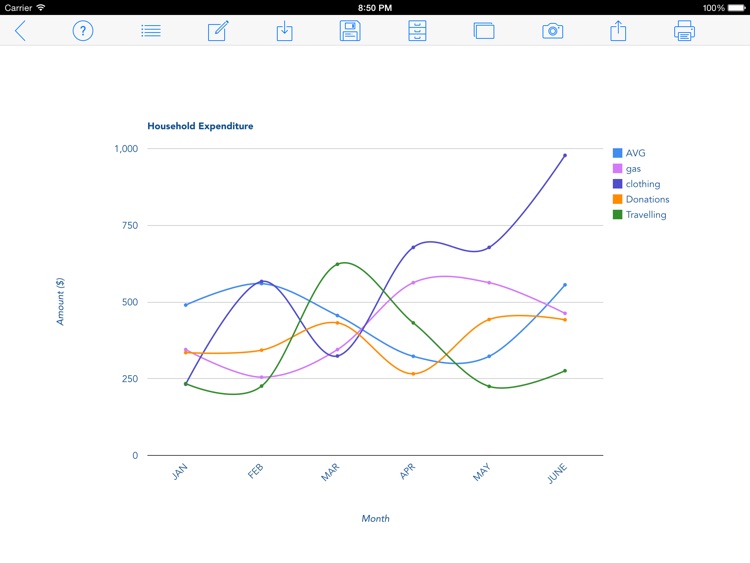
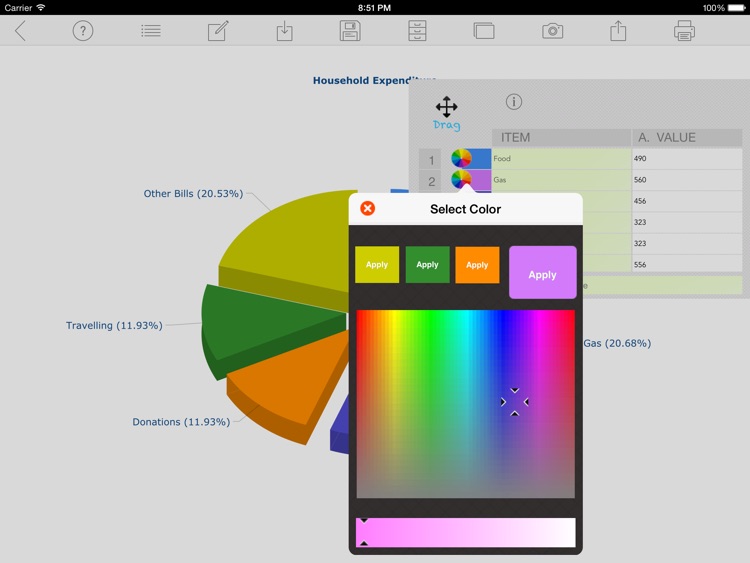
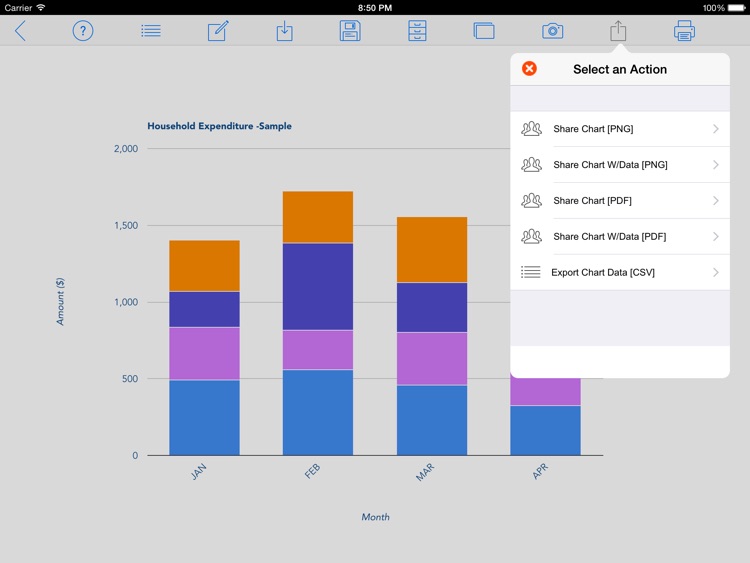
What is it about?
Chart Maker Pro is a powerful graphing app for creating printable charts on your iPad. With this App you can quickly create graphs and use them instantly in your other projects. The Ability to render fullscreen charts allows you to turn your iPad into a powerful visualization tool especially when making presentations. With Chart Maker Pro you can create a chart and copy or share it instantly by email giving you the flexibility to move it from your iPad to your Mac , PC or to other iPad Apps.
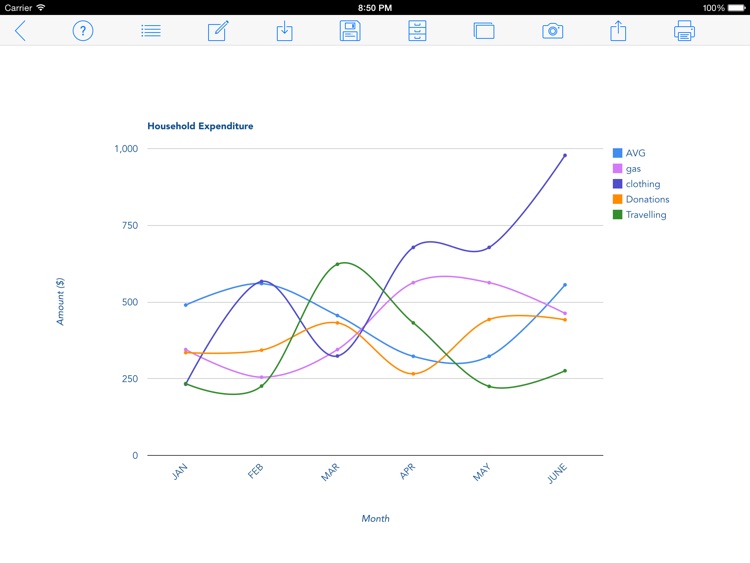
App Screenshots
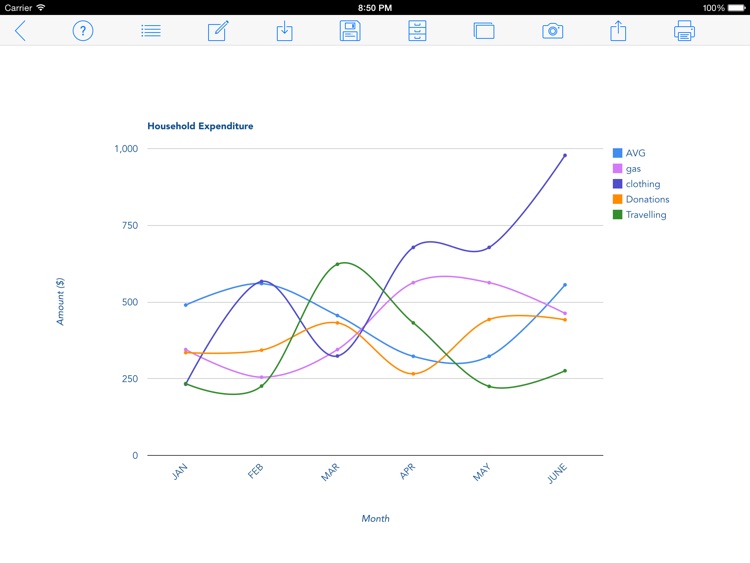
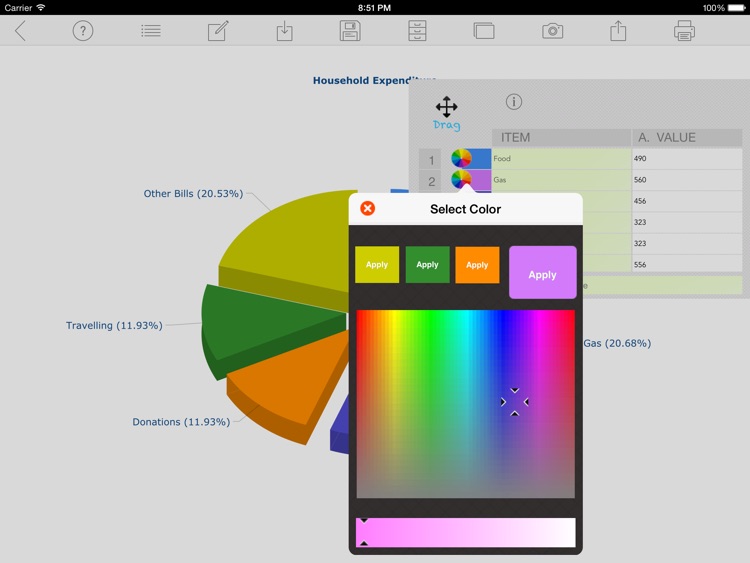
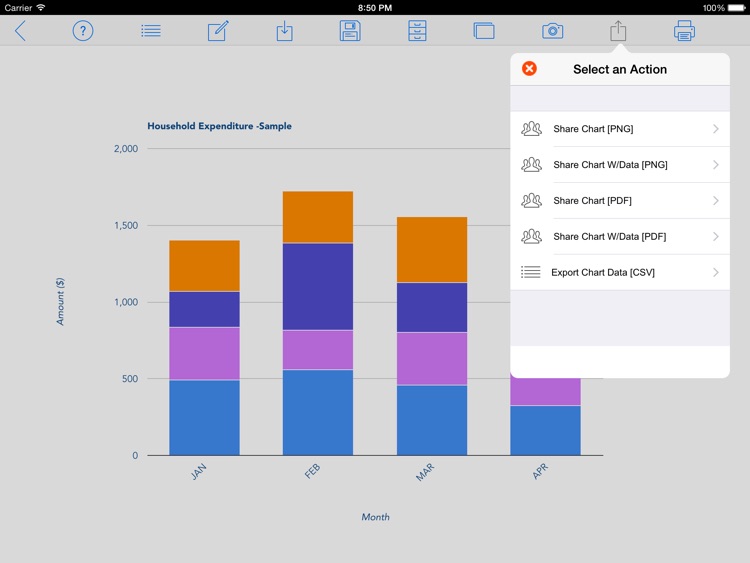


App Store Description
Chart Maker Pro is a powerful graphing app for creating printable charts on your iPad. With this App you can quickly create graphs and use them instantly in your other projects. The Ability to render fullscreen charts allows you to turn your iPad into a powerful visualization tool especially when making presentations. With Chart Maker Pro you can create a chart and copy or share it instantly by email giving you the flexibility to move it from your iPad to your Mac , PC or to other iPad Apps.
Chart Maker Pro allows you you to Create, Print, Copy and Share over 15 different types of Compelling Charts right on your iPad. The in-built color picker gives you the flexibility to define the look and feel of your charts. This App is ideal for Personal use, School, Business, Presentation and other areas where data visualization is key.
Below are the available chart Options:
- Pie Charts-(with 3D, Ring and Exploded Pie Options)
- Combo Bar Charts
- Combo Line Graphs
- Combo Spline Charts
- Combo Area Charts
- Stacked Column Charts
- Scatter plots
- Column Charts
Features:
- Export & Import data to the App from your computer in CSV format
- Instantly share your charts to the recipients of your choice via Email in PDF & PNG
- Email & Print Charts with Data
- Download Charts to your Camera roll
- Save your charts plus data for future use or edits
- Render full screen charts
- Print your charts on any AirPrint enabled printer
- Copy & Paste your chart it in other Applications.
- Easily define the look and feel of your Chart by easily customizing chart colors.
- Supports English, Germany, Arabic, Italian, Spanish, French Chinese & other Languages
- Render in both portrait and landscape orientations.
- Automatically Enlarges Charts when the iPad is rotated from Portrait to Landscape View.
AppAdvice does not own this application and only provides images and links contained in the iTunes Search API, to help our users find the best apps to download. If you are the developer of this app and would like your information removed, please send a request to takedown@appadvice.com and your information will be removed.