
Check is the most useful reminder iOS app

Check Free - To-Do List
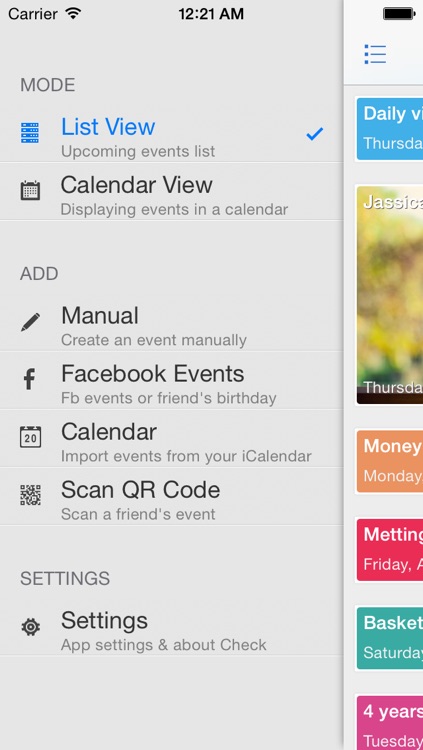
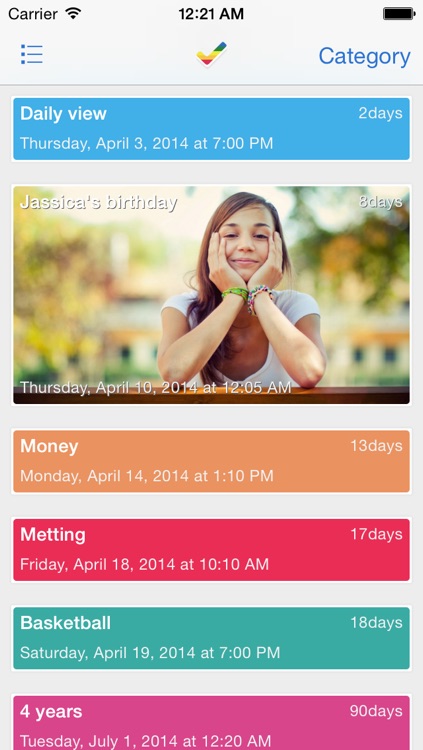
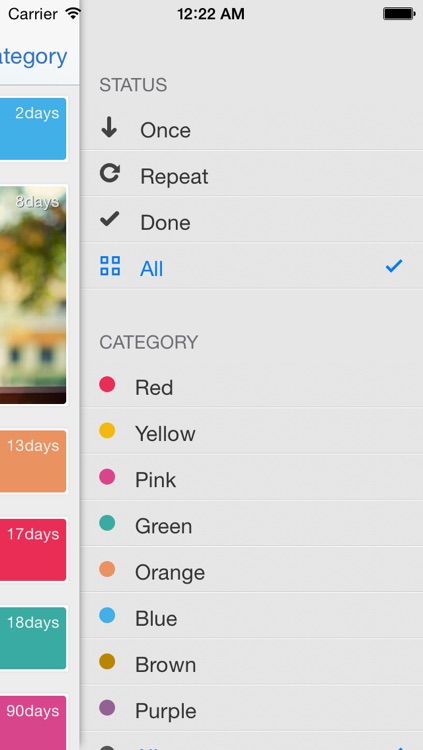
What is it about?
Check is the most useful reminder iOS app. It help you to manage your to-do list. Check support share function. When an event be created it can be shared with your friends.
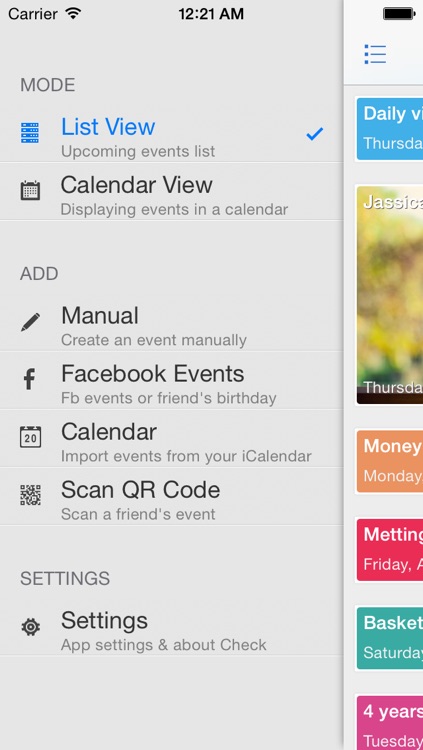
App Screenshots
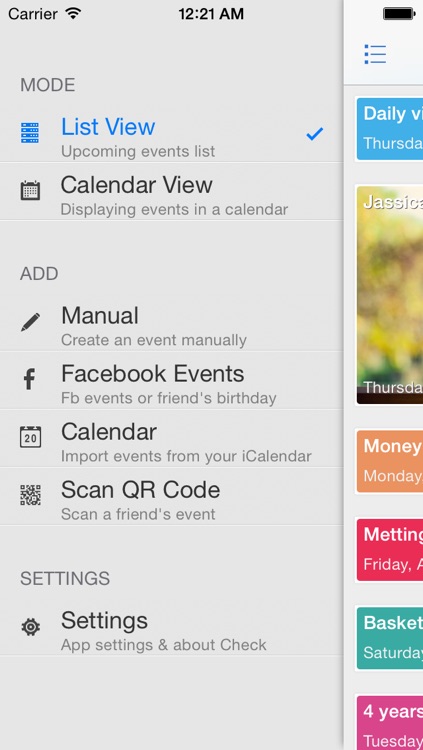
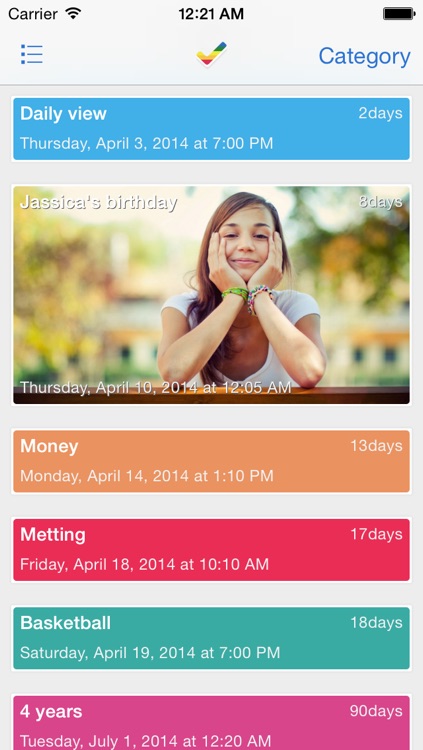
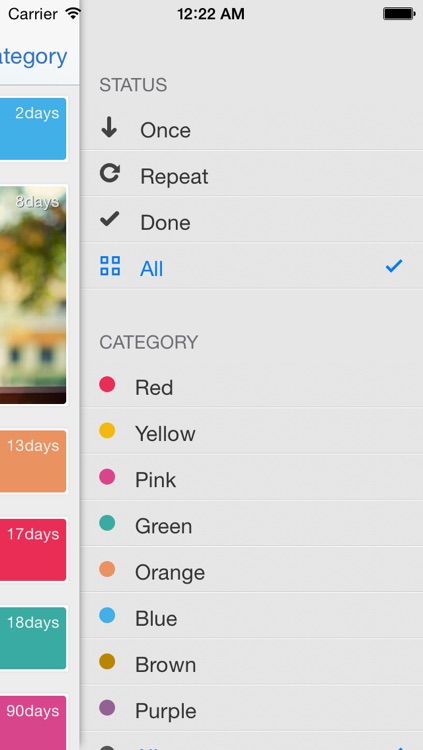
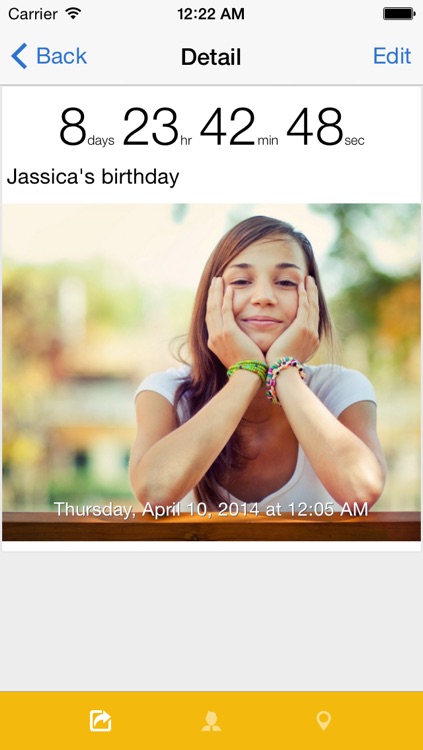
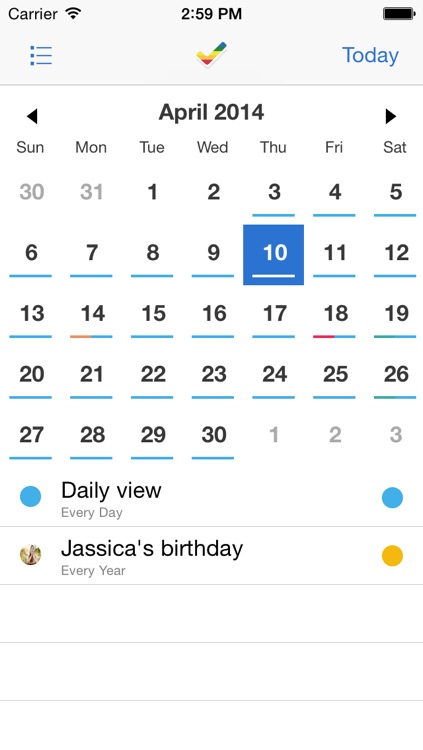
App Store Description
Check is the most useful reminder iOS app. It help you to manage your to-do list. Check support share function. When an event be created it can be shared with your friends.
You can create events manually or import events from other applications. Check also work with your calendar and Facebook events, you can import events from your calendar or Facebook events.
### To enjoy full features of Check, please purchase full version. ###
※ How to use?
1. Type in a title.
2. Select date and time.
3. Select category.
4. Take a photo. (option)
5. Choose friends from Facebook or contacts. (option)
6. Choose location. (option)
※ Gesture
- Left swipe for delete.
- Using two fingers in a zoom motion to change the display mode.
- Pull down to delete completed tasks.
※ Share
- QR code.
- Link.
- Post on Facebook.
※ Support
- Import your Facebook events or friend's birthday into app.
- Import apple calendar events into app.
※ Information
- Show realtime countdown.
- Show badge countdown and automatically update badge.
- Show the current weather for the event location you picked.
- Show how many times go past from events.
- Colorful category. Assign a color category to an event.
- Category filter. Now you can select categories to be displayed.
AppAdvice does not own this application and only provides images and links contained in the iTunes Search API, to help our users find the best apps to download. If you are the developer of this app and would like your information removed, please send a request to takedown@appadvice.com and your information will be removed.