Create lists for all kinds of purposes with this simple but versatile application
Checklists

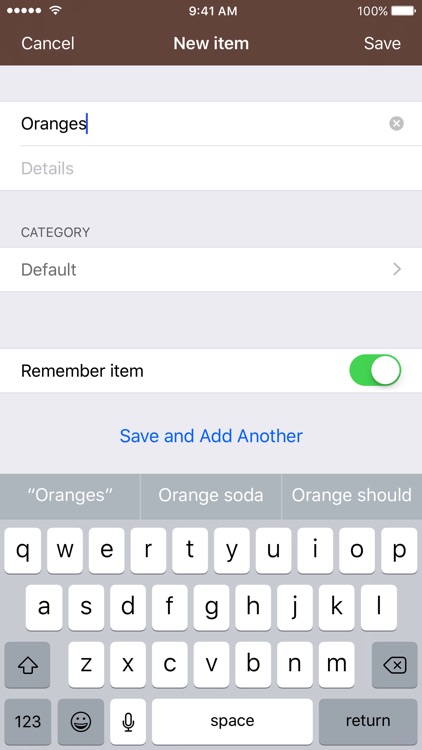
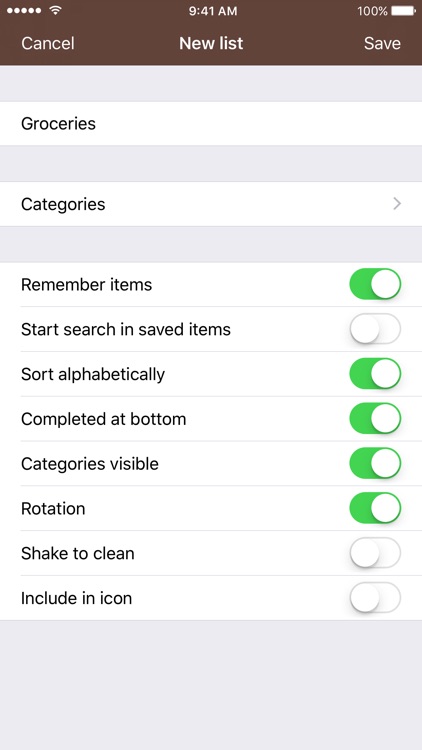
What is it about?
Create lists for all kinds of purposes with this simple but versatile application. You can use it for creating shopping lists, to do lists, gift lists etc. The application focuses on simplicity, speed, and ease of use minimizing the number of taps needed to perform the most common tasks. The user interface is clean and intuitive without unnecessary clutter on the screen. The application is not intended for complex project and task management purposes, which makes it the right tool for managing everyday tasks.

Checklists is FREE but there are more add-ons
-
$2.99
Checklists Full
App Screenshots

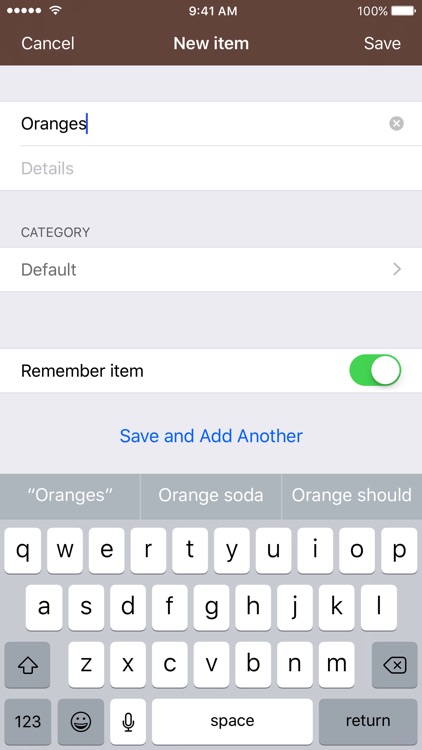
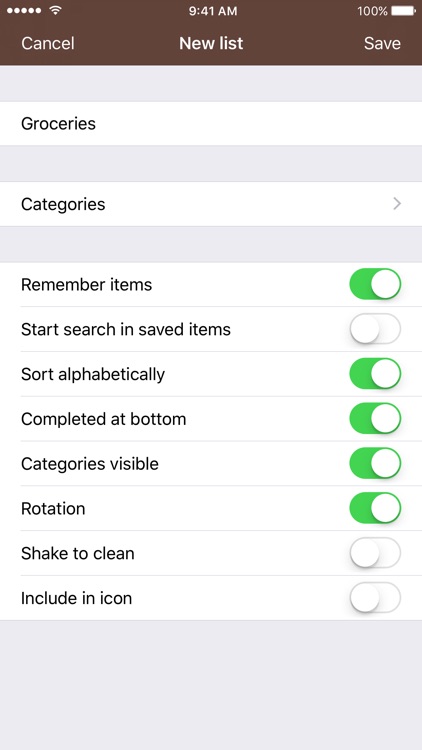
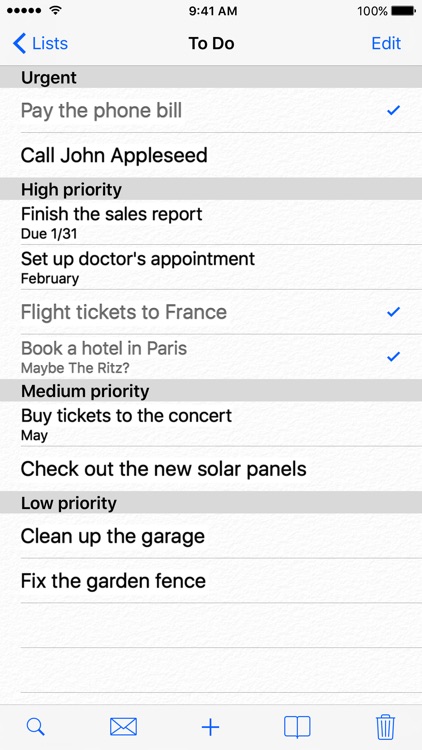
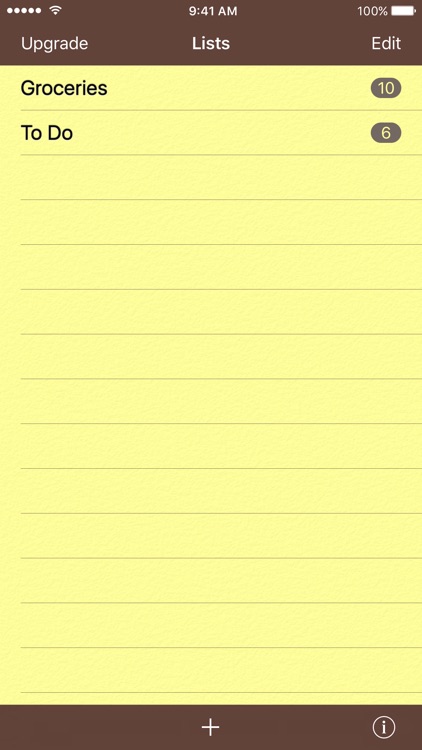
App Store Description
Create lists for all kinds of purposes with this simple but versatile application. You can use it for creating shopping lists, to do lists, gift lists etc. The application focuses on simplicity, speed, and ease of use minimizing the number of taps needed to perform the most common tasks. The user interface is clean and intuitive without unnecessary clutter on the screen. The application is not intended for complex project and task management purposes, which makes it the right tool for managing everyday tasks.
Features:
• Just tap on an item to mark it completed, no need to hit small buttons.
• Quickly add items to the current list from a database of previously used items by checking them from a list.
• Use search to quickly find items in long lists or add them to the current list from the database of previously used items.
• Select one of the three included themes and adjust the text size to suit your needs.
• Share or archive lists via email.
• Simply shake the device to delete completed items with vibration feedback.
• Supports two lists of ten active items each in the free version, unlock unlimited lists with a one-time in-app purchase.
Per-list features:
• Create and arrange categories freely to suit your needs, e.g. to arrange items by aisles in a supermarket.
• Sort the items automatically or manually within categories.
• Completed items can be automatically moved to the bottom of the list or left where they are.
• Show or hide the category titles to see as many items as possible at a glance.
• View the list in landscape or portrait mode depending on the orientation of the device, or lock the list to portrait mode.
• Select whether the incomplete items in the list are included in the application icon badge or not.
• Enable or disable the shaking gesture.
AppAdvice does not own this application and only provides images and links contained in the iTunes Search API, to help our users find the best apps to download. If you are the developer of this app and would like your information removed, please send a request to takedown@appadvice.com and your information will be removed.