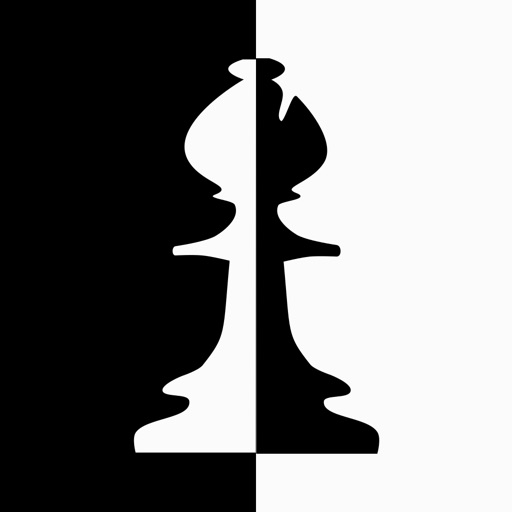
CheSScan is a chess utility designed to help chess coaches and chess players in their coaching and training work respectively

CheSScan


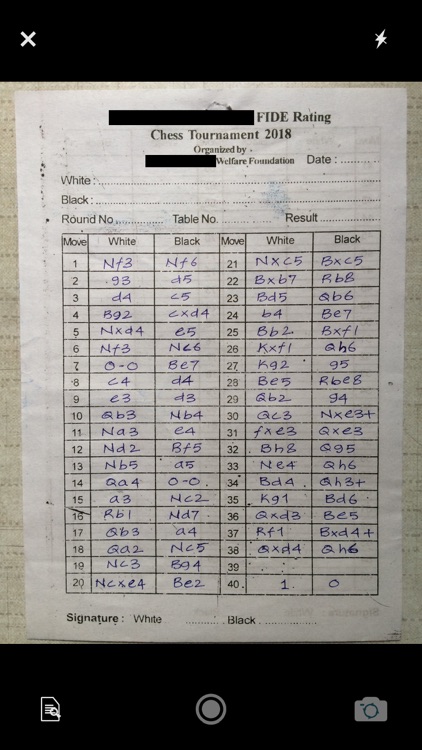
What is it about?
CheSScan is a chess utility designed to help chess coaches and chess players in their coaching and training work respectively. Two key features of CheSScan are chessboard position (FEN) scanning and tournament scoresheet (PGN) scanning. Both, PGN and FEN, scanning assume standard chess variant. For scoresheet scanning, tournament scoresheets have to be written in Standard Algebraic Notation (SAN). Games can be saved as a Portable Game Notation (PGN) file on the device storage.

App Screenshots


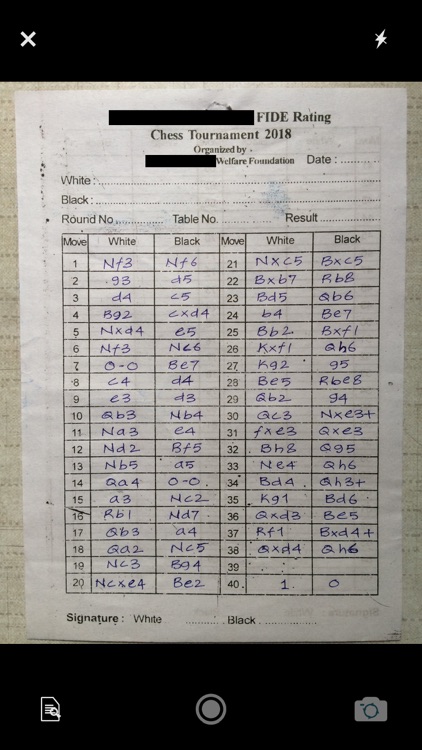



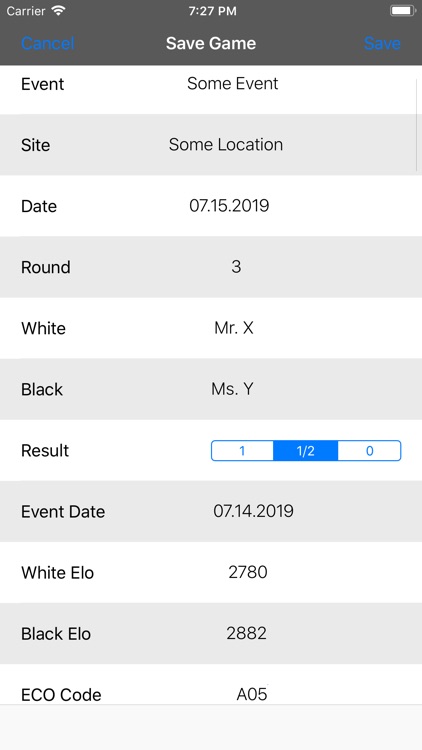

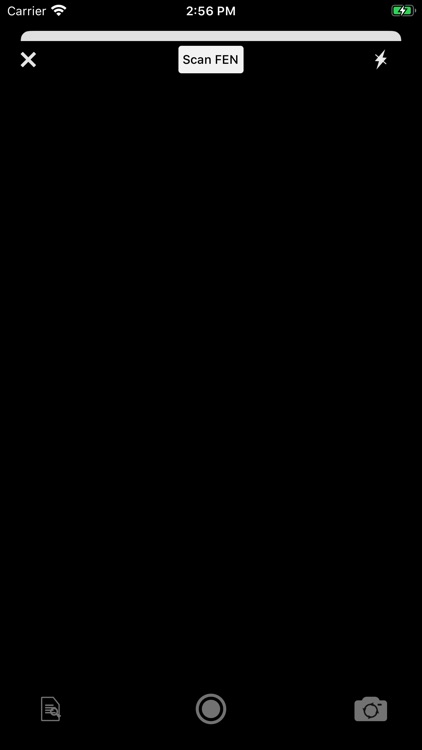
App Store Description
CheSScan is a chess utility designed to help chess coaches and chess players in their coaching and training work respectively. Two key features of CheSScan are chessboard position (FEN) scanning and tournament scoresheet (PGN) scanning. Both, PGN and FEN, scanning assume standard chess variant. For scoresheet scanning, tournament scoresheets have to be written in Standard Algebraic Notation (SAN). Games can be saved as a Portable Game Notation (PGN) file on the device storage.
As of current version, following features are supported by CheSScan:
- FEN scanning - scans a board position from a computer screen or from a chess book
- Lets users edit a chess board to setup a position for analysis
- Scoresheet scanning - scans chess tournament scoresheet
- Lets users correct misidentified moves to build corrected game PGN
- Writing Game PGN - store scanned games as PGN on device
- Analysis - lets users do analysis of games in the database with a very strong chess engine
- Sharing Games - allows users to share their games PGN via email with fellow chess players or trainers
CheSScan is intended to assist its users in not wasting time in entering chess positions or tournament game moves manually and getting down to more productive task of analyzing one's games. In line with aforementioned intention CheSScan provides a very powerful chess engine (Arasan) to analyze scanned board positions or scanned tournament games quickly. Your games are stored on your device as a PGN file which can be shared via email.
Subscriptions
For users wanting to use the ad free premium service, three different subscription plans are on sale:
- CheSScan Pro Opening - $0.99 / month
- CheSScan Pro Middlegame - $2.49 / 3 months
- CheSScan Pro Endgame - $3.99 / 6 months
After the trial period is over, purchase amount for the originally opted subscription will be applied. Subscriptions will automatically renew unless canceled at least 24 hours before the end of the current period. Purchase will be applied to your iTunes account for renewal within 24 hours before the end of your current period. You can cancel your subscription anytime by going to your iTunes account settings. Any unused portion of your free trial period is dissolved if you cancel your plan.
For more information please visit https://chesscan.com/#terms and https://chesscan.com/#privacy.
Users who choose non-subscription based use of the service, for them, while the key functionality to save the game is not available, users can still:
- Scan board and analyze chess positions
- Edit board to setup chess positions
- Scan tournament scoresheets, correct moves and analyze games
To achieve better scanning accuracy, following guidelines might be helpful:
- Captures as clear an image as possible
- Scoresheet is clear and uncrumpled; without overlapping, crossed out or missing moves
- Written moves not occluded by scoresheet layout and letters are disjointed
- FEN scanning from computer screen does not have Moire pattern
- FEN scanning from book follows similar guidelines to scoresheet scanning
AppAdvice does not own this application and only provides images and links contained in the iTunes Search API, to help our users find the best apps to download. If you are the developer of this app and would like your information removed, please send a request to takedown@appadvice.com and your information will be removed.