This powerful app shows you in beautiful detail the numerous ways you can play chords on your guitar, your ukulele, and other plucked string instruments
ChordShapes : Guitar Chords
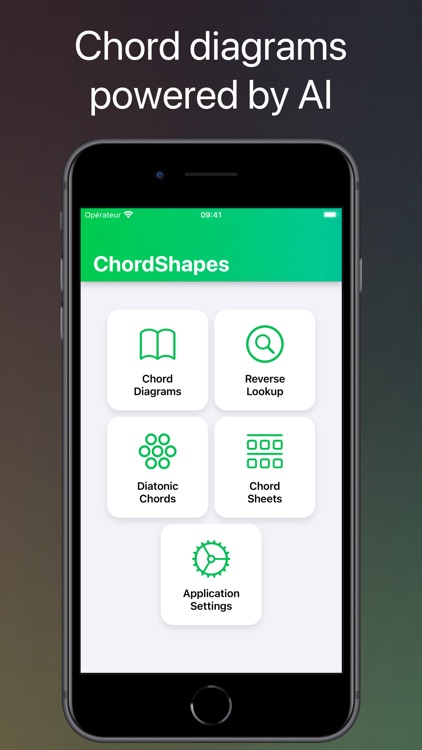


What is it about?
This powerful app shows you in beautiful detail the numerous ways you can play chords on your guitar, your ukulele, and other plucked string instruments.
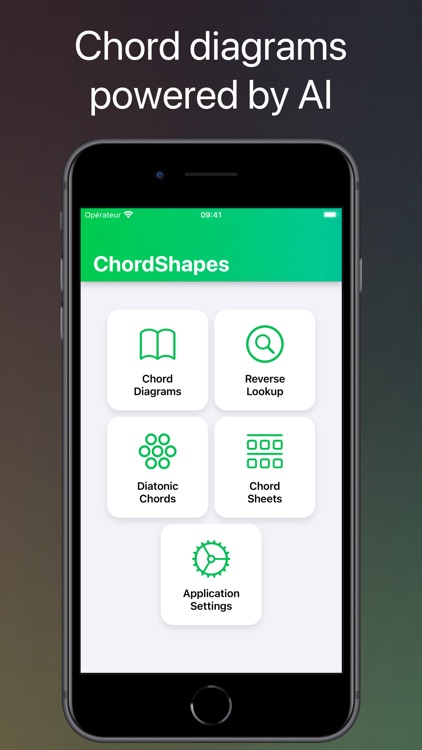
App Screenshots
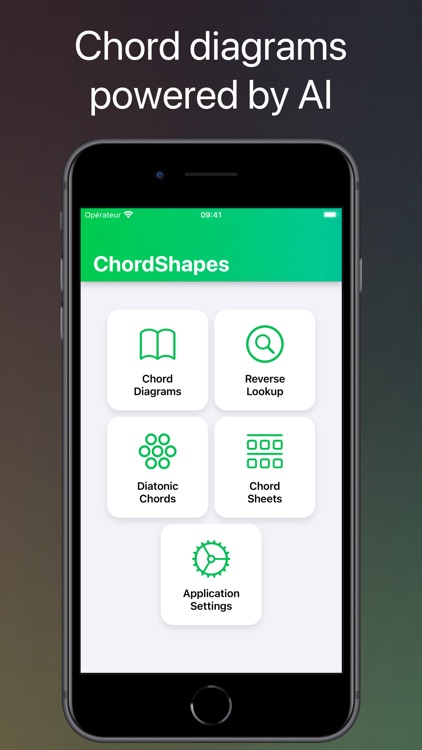



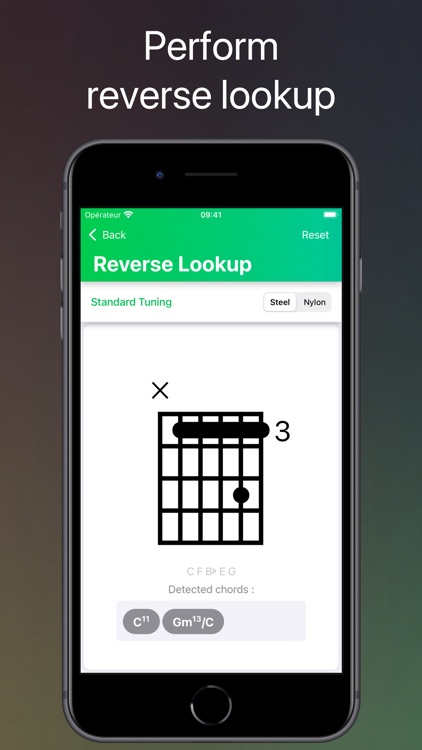

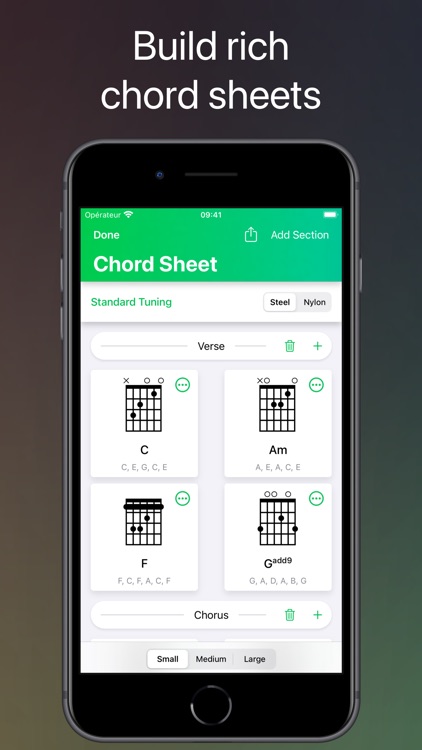


App Store Description
This powerful app shows you in beautiful detail the numerous ways you can play chords on your guitar, your ukulele, and other plucked string instruments.
Here you will find the classic chord shapes, but also every possible variation on the fretboard. You'll be amazed how many different ways you can play the chords of your songs.
The app supports over 50 different chord types; slash chords are also supported. In total, there are over 7,500 chords.
Swipe a chord diagram with your finger to strum the chord on the instrument. The chord will be strummed according to the speed and direction of your finger.
For a more accurate sound, you can select either steel strings or nylon strings.
Do a long press on a diagram to see it bigger.
You discovered an interesting chord but you don't know what it's called? You can use our Reverse Lookup tool to find out.
Pick the scale of your choice; the app will show you the diatonic chords for that scale.
Create rich chord sheets with the chords of your choice. Save your work to a file, then export your chord sheets as PDF.
Interested in alternate tunings? You're covered. Pick your tuning from our catalog and we'll show you how to play all your chords in that particular configuration. You can also create your own custom tuning, with 3, 4, 5, 6, or 7 strings.
AppAdvice does not own this application and only provides images and links contained in the iTunes Search API, to help our users find the best apps to download. If you are the developer of this app and would like your information removed, please send a request to takedown@appadvice.com and your information will be removed.