When creating music, you need an app that has a good user interface while also being powerful enough to support your musical expression. If you want to play with chords, that also means being able to make the most of your keyboard by being able to perform every possible chord with as few keys as possible. Being able to add variations on those themes is great, too. That's part of what makes Chordy 2 so great.
Watch the trailer
What is it about?
Chordy 2 is a chord player app for music creators.
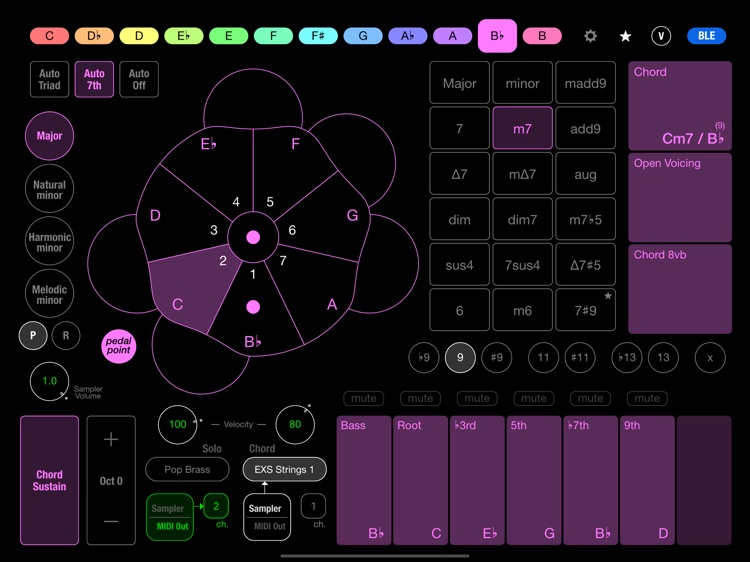
App Screenshots
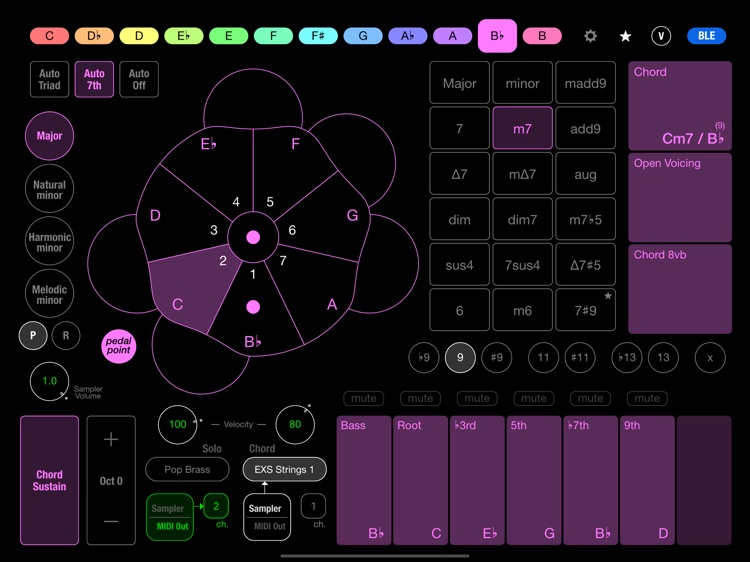
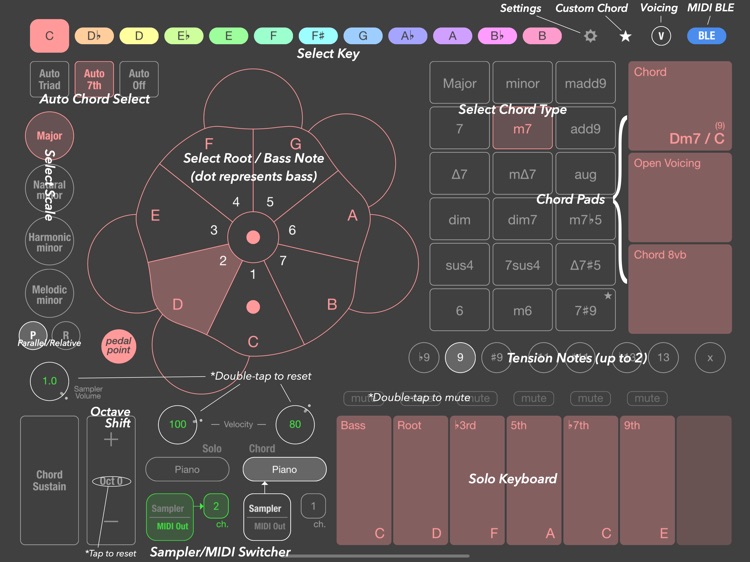
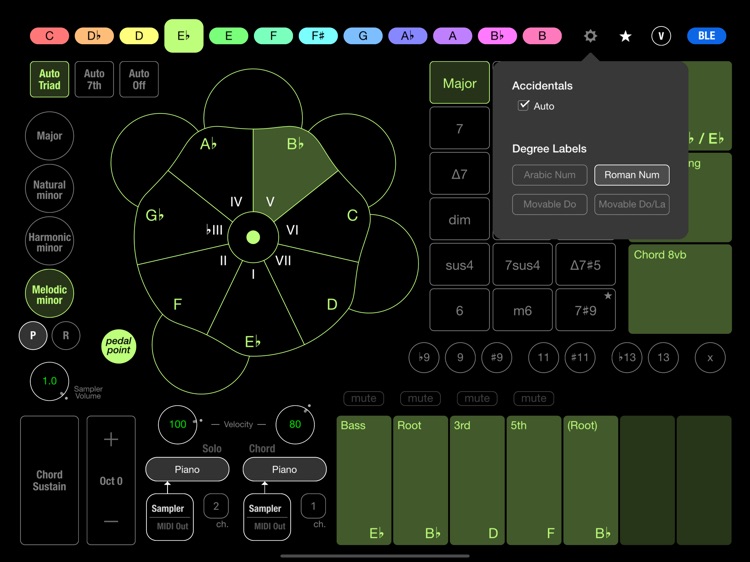
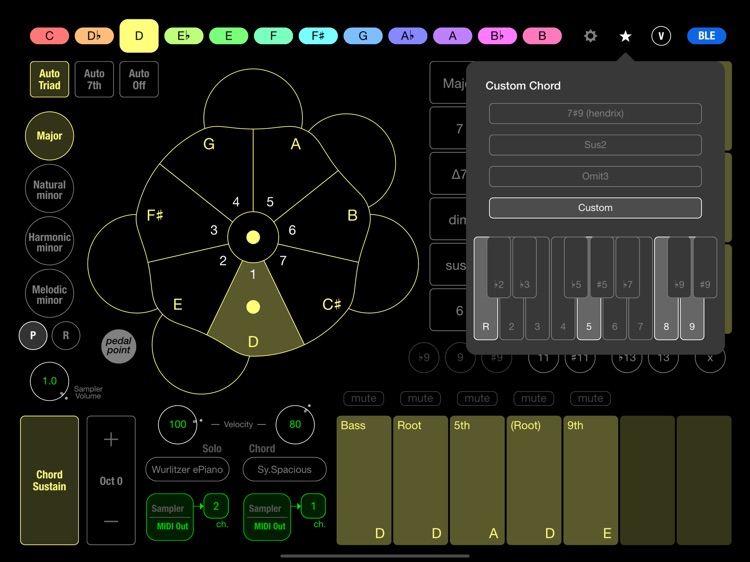
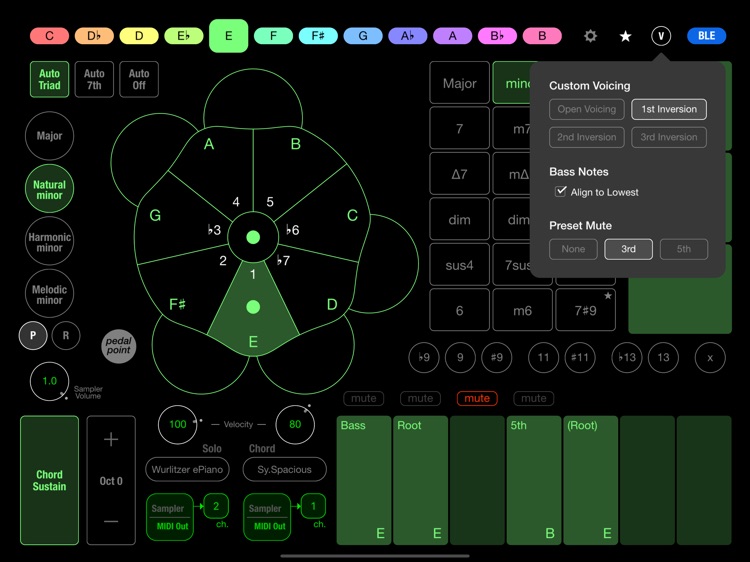
App Store Description
Chordy 2 is a chord player app for music creators.
With its own UI, you can very easily play chords and chord tones.
It supports Audiobus / Virtual MIDI / Inter-App Audio. You can record in GarageBand, control other synth apps, and enjoy a variety of ways.
In Chordy 2, detailed chord control such as mute of notes and addition of bass note / tension notes is possible.
Suitable for DTM, chord-progression learning, live performance, ear copying and composition support.
* Check out the movie of this app:
https://youtu.be/mEAlaL65DCg
Playing:
- Easy chord playing with Auto Select feature (Diatonic Triad/7th)
- Select a root note (and a chord type if necessary) to play a chord
- Play slash chords with Bass Note feature
- Add tension notes to chords
- Play every single chord note on Solo Keyboard
- 4 scales available (Major, Natural/Harmonic/Melodic Minor). Select Parallel or Relative scale change between major/minor.
- Octave Shift (from -2 to +2), Key Transpose feature
*Volume/Velocity Knob: Double-tap to reset to the default value.
Connection Features:
- Audiobus support: You can stream live audio directly to other Audiobus-compatible apps. Audiobus 3 MIDI Routing is also supported. See http://audiob.us for more information.
- Inter-App Audio support
- Virtual MIDI support: Control other Virtual MIDI compatible apps on your iPad (e.g. Animoog, Sunrizer synth, etc).
- Wi-Fi MIDI / MIDI over Bluetooth LE support: Send MIDI to iOS devices and Macs.
AppAdvice does not own this application and only provides images and links contained in the iTunes Search API, to help our users find the best apps to download. If you are the developer of this app and would like your information removed, please send a request to takedown@appadvice.com and your information will be removed.