Screen Mirroring & Cast for PC/TV/Phone is the best app for Connect & mirroring your phone to your TV
Chromecast: Screen Mirroring

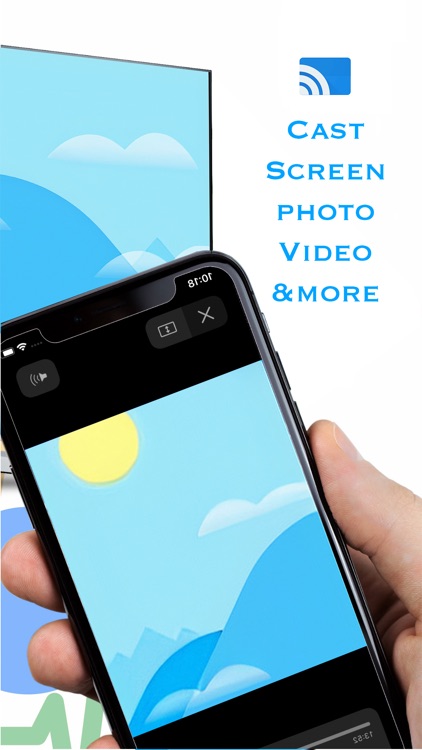
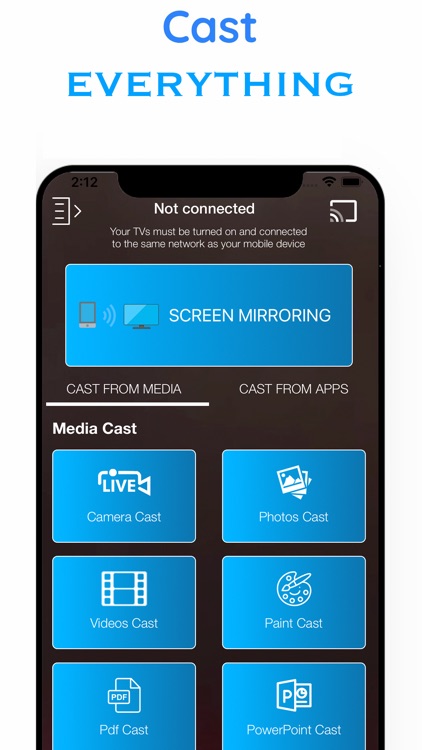
What is it about?
Screen Mirroring & Cast for PC/TV/Phone is the best app for Connect & mirroring your phone to your TV. Screen Mirroring for Samsung TV, LG TV, Sony TV, Smart TV, Roku TV, and Web Browser. Cast to TV app helps you to cast Trending Movies onto TV as fast and stable. This Casting App will assist you to mirror your phone screen on smart TV. Now bring your mobile screen to the big TV. Live screencast, from mobile to other devices and From iPhone/iPad to TV. Get Best Screen Cast App to Connect & Mirror your Phone onto Smart TV Screen or PC.

App Store Description
Screen Mirroring & Cast for PC/TV/Phone is the best app for Connect & mirroring your phone to your TV. Screen Mirroring for Samsung TV, LG TV, Sony TV, Smart TV, Roku TV, and Web Browser. Cast to TV app helps you to cast Trending Movies onto TV as fast and stable. This Casting App will assist you to mirror your phone screen on smart TV. Now bring your mobile screen to the big TV. Live screencast, from mobile to other devices and From iPhone/iPad to TV. Get Best Screen Cast App to Connect & Mirror your Phone onto Smart TV Screen or PC.
Screen Mirroring & Cast for iPhone/iPad to TV is a Screen Mirroring App. Now connect the phone to the TV Screen with Just One Click through this app. Is the best app for Connect & mirroring your phone onto your TV. Fast and Easy to use Cast to TV App. Screen Cast to devices (PC, Chromecast, and UPnP DLNA), Broadcasting, and Recording is available now. Screen mirroring to a browser over Wi-Fi (tethering supported) to the second screen. Miracast provides a Smart view with the new screen mirroring app with a Wireless display.
Screen mirroring to TV and enjoying a digital album. Enjoy the Gallery Vault and Gallery Photo cast to TV. Mirror Phone Screen & Watch Live Video Streaming on big screens. Mirror your iPhone /iPad screen on to smart TV along with an Audio Player and Video Player. User-friendly live screencast to other devices (Smart TV, Blu-Ray, UPnP/DLNA/Miracast players).
SUPPORTED STREAMING DEVICES are Chromecast, Amazon Fire TV, and Fire Stick, Smart TVs, LG, Samsung, Sony, Panasonic, Xbox One, Xbox 360, Other DLNA & Google Cast receivers, etc.
This app is not affiliated with any trademarks mentioned above.
Apps includes an optional auto-renewable subscription.
Subscription Price:
- 2.99$ for 1 week
- 4.99 $ for 1 month
- 7.99$ for 1 year
- 10.99$ for Lifetime
• Check in app for exact pricing in your region
• Payment will be charged to your iTunes account at confirmation of purchase and will automatically renew (at the duration/price selected) unless auto-renew is turned off at least 24 hours before the end of the current period.
• Account will be charged for renewal within 24-hours prior to the end of the current period, and identify the cost of the renewal.
• You can manage your subscription and/or turn off auto-renewal by going to your iTunes Account Settings, but refunds will not be given for any unused portion of the term.
Term of use: https://tinyurl.com/fumk3krj
Privacy Policy: https://tinyurl.com/bdf8cdc9
AppAdvice does not own this application and only provides images and links contained in the iTunes Search API, to help our users find the best apps to download. If you are the developer of this app and would like your information removed, please send a request to takedown@appadvice.com and your information will be removed.