A user can enter a color using 1 of 7 input types, and convert it to any one of those types
Chromi - Color Converter
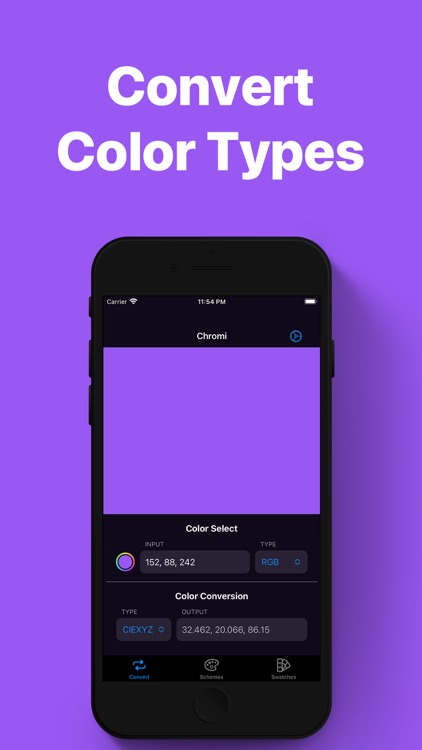

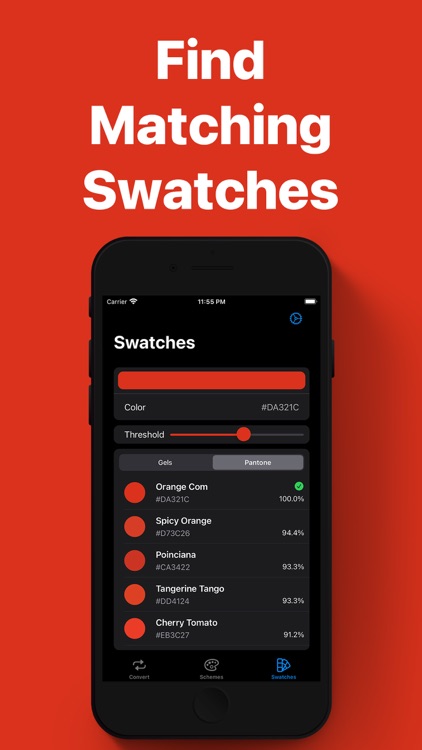
What is it about?
A user can enter a color using 1 of 7 input types, and convert it to any one of those types. The color will appear as the app background and linger as they move between tabs. Most app data (color, input type, and output type, as well as settings) save even when app is closed and reopened. The user can also find color schemes from a color, like complementary, analogous, tetratic, and more. The user can also find the closest Pantone or Rosco gel swatch to their inputted color. A slider to limit the closeness-threshold is present. The user can choose if they'd like data types to be displayed using decimals or scaled values in settings. They can also choose the illuminant for calculating CIE data types.
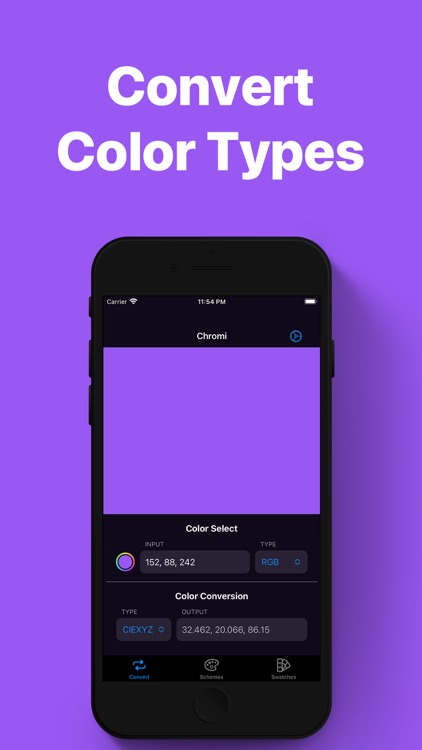
App Store Description
A user can enter a color using 1 of 7 input types, and convert it to any one of those types. The color will appear as the app background and linger as they move between tabs. Most app data (color, input type, and output type, as well as settings) save even when app is closed and reopened. The user can also find color schemes from a color, like complementary, analogous, tetratic, and more. The user can also find the closest Pantone or Rosco gel swatch to their inputted color. A slider to limit the closeness-threshold is present. The user can choose if they'd like data types to be displayed using decimals or scaled values in settings. They can also choose the illuminant for calculating CIE data types.
AppAdvice does not own this application and only provides images and links contained in the iTunes Search API, to help our users find the best apps to download. If you are the developer of this app and would like your information removed, please send a request to takedown@appadvice.com and your information will be removed.