This app calculates all quantities of a sphere (body of a sphere, circle, all parts of sector and segment)
Circle and Sphere Pro
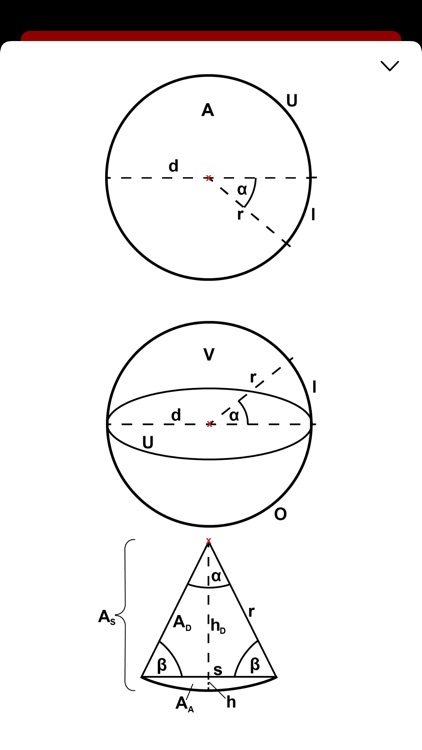
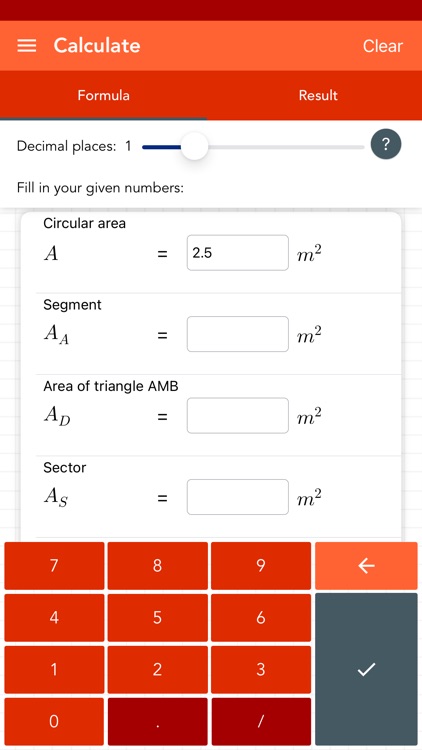

What is it about?
This app calculates all quantities of a sphere (body of a sphere, circle, all parts of sector and segment). Therefore you must enter some variables (like the radius of a circle and the central angle). The algorithm searches the formulas of the missing quantities, shows them and calculates the results.
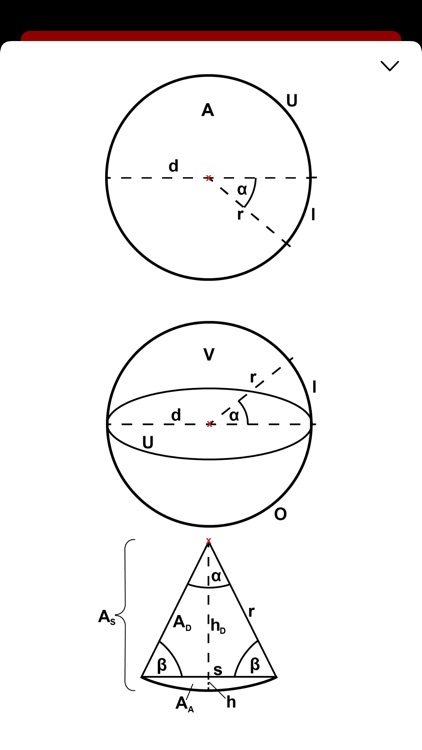
App Screenshots
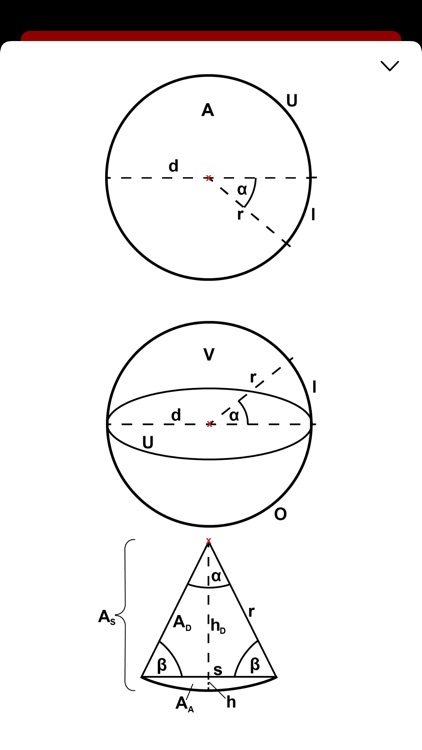
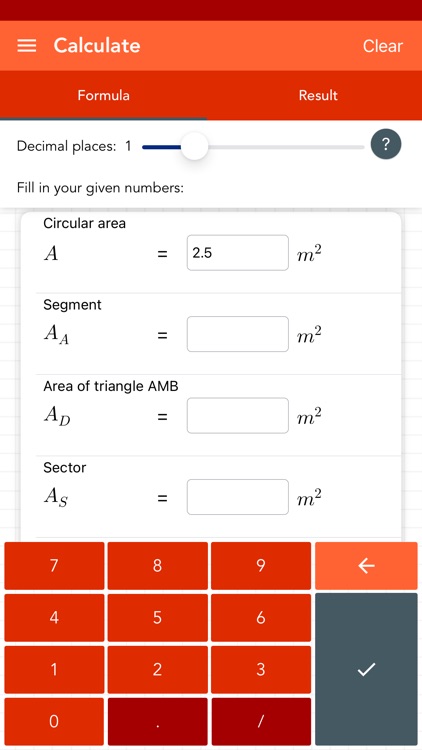

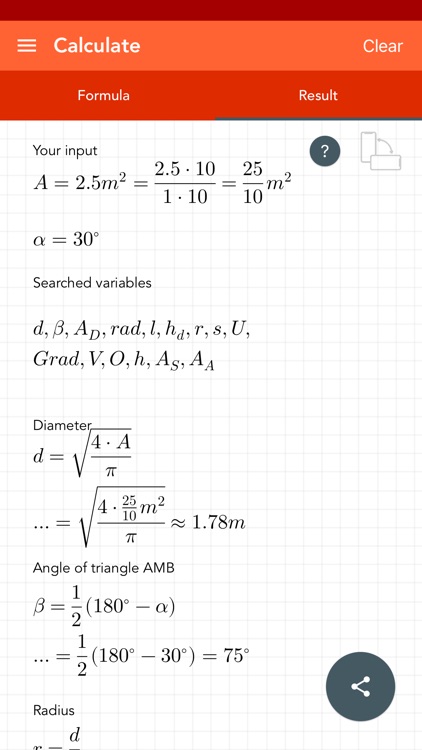
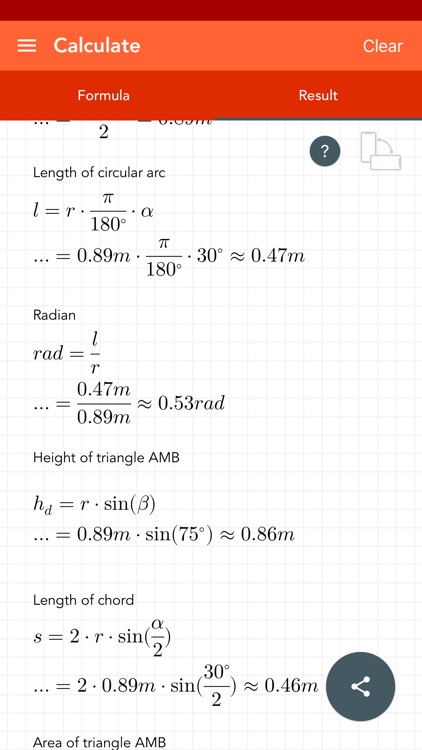

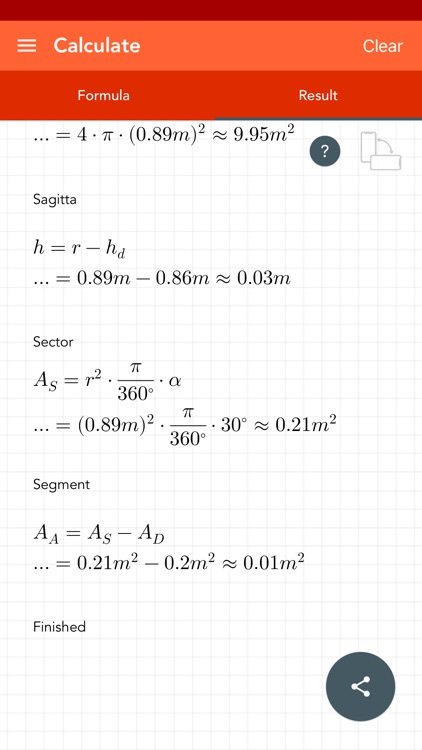
App Store Description
This app calculates all quantities of a sphere (body of a sphere, circle, all parts of sector and segment). Therefore you must enter some variables (like the radius of a circle and the central angle). The algorithm searches the formulas of the missing quantities, shows them and calculates the results.
Decimals and fractions are supported. The solution is shown step by step. All calculations are stored in the history. The final solution can be shared.
[ Content ]
- all important quantities for the circle and sphere calculation
- formulas for all important quantities of a sphere, circle, sector and the segment
- infographic to illustrate the topic
- search bar to find the desired quantity
- history function to save input
- detailed solution
- positive numbers, decimals and fractions are supported
- no ads!
[ Usage ]
- there are several fields for entering the values using a special keyboard
- if values are missing, all fields are highlighted in orange
- if values are oppositions (like "r = 1 and d = 3"), one affected field is highlighted in red
- every value must be positive
- maximum of alpha is 360°
- beta must be less than 90°
- if a value is no number, it is highlighted in red
- the entries in the history can be deleted or sorted manually
- if you select an entry in the history, it will be loaded automatically for the calculation
- the entire history can be deleted by pressing a button
- solutions can be shared
AppAdvice does not own this application and only provides images and links contained in the iTunes Search API, to help our users find the best apps to download. If you are the developer of this app and would like your information removed, please send a request to takedown@appadvice.com and your information will be removed.