
With Circle Timer you can design any interval program in seconds

Circle Timer
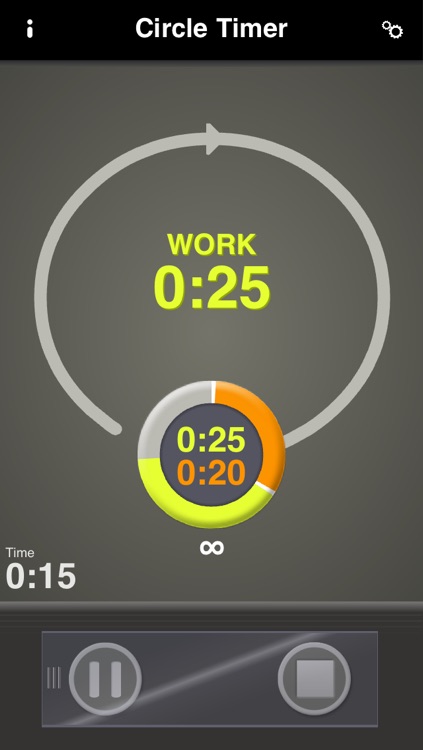


What is it about?
With Circle Timer you can design any interval program in seconds.
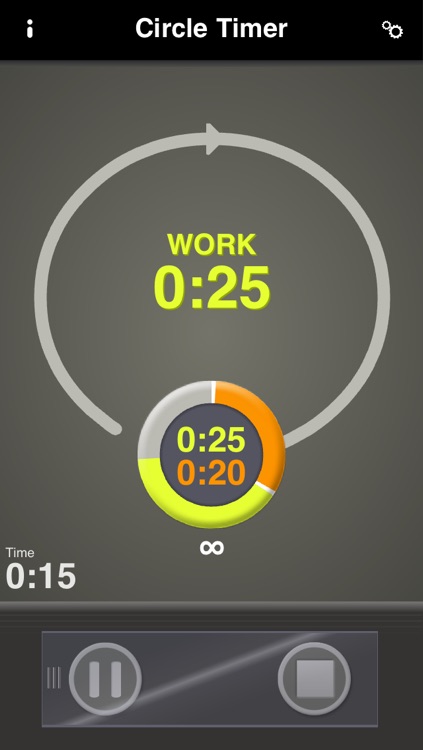
Circle Timer is FREE but there are more add-ons
-
$1.99
Upgrade with saving function for programs and selectable sound schemes
App Screenshots
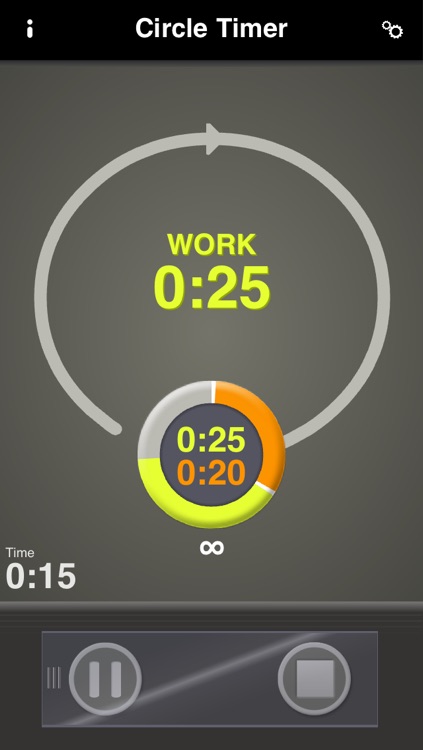



App Store Description
With Circle Timer you can design any interval program in seconds.
You can use it for basic intervals or create advanced programs with many combinations of different pausing and work.
It's all done from a single graphical interface and no typing is required.
Quick use:
Specify the length of the first interval (Work) and the length of the second interval (Pause). Press Play.
Advanced use:
Set an interval and press + the number of times that the interval is settled. If you change the interval, it is added as a new ball.
You can create 12 balls and each ball can hold up to 100 intervals.
Save your own favorite programs for later use and choose between different sound schemes (in-app purchase)
Works on both iPhone and iPad.
AppAdvice does not own this application and only provides images and links contained in the iTunes Search API, to help our users find the best apps to download. If you are the developer of this app and would like your information removed, please send a request to takedown@appadvice.com and your information will be removed.