Experience the freedom of the Citizens Bank Mobile Banking App
Citizens Bank - MS

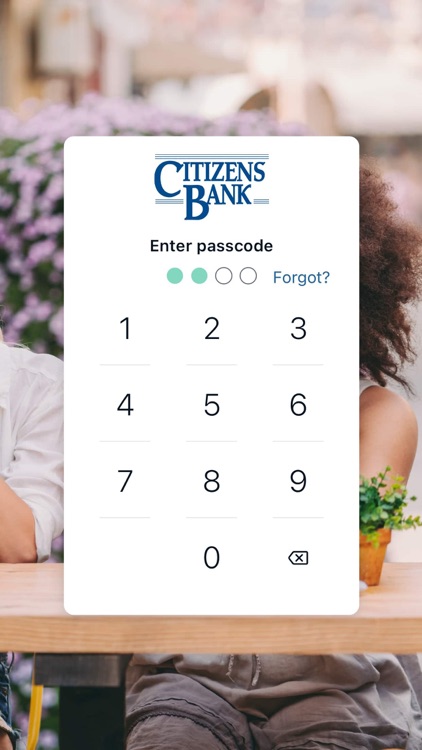

What is it about?
Experience the freedom of the Citizens Bank Mobile Banking App! Manage your Citizens Bank account 24/7 using your mobile device. Simply download our app and enroll to start using our Citizens Bank Mobile Banking App and access your account(s).

App Screenshots

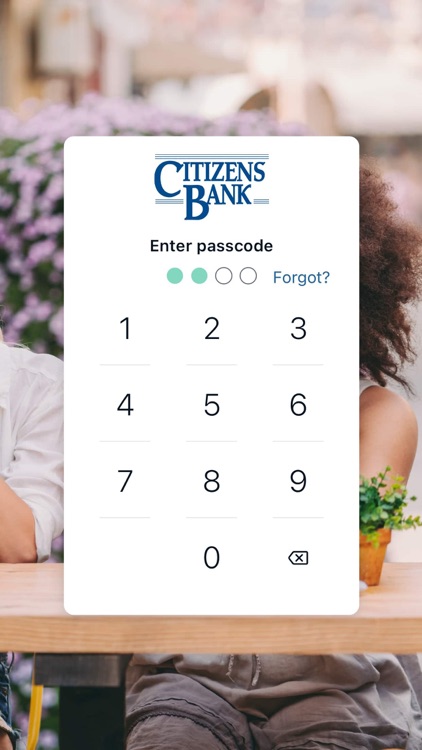


App Store Description
Experience the freedom of the Citizens Bank Mobile Banking App! Manage your Citizens Bank account 24/7 using your mobile device. Simply download our app and enroll to start using our Citizens Bank Mobile Banking App and access your account(s).
After your enrollment is complete, you can enjoy quick and easy access to your account(s) anytime, anywhere with the Citizens Bank Mobile Banking App. Our safe, simple and secure app makes it easy to bank on the go and allows you access to the following features:
Access accounts quickly with Touch ID® or Face ID® (Eligible Smartphones Required)
Check account balances
View transactions
Transfer funds internally and externally (limitations may apply)
Enroll and submit Mobile Check Deposits
Enroll in Bill Pay and submit payments (business accounts – fees apply)
Person-to-Person Payments
Enroll in eStatements and view statements
Locate branch and ATM locations
24/7 access to activate, temporarily lock, re-order, or report lost/stolen debit cards
Secure, live-chat with Citizens Bank during our regular banking hours
Enable debit card alerts
**There is no charge for use of Citizens Bank’s Mobile Banking App, but messaging, airtime, and data charges from your wireless carrier may apply.
Member FDIC
AppAdvice does not own this application and only provides images and links contained in the iTunes Search API, to help our users find the best apps to download. If you are the developer of this app and would like your information removed, please send a request to takedown@appadvice.com and your information will be removed.