Bank securely with Citizens State Bank’s Mobile banking app
Citizens State Bank Arlington

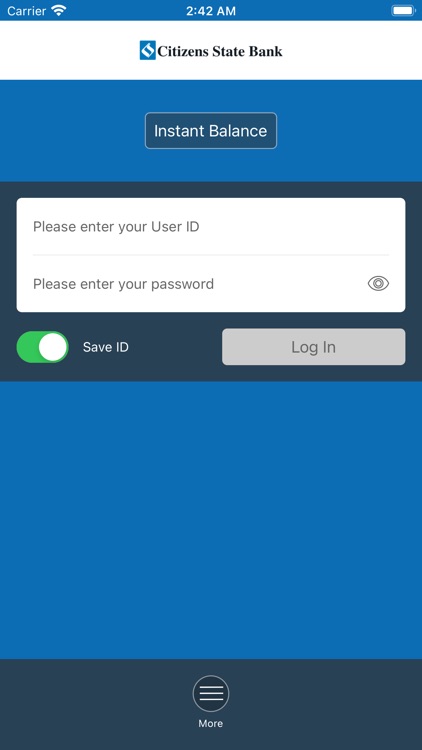

What is it about?
Bank securely with Citizens State Bank’s Mobile banking app. Now you can manage your finances anytime, anywhere right from your mobile device. To use the Citizens State Bank app, you must first be enrolled as an internet banking user. If you are not a current user, stop in one of our locations to get signed up. If you currently use our internet banking, simply download the app, launch it, and login with the same credentials.

App Screenshots

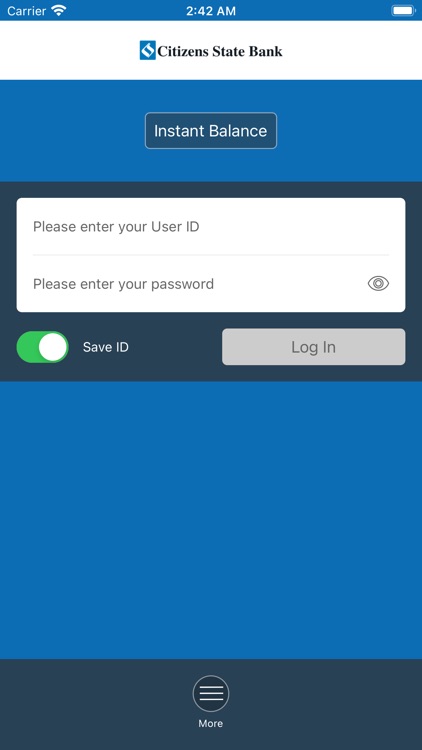



App Store Description
Bank securely with Citizens State Bank’s Mobile banking app. Now you can manage your finances anytime, anywhere right from your mobile device. To use the Citizens State Bank app, you must first be enrolled as an internet banking user. If you are not a current user, stop in one of our locations to get signed up. If you currently use our internet banking, simply download the app, launch it, and login with the same credentials.
Mobile Banking Features Included:
*Account balances
*Make loan payments
*Mobile Deposit
*Pay bills
*Transfer funds between accounts
*View transactions
Current Locations:
Arlington, 128 S Main Street, Arlington, SD 57212
Castlewood, 108 E Main Street, Castlewood, SD 57223
Sinai, 310 Main Avenue, Sinai, SD 57061
For more information about our community bank go to our website: https://www.csbarlington.com.
CSB | MEMBER FDIC | EQUAL HOUSING LENDER
AppAdvice does not own this application and only provides images and links contained in the iTunes Search API, to help our users find the best apps to download. If you are the developer of this app and would like your information removed, please send a request to takedown@appadvice.com and your information will be removed.