Add classic art to your messages
Classic Art Stickers
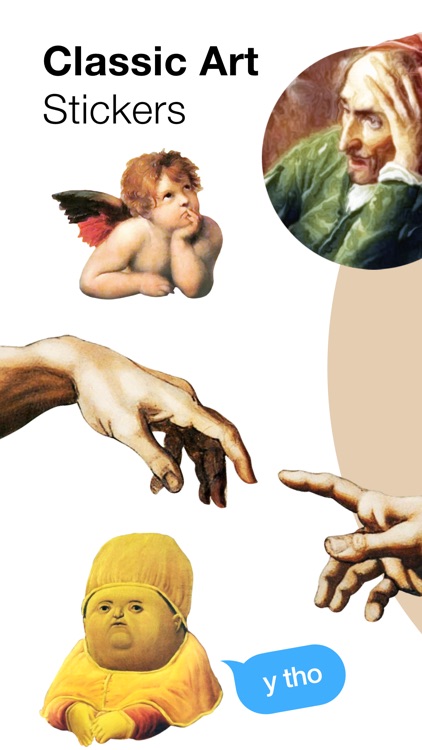
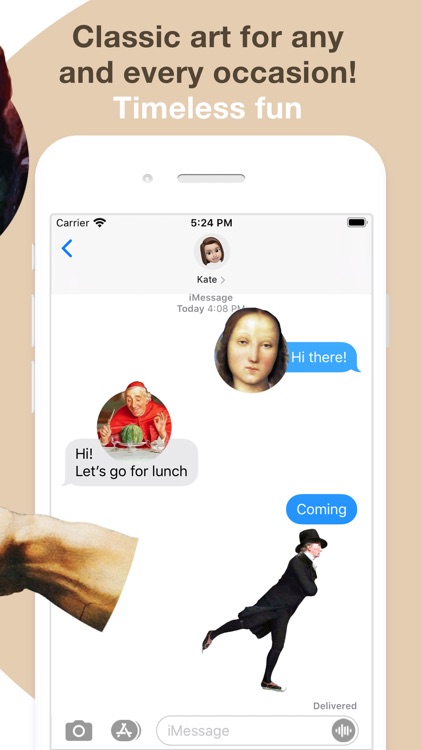
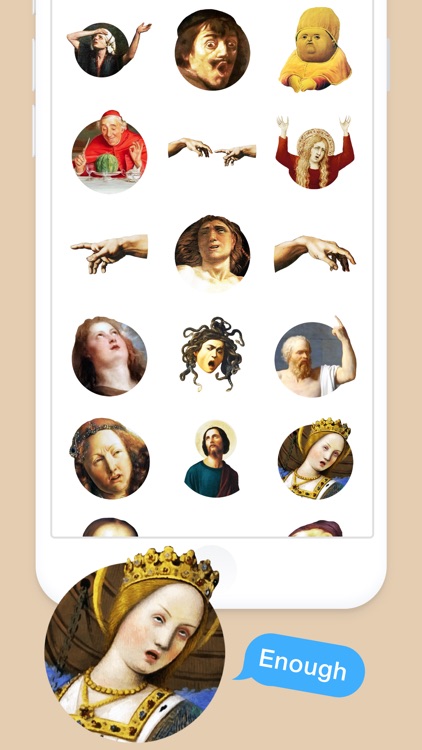
What is it about?
Add classic art to your messages! Dozens of famous, emotional and funny paintings. Specially designed to send to your friends and stick all over your text messages.
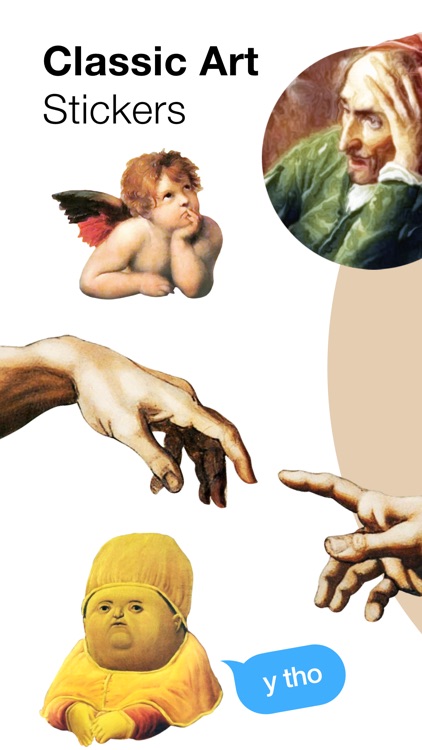
Classic Art Stickers has stickers





















App Screenshots
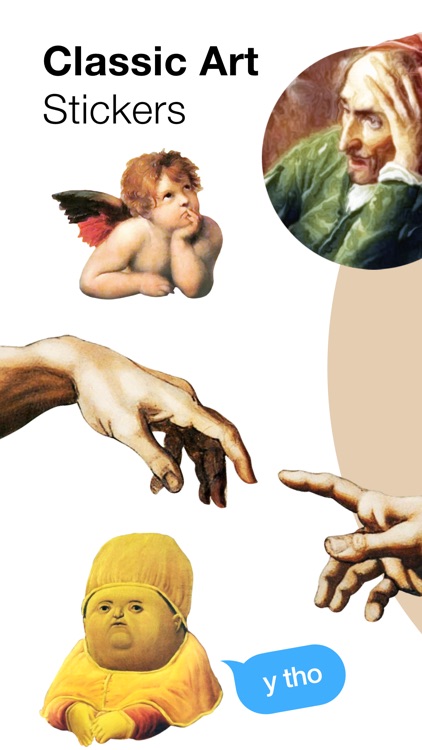
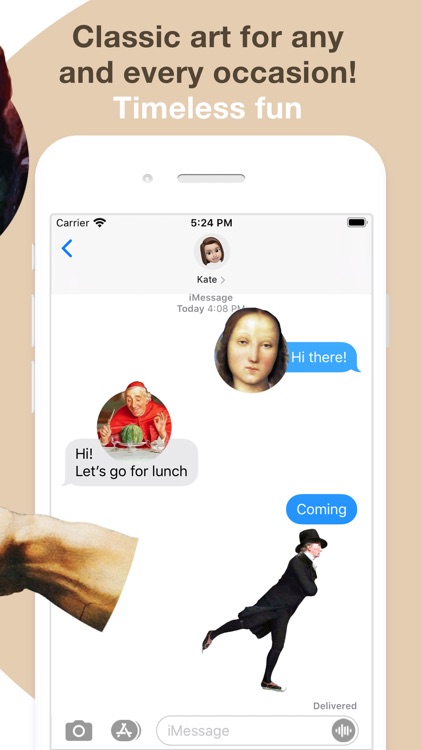
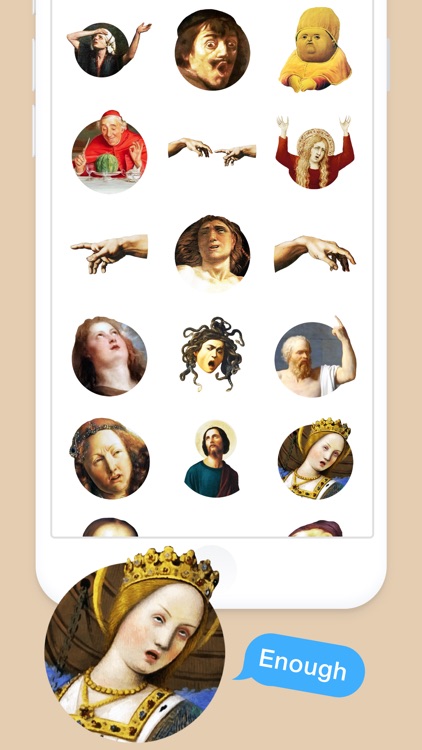

App Store Description
Add classic art to your messages! Dozens of famous, emotional and funny paintings. Specially designed to send to your friends and stick all over your text messages.
1. HOW TO USE STICKERS:
• Open Messages and tap the Compose button to start a new message. Or go to an existing conversation.
• Swipe left or right over the app drawer to find the one that you want to use.
• Then tap the app to open it.
If you want to add a sticker, touch and hold the sticker, then drag it to the message bubble. The sticker will automatically send when you add it to the message.
2. MANAGING STICKERS:
• Open Messages and tap the Compose button to start a new message. Or go to an existing conversation.
• Swipe left over the app drawer and tap the More button .
• Tap Edit button to manage or reorder stickers. Or swipe left over the app to Delete.
If the stickers won't open, re-open Messages app (swipe-up and open again)
3. EXTRAS:
Don't forget to check out our other sticker packs!
Enjoy!
AppAdvice does not own this application and only provides images and links contained in the iTunes Search API, to help our users find the best apps to download. If you are the developer of this app and would like your information removed, please send a request to takedown@appadvice.com and your information will be removed.