Cleora is an advanced developer tool for testing and documenting APIs that runs on iOS, iPadOS and macOS
Cleora
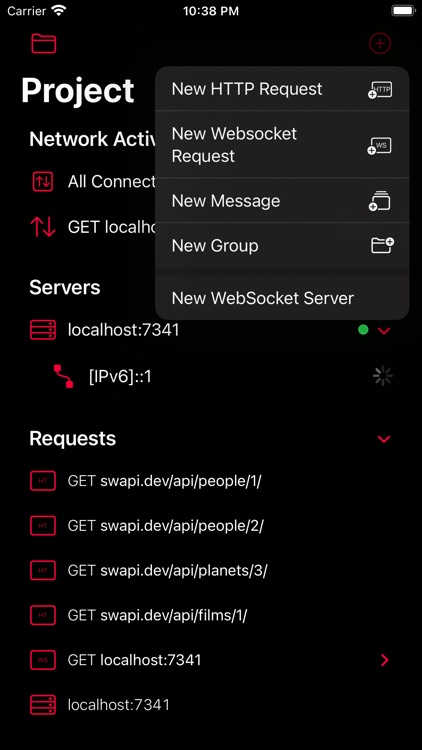
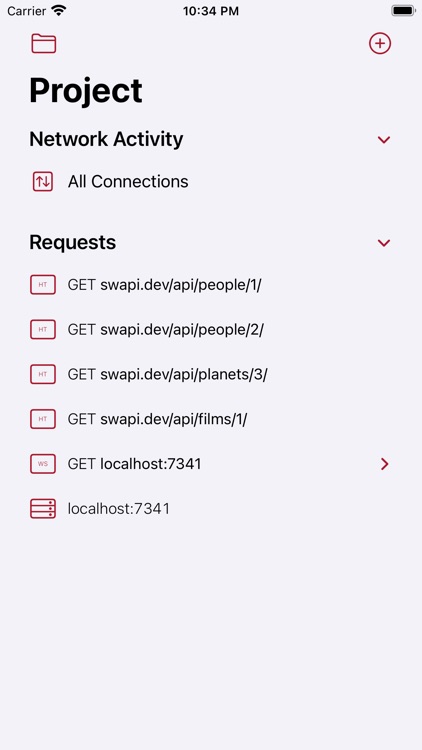

What is it about?
Cleora is an advanced developer tool for testing and documenting APIs that runs on iOS, iPadOS and macOS!
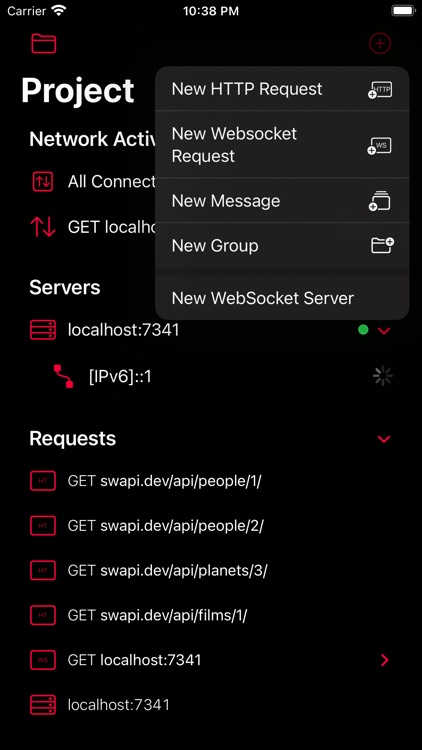
App Screenshots
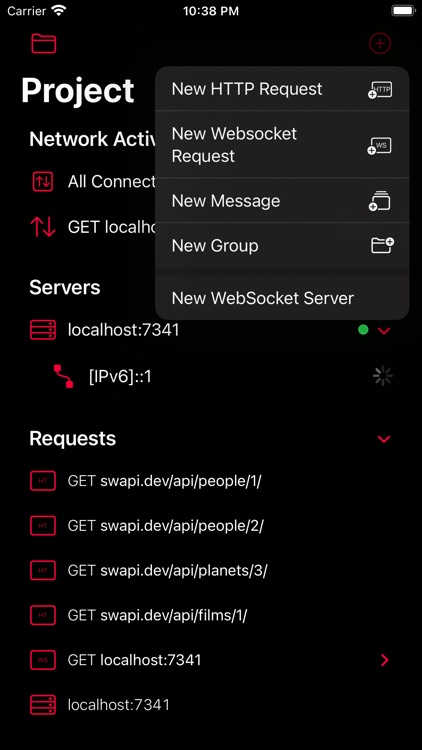
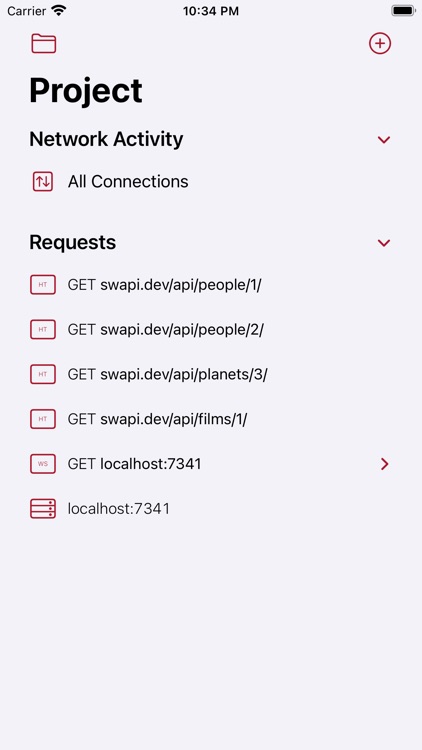

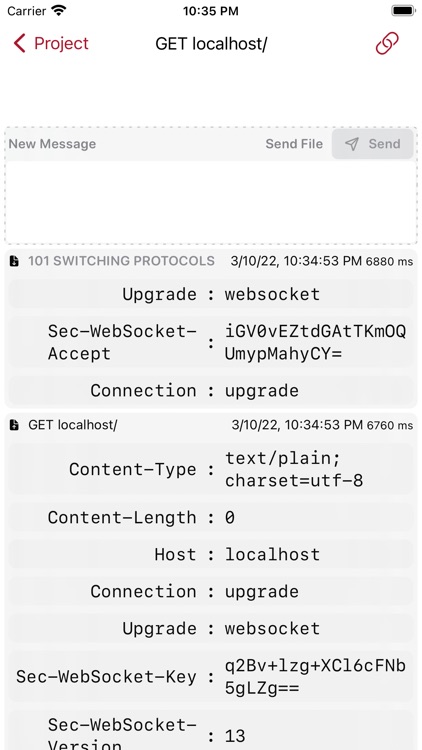
App Store Description
Cleora is an advanced developer tool for testing and documenting APIs that runs on iOS, iPadOS and macOS!
It lets you create HTTP requests, inspect server responses, open multiple WebSocket connections at once and save common messages for reuse.
Cleora is a document-based application so you and create and share your API description with your fellow developer. With support on macOS and iOS, you can take your API descriptions with you on your iPad syncing them through your preferred cloud storage provider or even saving them within your projects source control.
Cleora supports landscape and portrait mode and multitasking on iPadOS, it works great with on-screen and attached hardware keyboard.
# HTTP REQUESTS
- Send requests to HTTP endpoints, add custom headers and query parameters.
- Edit HTTP body with a great line-numbered text view or drag and drop a file.
- Inspect the most recent HTTP exchange: view the request as it was sent and the received server response.
- Accurately send headers as you provide them, such as repeated headers in the provided order, a powerful tool for pen-testing authentication pathways.
# WEBSOCKET
- Open connections to WebSocket endpoints, add custom headers and query parameters.
- Create a WebSocket server that runs localy on your machine.
- Switch between active and historic connections and browse connection history.
- Compose WebSocket messages and easily drag-drop files to send binary messages.
- Save commonly used messages as templates alongside the connection.
- Browse exchanged messages with timestamps in the connection history.
AppAdvice does not own this application and only provides images and links contained in the iTunes Search API, to help our users find the best apps to download. If you are the developer of this app and would like your information removed, please send a request to takedown@appadvice.com and your information will be removed.