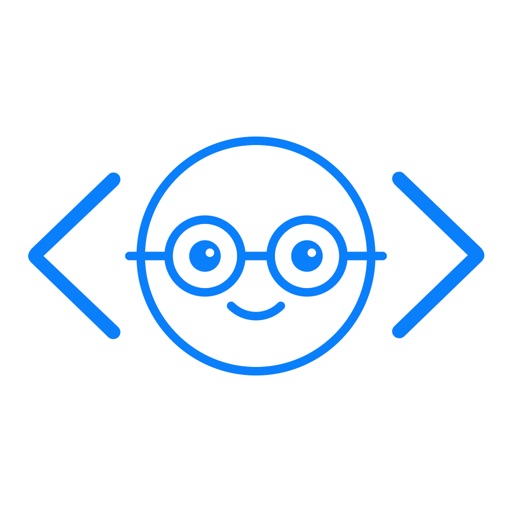
*** Start now into a more convenient future of faster texts, mails and messages

CleverSnippets
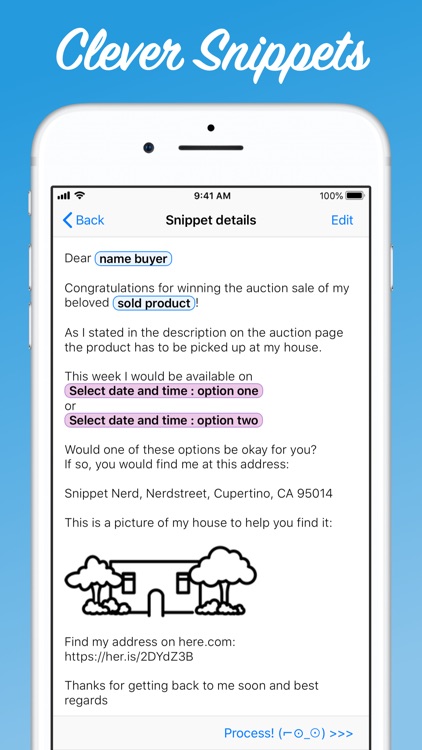
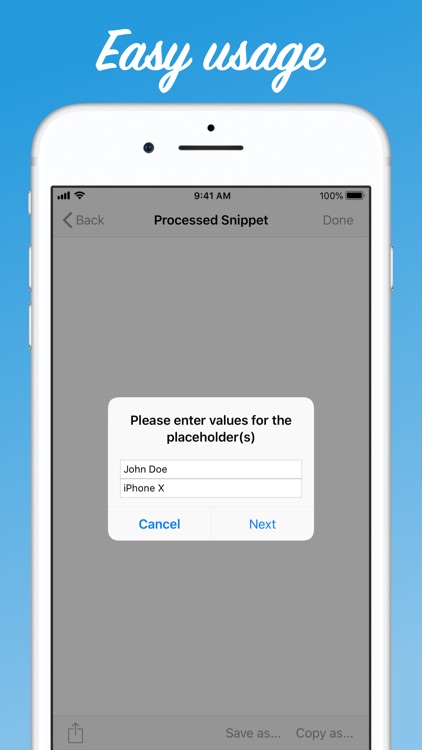
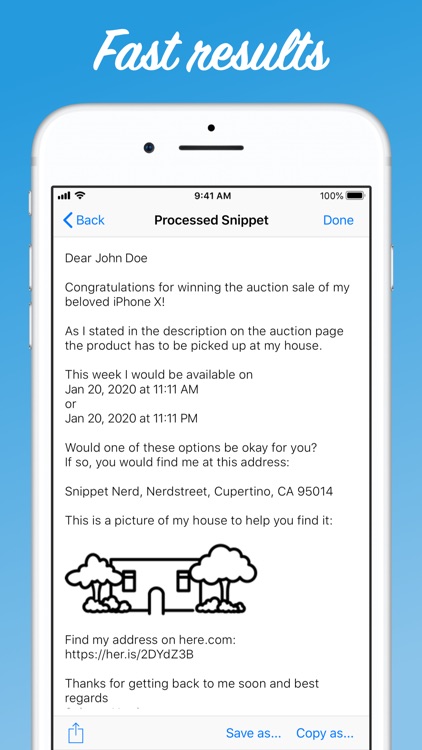
What is it about?
*** Start now into a more convenient future of faster texts, mails and messages! ***
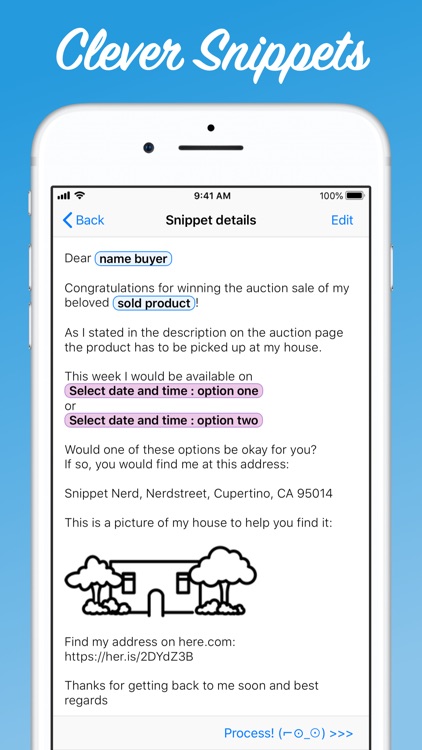
App Screenshots
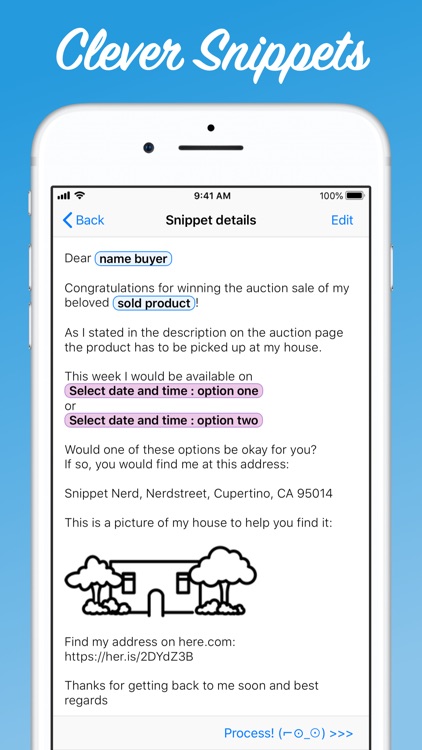
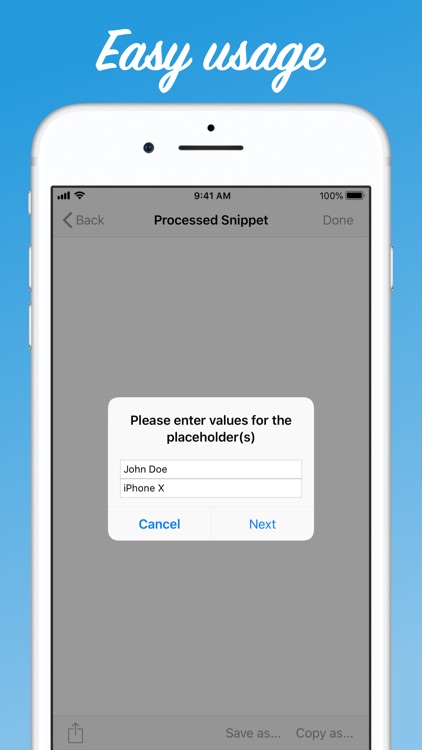
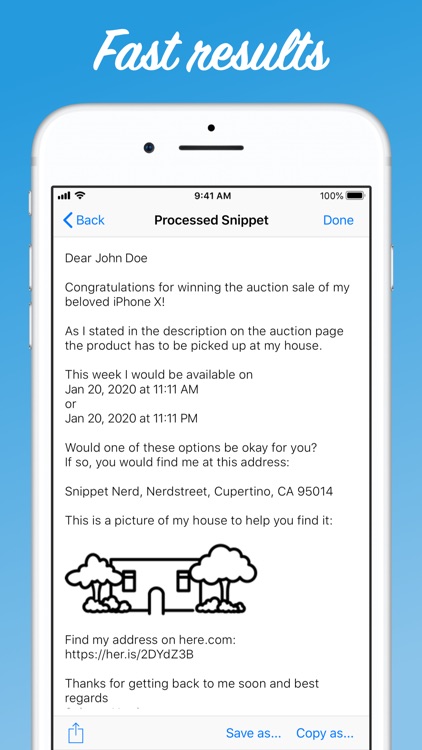
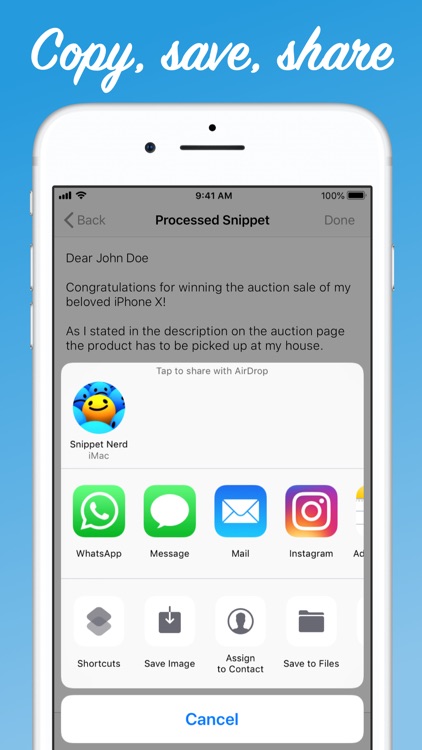

App Store Description
*** Start now into a more convenient future of faster texts, mails and messages! ***
Did you ever find yourself in the situation where you asked yourself: "Wait a minute - haven't I wrote almost the same text/mail/message before!?"?
THE SITUATION
Almost everybody wastes time by writing nearly identical texts over and over again.
Some examples:
• The always same "Happy birthday!"-Message you send to your friends & family
• The message you send out after selling something on the internet
• The reply to the recruiter who just sent you a job opening
• ...
For all of these and more situations CleverSnippets can help you to speed things up a lot!
By creating snippets with powerful placeholders you will be able to generate extensive personalized and adapted texts, mails and messages in seconds in the future.
See the app preview video for an example.
BASIC VERSION
The base version of CleverSnippets is and will forever stay free.
It enables you to:
• Create an unlimited amount of snippets.
• Add the two placeholder types "Prompt for input" and "Use clipboard content" - which will be sufficient for many cases.
• Share your processed snippets via sharing sheet with the applications on your device - for example to your Mail app.
• Save your processed snippets to the Files App as plain text or in Rich Text Format.
• Copy your processed snippets to the clipboard as plain text or in Rich Text Format.
• Amaze people with the speed of your replies ;-)
UPGRADES
If you decide to get even more, we got you covered.
There are four upgrades available:
PlaceholderTypes+
• Unlocks placeholder type "Take photo"
• Unlocks placeholder type "Select image"
• Unlocks placeholder type "Select date"
• Unlocks placeholder type "Select date & time"
• Unlocks fixed images in snippets
• Unlocks fixed links in snippets
FileTypes+
• Unlocks the file type "RTF (MS Window(tm))" for saving and/or copying
• Unlocks the file type "PNG (image)" for saving and/or copying
• Unlocks the file type "PDF" for saving and/or copying
• Unlocks the file type "HTML" for saving and/or copying
Appearance+
• Disables advertising (will be displayed with more than three snippets)
• Adds the dark mode
ULTIMATE EXPERIENCE
If you like to get serious about speeding up your world this is your upgrade:
CleverSnippetsPro
• All of the other upgrades included
• All future enhancements of the iOS app included
TAKING ABOUT FUTURE ENHANCEMENTS
There is still a lot to come:
• Sync your snippets via iCloud
• Share your snippets with friends & family
• More placeholder types
• Even more powerful snippets
THANK YOU FOR READING TO THIS POINT
We know long texts can be cumbersome. Anyhow with CleverSnippets creating such should be fast and easy for you in the future :-)
AppAdvice does not own this application and only provides images and links contained in the iTunes Search API, to help our users find the best apps to download. If you are the developer of this app and would like your information removed, please send a request to takedown@appadvice.com and your information will be removed.