This is a companion app for the Clip-N-Shoot Target product
Clip-N-Shoot Laser Target


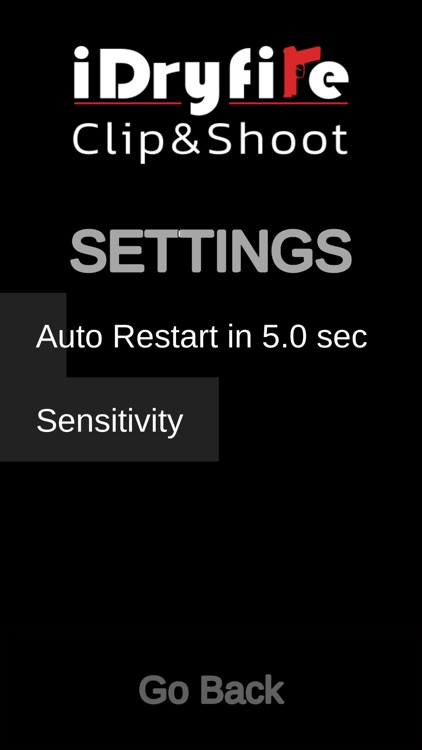
What is it about?
This is a companion app for the Clip-N-Shoot Target product.

App Screenshots


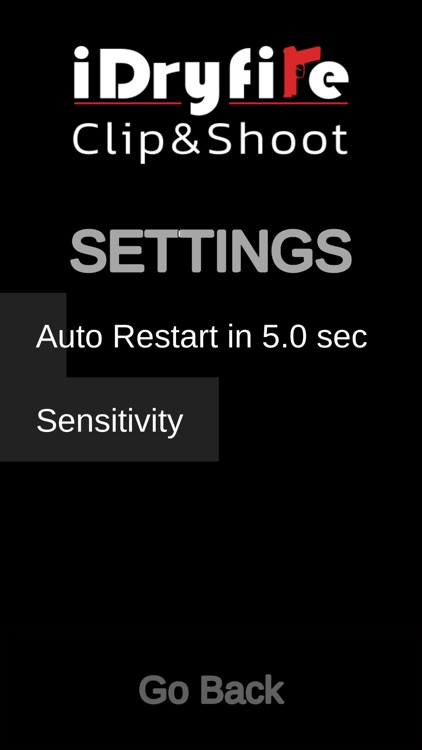




App Store Description
This is a companion app for the Clip-N-Shoot Target product.
Dry Fire Laser Training Kit for Smart Phone/Tablet | NO Subscription | NO Calibration | FREE Downloadable App | Works with Laserlyte Pink Rhino Laser Ammo
Please visit www.iDryfire.com for more info.
Clip-N-Shoot Target is the new “hybrid” Dry Fire tool that combines physical targets and software into one effective training system.
Every Clip-n-Shoot comes with a custom phone stand that is non-slip and is height + angle adjustable.
What can the app do?
PAR TIME – This mode is for those of us who want to practice draw speed. Imagine you want to practice drawing from a holster and then hit a target with one shot, all within 3 seconds. You would set PAR TIME to 3 seconds. After the START signal, draw your pistol and take one shot at the target. Three seconds later, you’ll hear a beep signifying the end of the session. Any hits on target after the par time signal will not be registered.
Shot Allowance – Set the number of shots available for the current session. Usually set to the number of shots in the magazine. Or pretend you're in a Die Hard movie and set it to infinity. (We don't recommend doing this unless you're actually Bruce Willis.)
AUTO RESTART – aka 'hands-free' mode. Set the amount of time you need between sessions, and new sessions start after the set amount of time.
SOUND – Practice getting boring? Select different sound options! (Be sure to check out our "Special" sounds!)
AppAdvice does not own this application and only provides images and links contained in the iTunes Search API, to help our users find the best apps to download. If you are the developer of this app and would like your information removed, please send a request to takedown@appadvice.com and your information will be removed.