
ClipBoard, Safe and Auto Saver is a unique application that broadens your possibilities while using iPhone or iPad

ClipBoard, Safe and Auto Saver
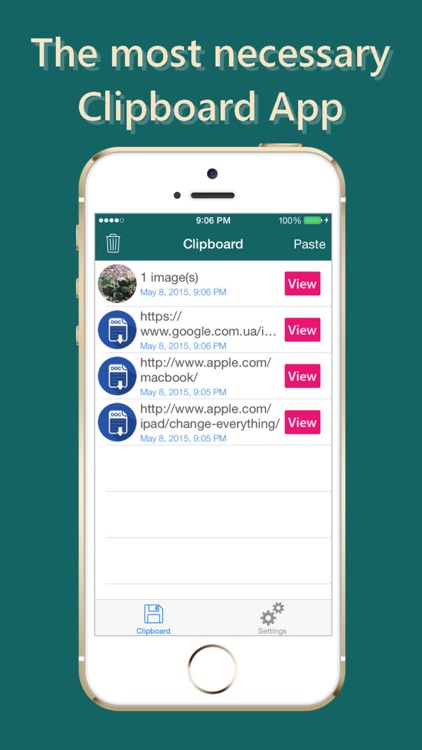
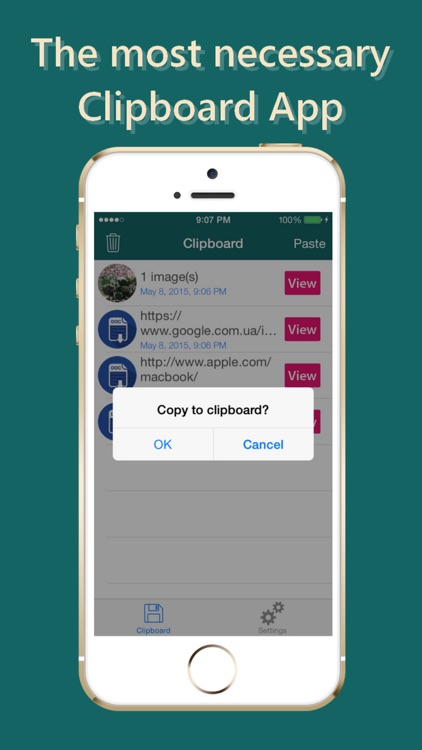
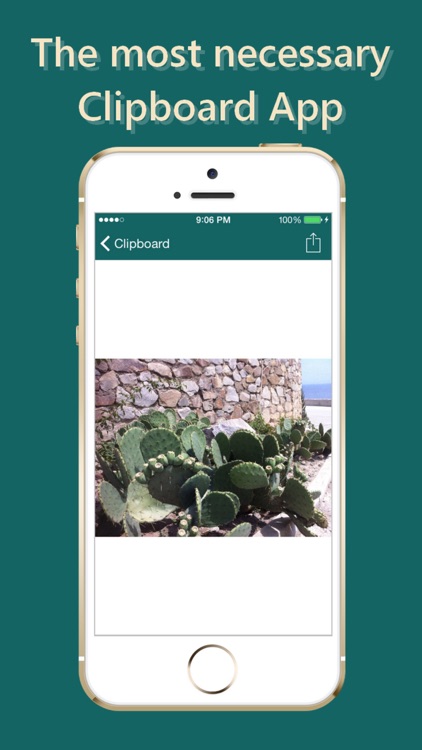
What is it about?
ClipBoard, Safe and Auto Saver is a unique application that broadens your possibilities while using iPhone or iPad.
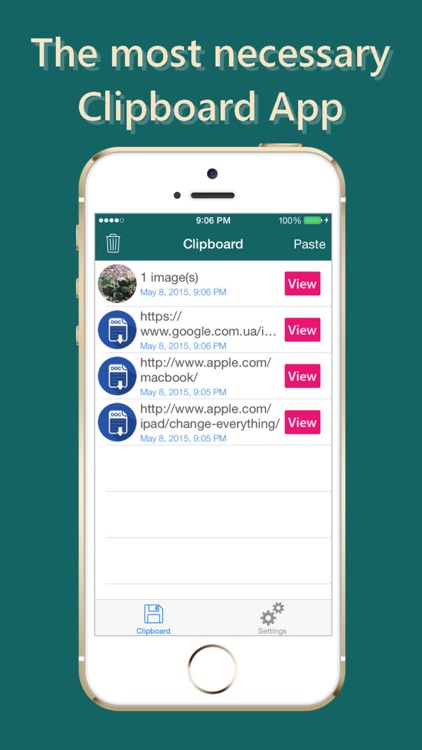
App Screenshots
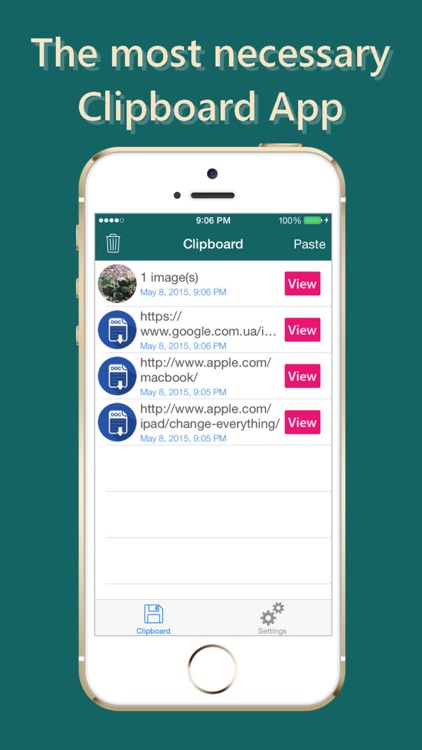
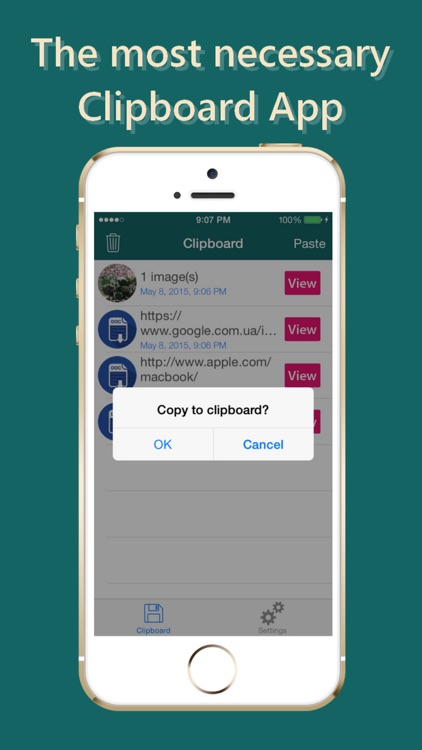
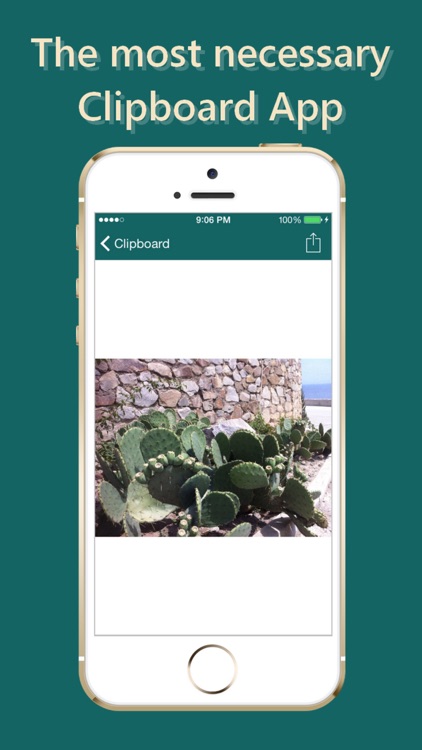
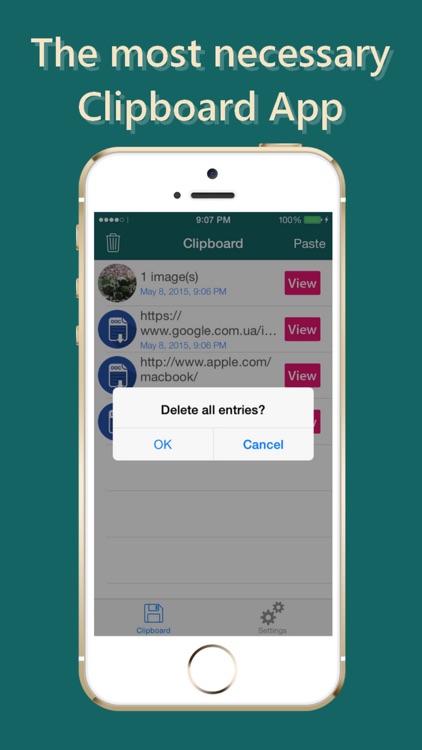
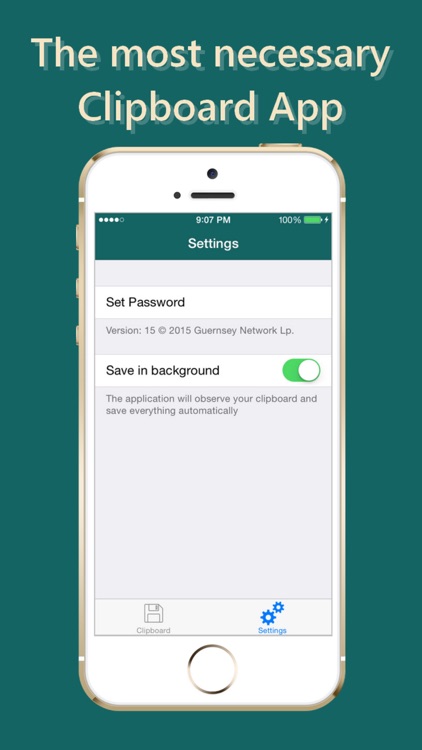
App Store Description
ClipBoard, Safe and Auto Saver is a unique application that broadens your possibilities while using iPhone or iPad.
The application enables you to save, store and view all copied data in the local database of your phone.
The application can work in the AUTOMATIC and the MANUAL modes.
The ClipBoard, Safe and Auto Saver application supports Apple Watch and contains the module displayed in the Notifications center.
In the AUTMATIC mode, the ClipBoard, Safe and Auto Saver application monitors the clipboard and automatically enters all information, copied to the clipboard, into the database.
In the MANUAL mode, the ClipBoard, Safe and Auto Saver application saves the selected data in one of three modes:
- When you click on "Copy to Clipboard" on Apple Watch
- When you click on "Copy to Clipboard" in the Notifications centre
- When you click on "Paste" in the "ClipBoard" application
You also have the option to delete information from the database.
Enabling AUTO mode is made in the section "Settings".
AppAdvice does not own this application and only provides images and links contained in the iTunes Search API, to help our users find the best apps to download. If you are the developer of this app and would like your information removed, please send a request to takedown@appadvice.com and your information will be removed.