Clipop is a very efficient video clip processing software
Clipop - Video Clips Editor
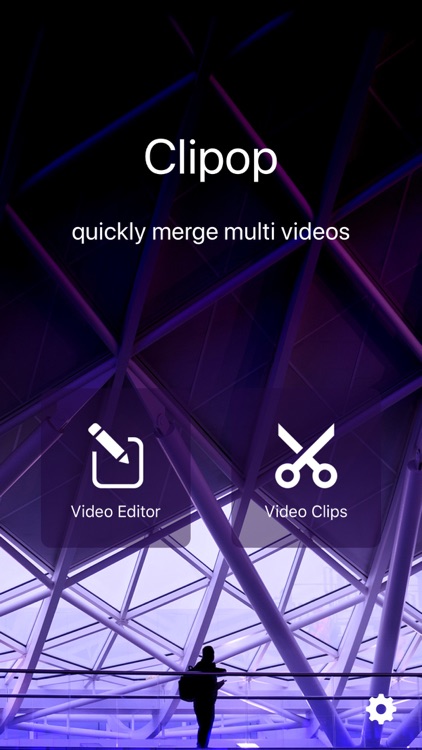
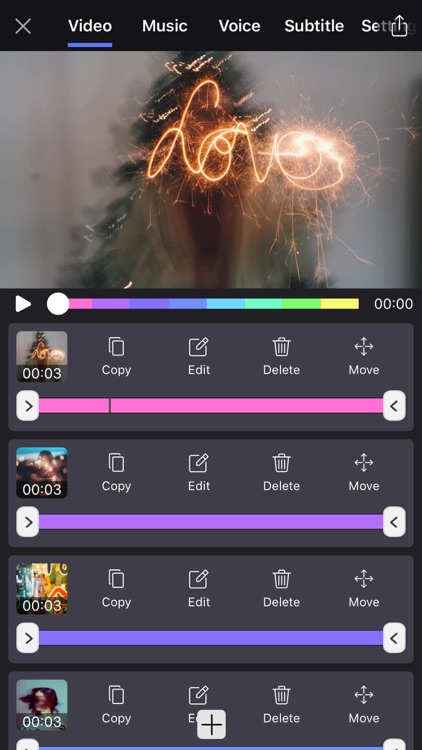
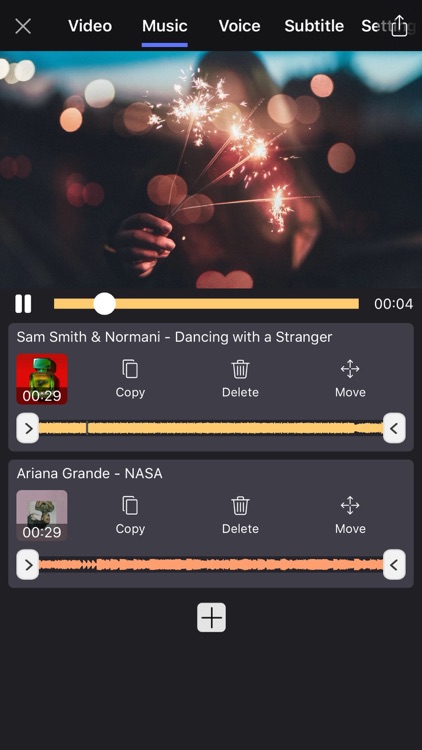
What is it about?
Clipop is a very efficient video clip processing software. With Clipop, you can quickly merge multiple videos, you can not only edit each video (add filter effects, reverse, acceleration, etc.), adjust the video at any time Starting and ending time points, you can also add to add background music.
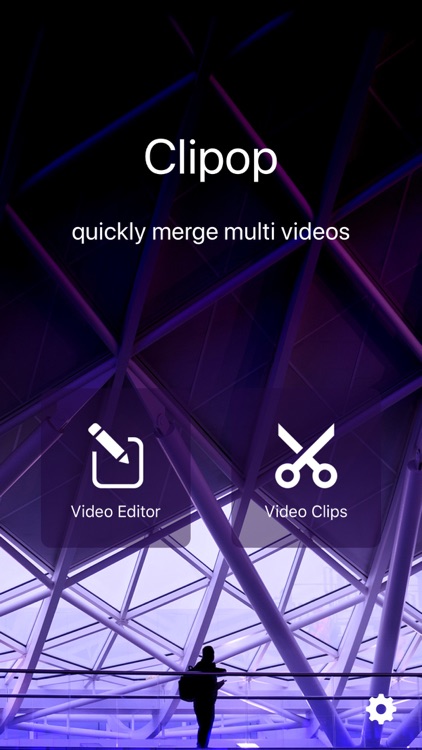
App Screenshots
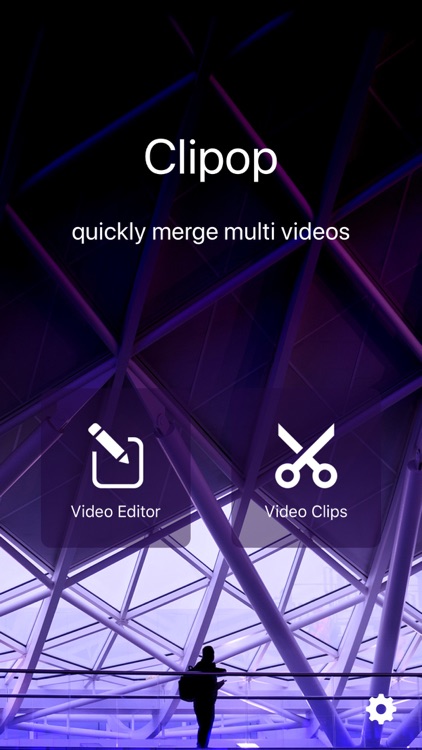
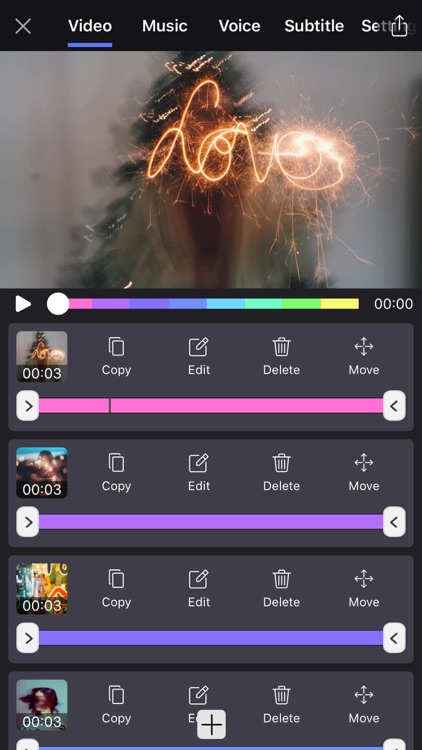
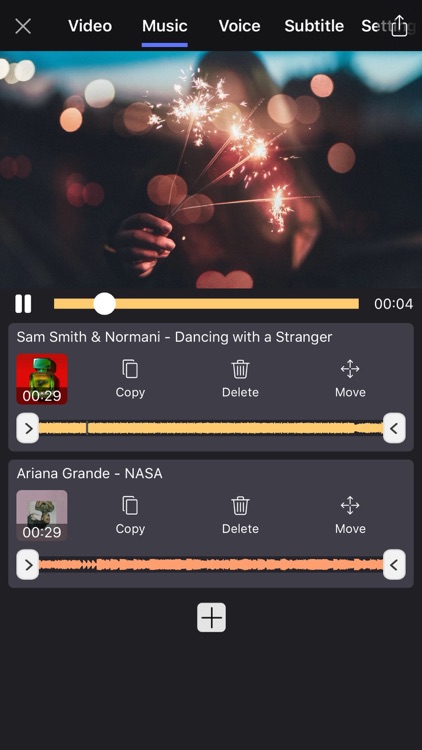
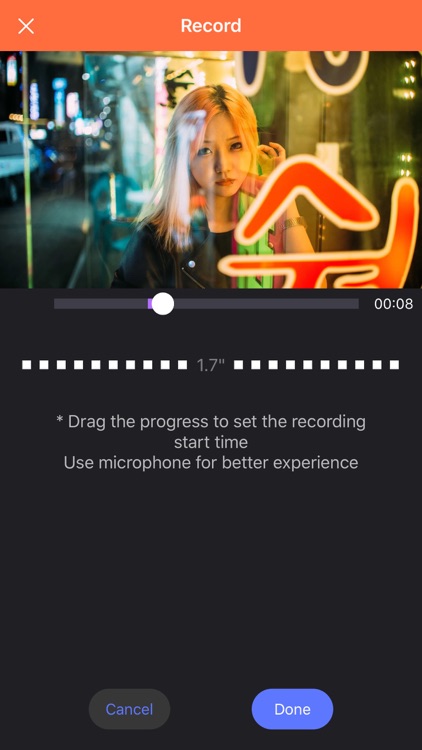
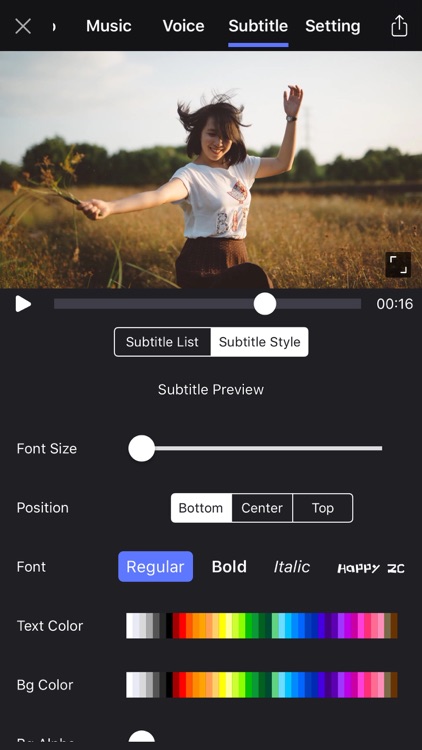
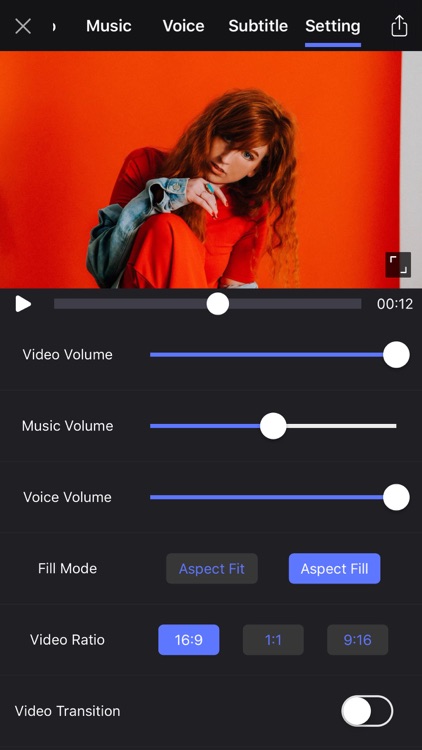
App Store Description
Clipop is a very efficient video clip processing software. With Clipop, you can quickly merge multiple videos, you can not only edit each video (add filter effects, reverse, acceleration, etc.), adjust the video at any time Starting and ending time points, you can also add to add background music.
Clip Videos
• Support for adding pictures or videos
• Drag to adjust video start and end times and preview the result in real time
• Copy video clip to edit
• Long press to move the video position
• Edit video clip
Add Musics
• Pick music from the music library
• Drag to adjust the beginning and ending time of the music
• Support for multiple musics merge
• Copy music or long press to move the music
Add Subtitles
• Add multiple subtitles to video for description
• Edit subtitle style such as font, size, background, stroke etc.
Add Voices
• Add voice recording to your video
• Support multi voices composited
Export Settings
• Set the global video volume and music volume
• Change video content mode with aspect fit or aspect fill
• Change video ratio with 16x9, 1x1, 9x16
• Configure the quality of the output video
Edit video
• Apply filter effect to your video with fantastic filter effects
• Reverse the video
• Speed up or slow down the video playback
• Crop video screen
• Mute volume
* Music in the music library can be synchronized via the iTunes software
* This app includes in-app purchases for auto-renewing subscriptions. The subscription fee is charged to your iTunes account when you confirm the purchase. The subscription will automatically renew unless the renewal is cancelled at least 24 hours in advance of the current subscriber. Your account will be debited for the renewal fee according to your plan within 24 hours before the end of the current subscription period. You can manage or turn off auto-renewal at any time in your Apple ID Account Settings after purchase.
Privacy Policy: https://note.youdao.com/s/ObRqU7gN
Terms of Service: http://note.youdao.com/s/RzEbe4PG
AppAdvice does not own this application and only provides images and links contained in the iTunes Search API, to help our users find the best apps to download. If you are the developer of this app and would like your information removed, please send a request to takedown@appadvice.com and your information will be removed.