
The world's first original cloning app with MILLIONS of paid users

Clone Camera Pro

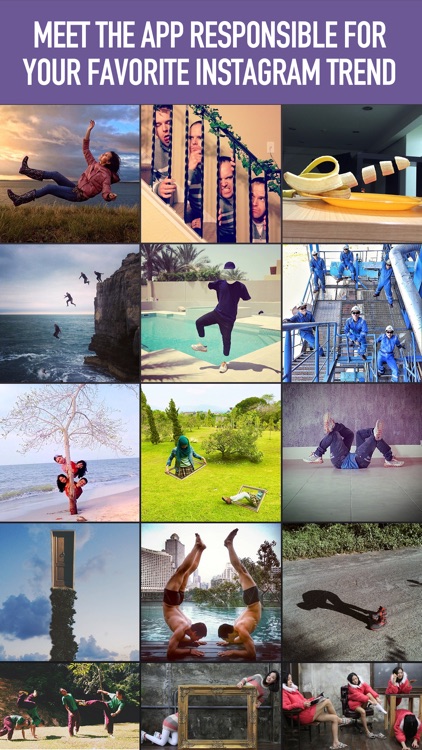
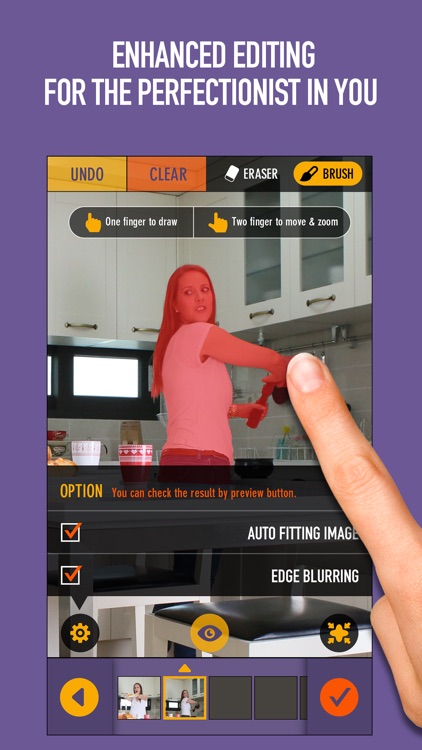

What is it about?
The world's first original cloning app with MILLIONS of paid users!
For those who...
- It’s ideal for Instagram users that want to impress their followers.
Not for those who...
- No matter how you look at it, the results in Clone Camera Pro are still based on how well the user is able to perform the highlighting process. If you’re not up to it, don’t even waste your time downloading Clone Camera Pro.
Why we love it
If one of you in each photo isn’t enough, download Clone Camera Pro today. The app even now allows you to print your photos onto canvas, wood, metal, and framed prints via Pixuru.
App Screenshots
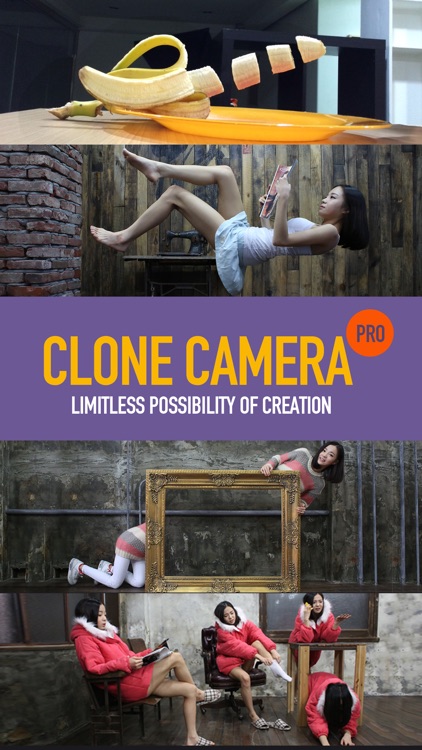
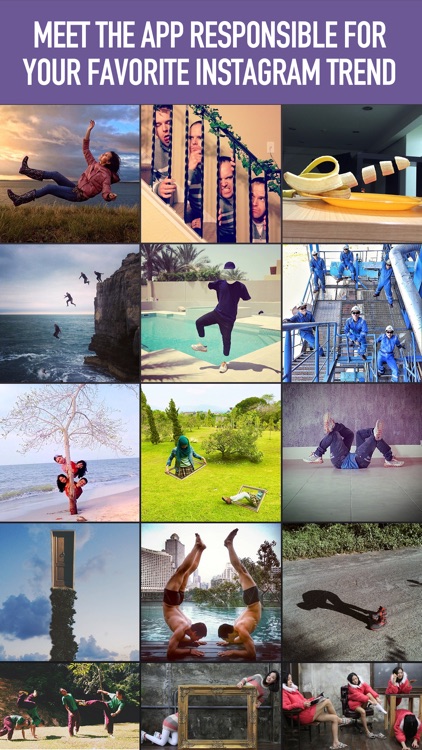
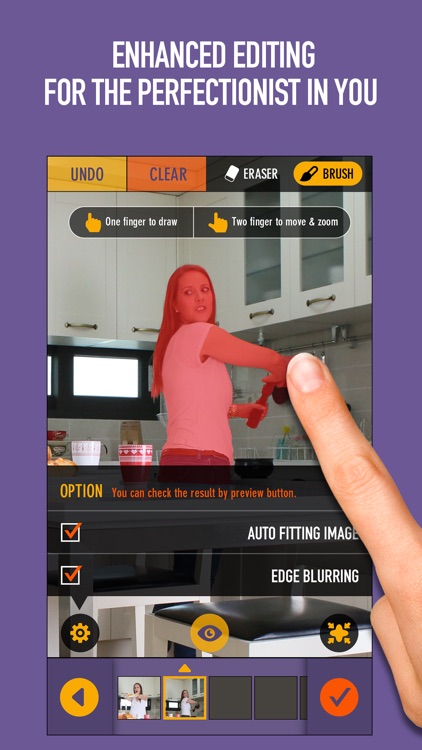
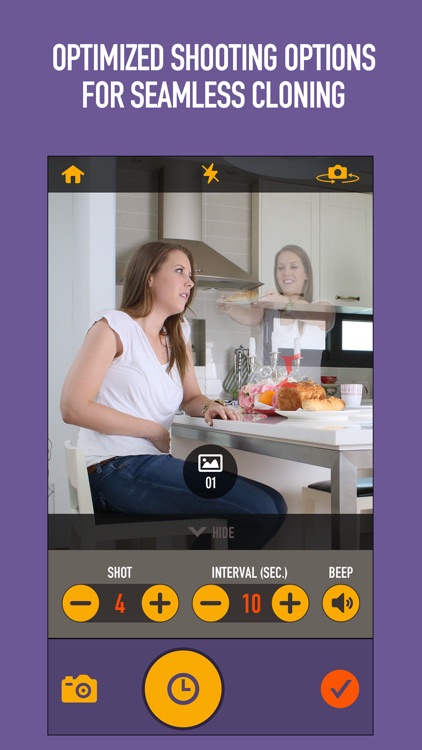
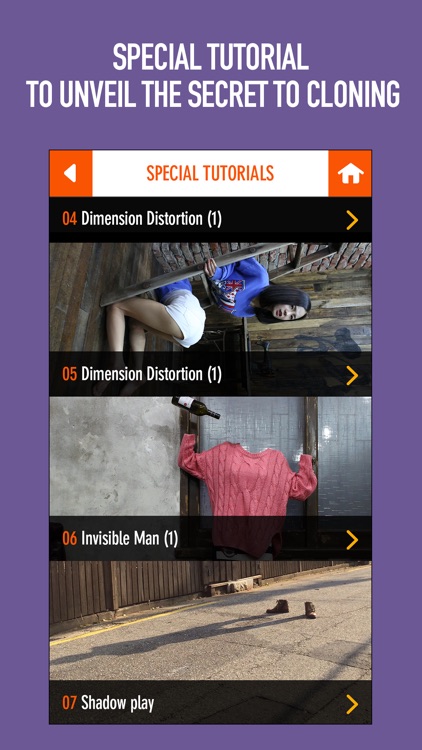
Clone Camera Pro is $1.99 but there are more add-ons
-
$1.99
Unlock Special Tutorials
App Store Description
The world's first original cloning app with MILLIONS of paid users!
Introduced by the official App Store on Facebook and Twitter.
Want to really impress your Instagram followers?
Use CloneCamera to make clones of your subjects in a single photo.
Want to create photos that stand out? Wish you could clone yourself?
CloneCamera helps you create flawless clone photos!
There's no preset frames, so let your imagination run free!
Features:
1. Mind-blowing photos
2. Combine up to 6 images
3. Provides ghost imaging technique while taking photos
4. Load and edit photos from your camera roll
5. An enhanced self-timer
6. Numerous filters to choose from
7. Share with your friends instantly
8. A new preview option
9. A start-up guide to help you on your first try
10. Supports full-resolution images
11. Save and load previous drafts
12. Special tutorial to unveil the secret to cloning
Instructions:
1. Take as many photos as you want
2. Select up to 6 photos to combine
3. Outline the subject you want to clone
4. Press 'Preview' to check the final result
5. Choose a filter, adjust, and crop
6. Share!
---------------------------------------------------
Take Clone Camera from your phone to your wall with Pixuru. Pixuru offers high-quality printing on canvas, wood, metal, framed prints and more! After taking photos with Clone Camera, tap 'Print with Pixuru' to order. Simple, easy, and who doesn't love the feeling of holding your photos?
We're also giving you 25% off your first order! Choose the print option within the app & enter code CLONEPIX25 during checkout to receive 25% off an order. One time use. Valid on all products. Free shipping on orders to the Contiguous US only. Cannot be combined with other discounts. Code is only valid on the product listed above; cannot be traded for cash or other products. Offer expires 10/3/14 at 11:59 pm PST. If you have any questions, please contact support at helpme@pixuru.com
---------------------------------------------------
Participate to win a spot in our showcase!
All you have to do is:
1. Follow us on Facebook, Instagram, or Twitter
Facebook: facebook.com/petavision
Instagram: @Petavision
Twitter: @Petavision
2. Tag #CloneCameraChoice to your favorite photos
-------------------------------------------------
Watch our video here:
http://vimeo.com/petavision/clonecamerapro
See others' pictures on Instagram by searching #clonecamera
-------------------------------------------------
Contact us:
www.peta-vision.com
info@peta-vision.com
AppAdvice does not own this application and only provides images and links contained in the iTunes Search API, to help our users find the best apps to download. If you are the developer of this app and would like your information removed, please send a request to takedown@appadvice.com and your information will be removed.