
View and manage your documents stored in Dropbox, Box, OneDrive or Google Drive

Cloud Files by Olive Toast

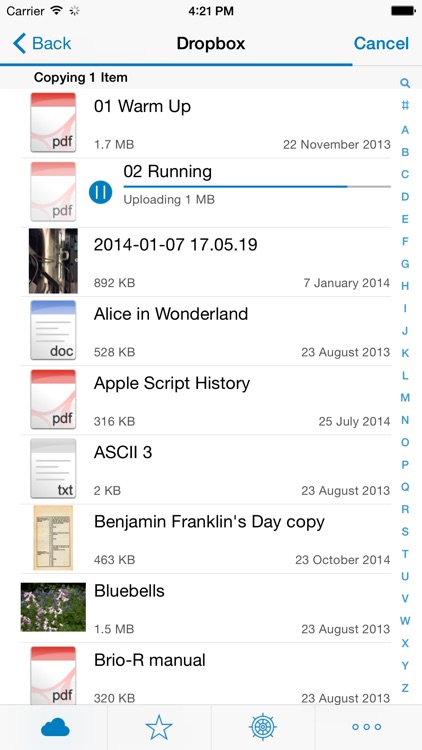
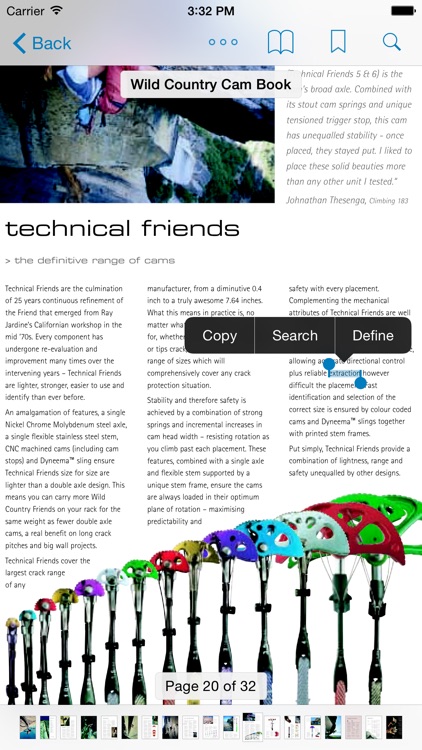
What is it about?
View and manage your documents stored in Dropbox, Box, OneDrive or Google Drive. Support for multiple accounts. Perform common file-management tasks, such as copy, move, delete, upload etc. Download from the web directly to the cloud. High quality viewers, including excellent support for PDF, Office, iWork & images.

Cloud Files by Olive Toast is FREE but there are more add-ons
-
$0.99
Remove Adverts
App Screenshots

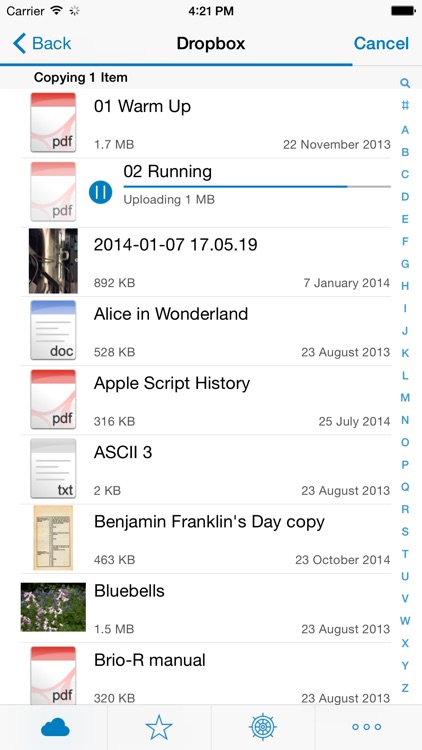
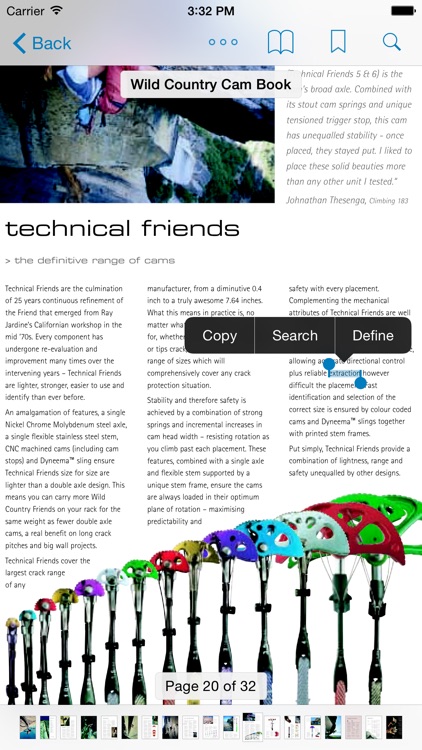
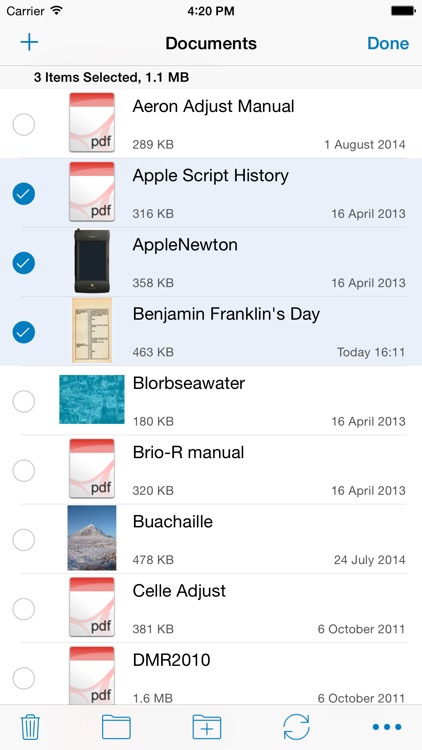

App Store Description
View and manage your documents stored in Dropbox, Box, OneDrive or Google Drive. Support for multiple accounts. Perform common file-management tasks, such as copy, move, delete, upload etc. Download from the web directly to the cloud. High quality viewers, including excellent support for PDF, Office, iWork & images.
• CLOUD SERVICES:
Cloud Files gives you full access to your documents stored in Dropbox, Box, OneDrive or Google Drive.
You can connect multiple accounts for each service.
Secure the app with a standard 4-digit passcode.
• FILE MANAGEMENT:
- Perform common file-management tasks, including copy, move, delete, upload and other standard actions.
- Copy or move documents between cloud services.
- Upload images or movies stored in your Camera Roll.
• DOWNLOADS
Download files from the internet and have them uploaded automatically to the cloud.
• VIEWING
- View most common file types, including Microsoft Office documents, PDF documents, image, movie and audio files.
- Add bookmarks for easy access to often viewed sections.
• PDF
Cloud Files' PDF reader handles large documents with ease, including vertical and horizontal page layouts.
- Search the full text of PDF documents.
- Navigate page thumbnails with our unique quick-scroll bar,
- Double-tap to zoom into text regions or images.
- Password protected PDFs are supported.
• IMAGES, SLIDESHOW & THUMBNAILS
Fast, high-quality image viewer, with support for zoom and pan, slideshows and thumbnails.
You can also export photos and movies to the Photos app.
• AUDIO
- Stream audio from the cloud.
- Play single files, or an entire folder of music in Cloud Files' own audio player.
- Artwork and other metadata are supported.
With Cloud Files all your documents are at your finger-tips.
FILE FORMATS:
- Most Microsoft Office documents are viewable.
- PDF, RTF, HTML, Apple iWork and text documents.
- Image, movie and audio file support is limited to those formats supported by iOS.
AppAdvice does not own this application and only provides images and links contained in the iTunes Search API, to help our users find the best apps to download. If you are the developer of this app and would like your information removed, please send a request to takedown@appadvice.com and your information will be removed.