OTP, One Time Password is an effect two-factor authentication method to protect your account security
Cloud MOTP v2

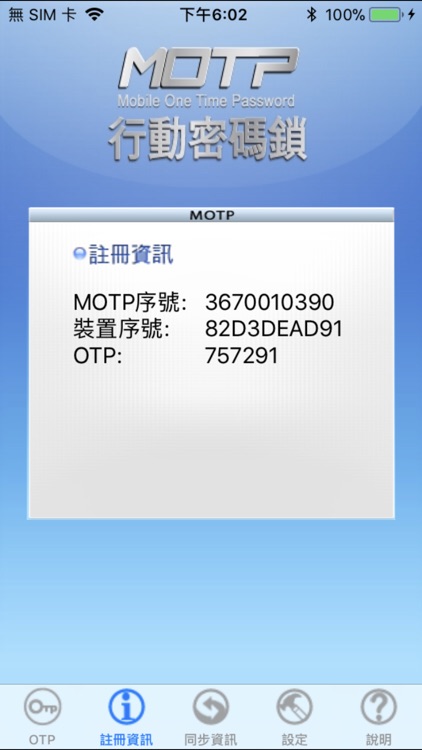
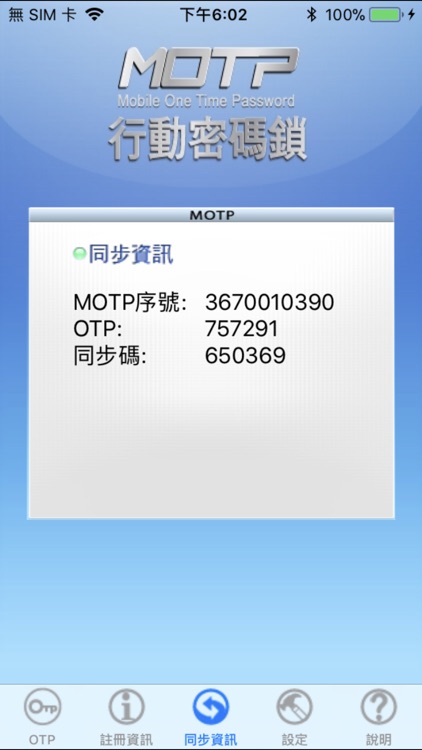
What is it about?
OTP, One Time Password is an effect two-factor authentication method to protect your account security.

App Screenshots

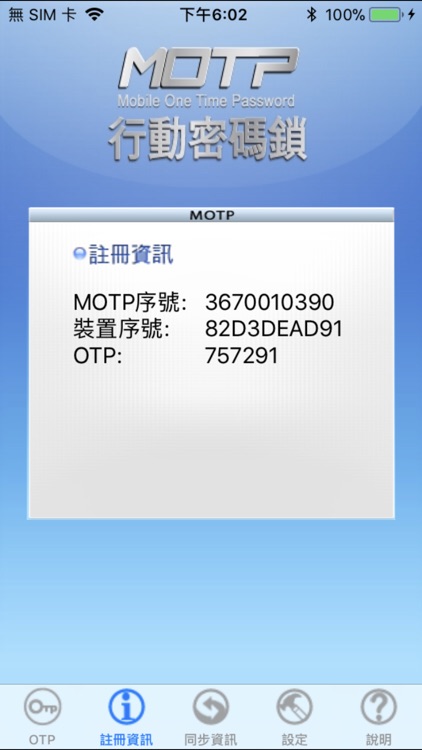
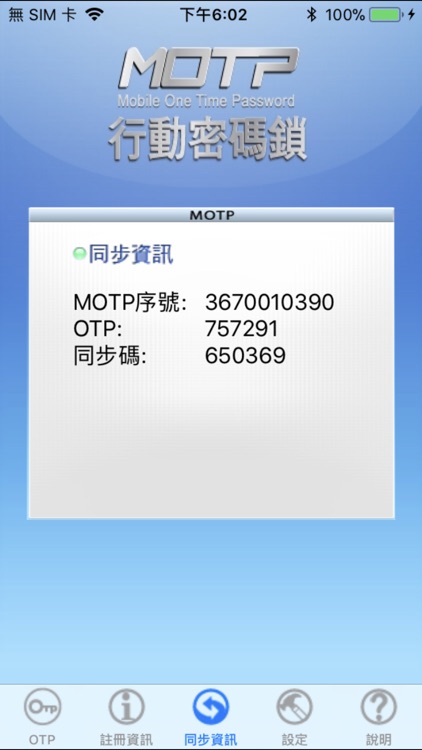
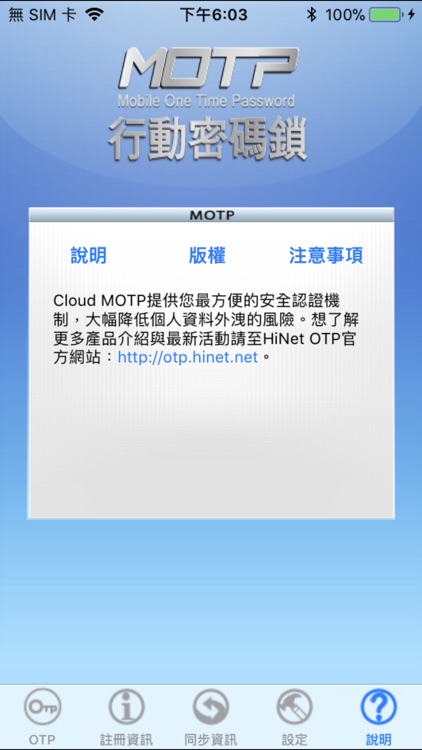
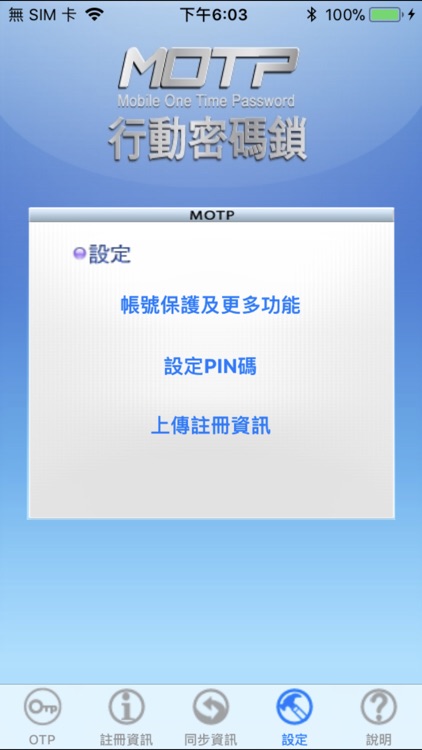
App Store Description
OTP, One Time Password is an effect two-factor authentication method to protect your account security.
With OTP, user needs to input ID/Password/OTP instead of only ID/Password when user logon a system.
Because OTP can only use for one time, the hacker can NOT use this ID/Password/OTP to logon the system if he stole the password.
MOTP means Mobile One Time Password.
MOTP supports Hardware and Software Tokens include iPhone, JAVA and Windows Mobile Phone/PDA. So you can use iPhone to be an OTP generator.
In MOTP server, the OTP user account is used to identify the OTP validation. User need to follow the registration steps as follows:
1. User should download and install the MOTP client package into their iPhone.
2. MOTP Administrator should create an OTP user account in the MOTP server. The OTP server will send an Email to tell the user about registration process.
The administrator can help user to register the information as follows if the policy restrict user not to login the MOTP server.
3. User visits registration page to get [Initial Key].
4. User executes MOTP program on iPhone, the program will require user to input a [Initial Key].
5. User enters [Initial Key] which comes from the registration web page into iPhone.
6. iPhone MOTP program will jump to Registration screen.
7. User input SN and Device ID into the registration web page to finish registration procedure.
After registration, user can generate an OTP using iPhone to logon a system with OTP now.
AppAdvice does not own this application and only provides images and links contained in the iTunes Search API, to help our users find the best apps to download. If you are the developer of this app and would like your information removed, please send a request to takedown@appadvice.com and your information will be removed.