How do you enjoy music and video files on your iPhone
Cloud Music/Video Player


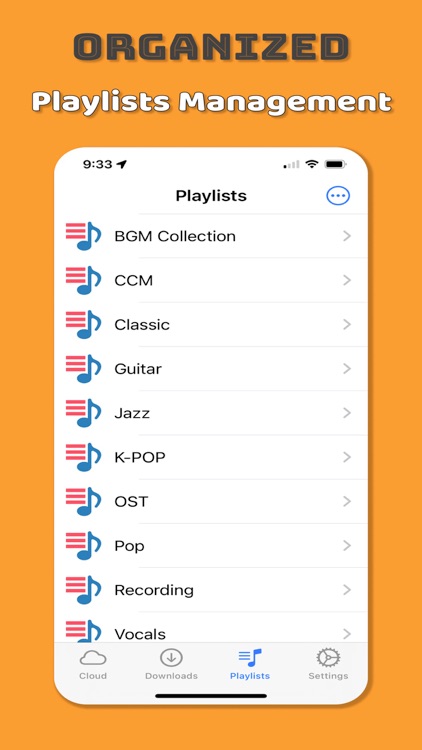
What is it about?
How do you enjoy music and video files on your iPhone?

App Screenshots


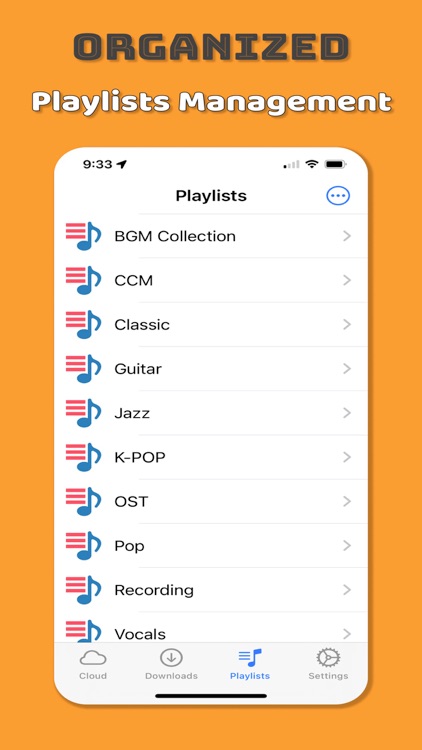


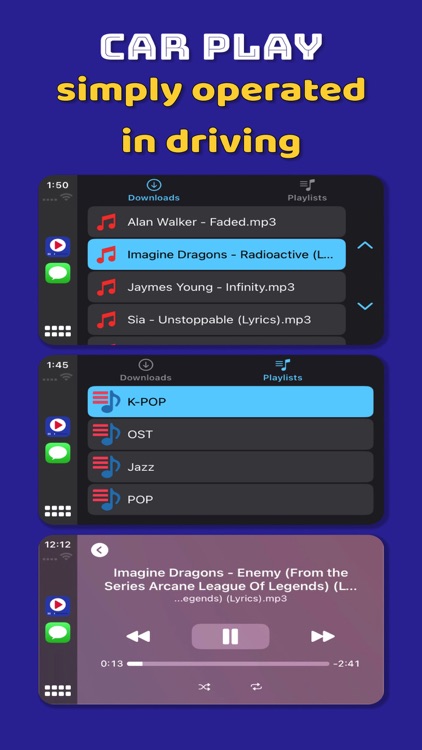
App Store Description
How do you enjoy music and video files on your iPhone?
Are you still going through the cumbersome process of downloading media files via iTunes to listen to them?
If so, give Cloud Player a try. With just a few clicks, you can download media files stored in the cloud to your iPhone and enjoy them anytime.
Managing downloaded media files can also be a complex and tedious task. However, with Cloud Player, anyone can easily and conveniently categorize, organize, and manage their media files.
- Supports the four major cloud services: Google Drive, Dropbox, OneDrive, and iCloud.
- You can add files to a playlist or create a new playlist as soon as they are downloaded.
- Download media files shared from external programs.
- Change the playback order by long-pressing and dragging files.
- Swipe right to add files to a playlist or create a new playlist instantly.
- Swipe right to rename files and playlists.
- Swipe left to delete unnecessary files immediately.
- Supports CarPlay, allowing you to listen to the music you need with simple controls while driving.
- The forward and backward buttons support two modes: switch between tracks or move 10 seconds forward or backward within the current media.
- Adjust the text size to fit your iPhone model.
- You can adjust the tempo and pitch (transposition) of the music.
- The album art is automatically downloaded and displayed while playing.
While it may seem like a simple media player, we have included only the most essential features to ensure ease of use and convenience for everyone.
We are confident that there is no easier way to download and enjoy music and videos on your iPhone.
AppAdvice does not own this application and only provides images and links contained in the iTunes Search API, to help our users find the best apps to download. If you are the developer of this app and would like your information removed, please send a request to takedown@appadvice.com and your information will be removed.