Cloud QR Wifi lets you create QR codes without publishing any information on the Internet
Cloud QR Wifi Education
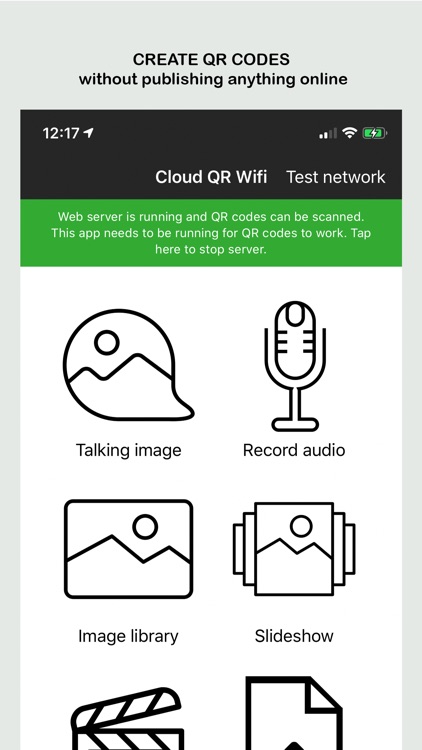
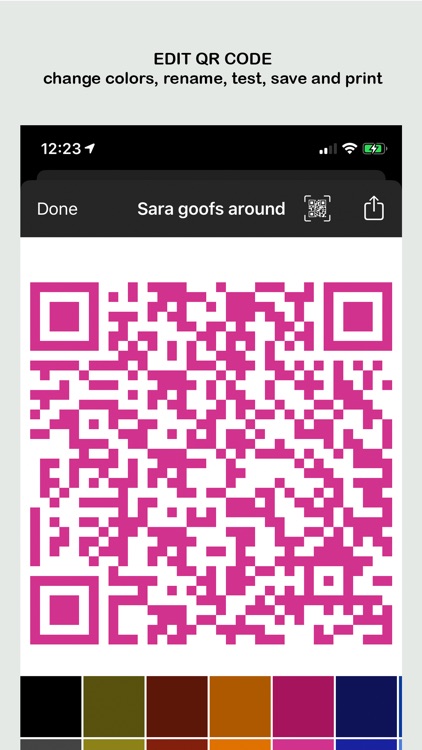

What is it about?
Cloud QR Wifi lets you create QR codes without publishing any information on the Internet. Instead, the images, sounds or videos you create QR codes from are stored locally on your device. Only people that is on the same wifi network as you can scan the codes while this app is running.
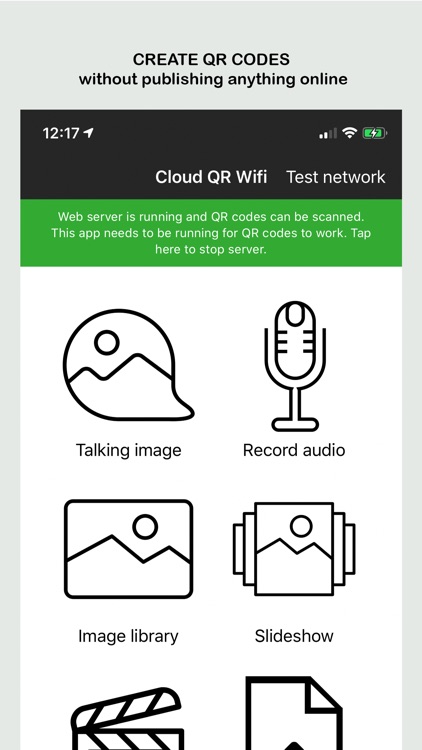
App Screenshots
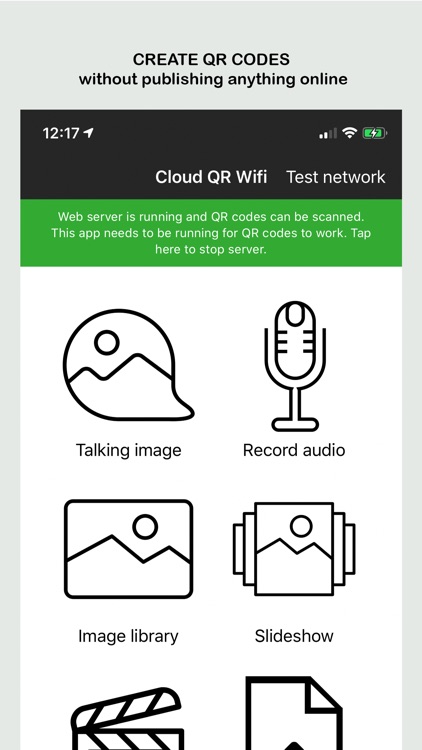
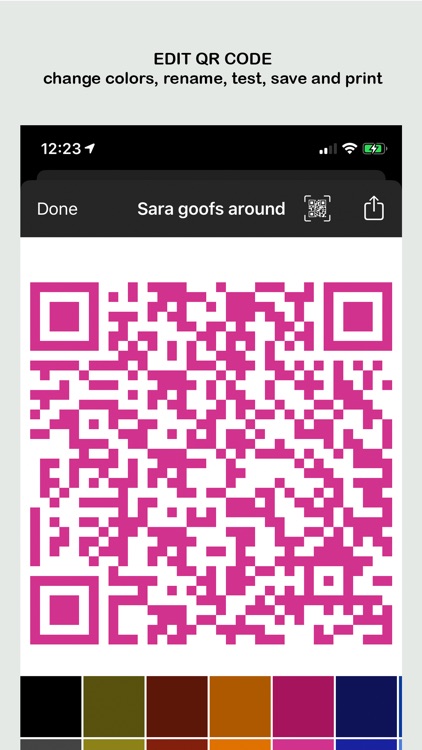

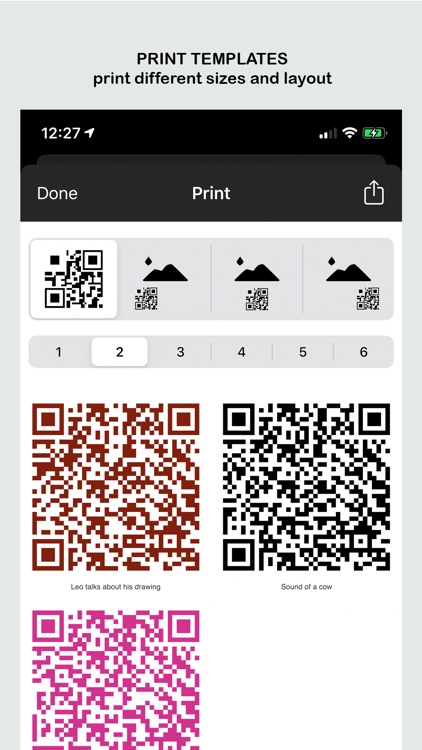

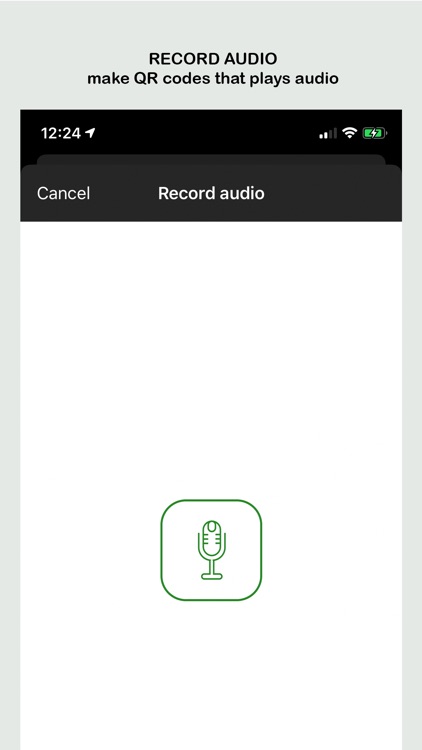
App Store Description
Cloud QR Wifi lets you create QR codes without publishing any information on the Internet. Instead, the images, sounds or videos you create QR codes from are stored locally on your device. Only people that is on the same wifi network as you can scan the codes while this app is running.
This makes the app perfect to use in schools or other situations where privacy and ease of use is equally important.
There is a free version of this app that you can use to test if it works with your network. This version is available with a volume discount for educational institutions.
Important things to know:
- You must be connected to a wi-fi network
- Cloud QR Wifi must be running in foreground
- It is recommended to use a charger to avoid battery drain since the screen must be on for the web server to run
- Codes must be scanned with Cloud QR or Cloud QR Scanner on iOS
Features:
- Create QR codes from images, sound recordings, video and documents
- Talking image let's you narrate images
- Create slideshows
- Change colors of QR codes
- Name QR codes to organize them better
- Smart printing that lets you print many QR codes at the same time
- Add images to print outs to make the QR codes even friendlier to use
- Drag and drop from other apps like Photos or Files to create QR codes
To create QR codes that is accessible on the internet, please use Cloud QR Generator.
AppAdvice does not own this application and only provides images and links contained in the iTunes Search API, to help our users find the best apps to download. If you are the developer of this app and would like your information removed, please send a request to takedown@appadvice.com and your information will be removed.