
“Cloud Reception” is the app of iPad for visitor reception which can improve a corporate image and reduce labor cost

Cloud Reception


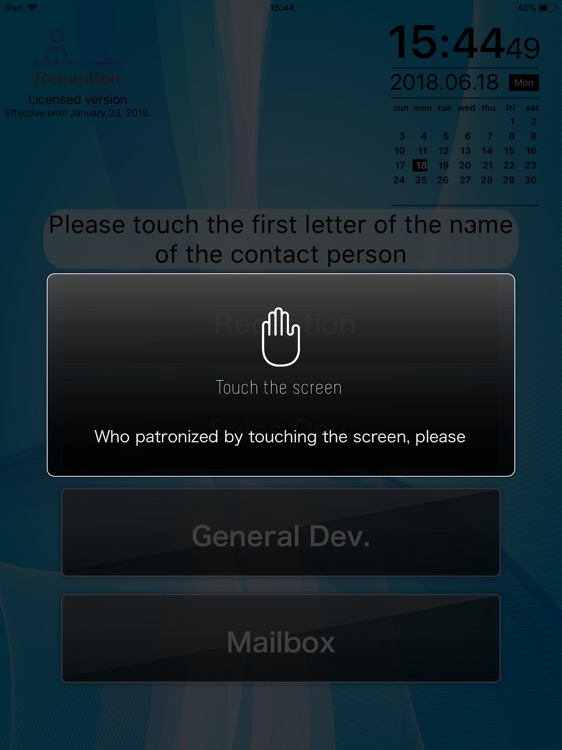
What is it about?
“Cloud Reception” is the app of iPad for visitor reception which can improve a corporate image and reduce labor cost.

App Screenshots


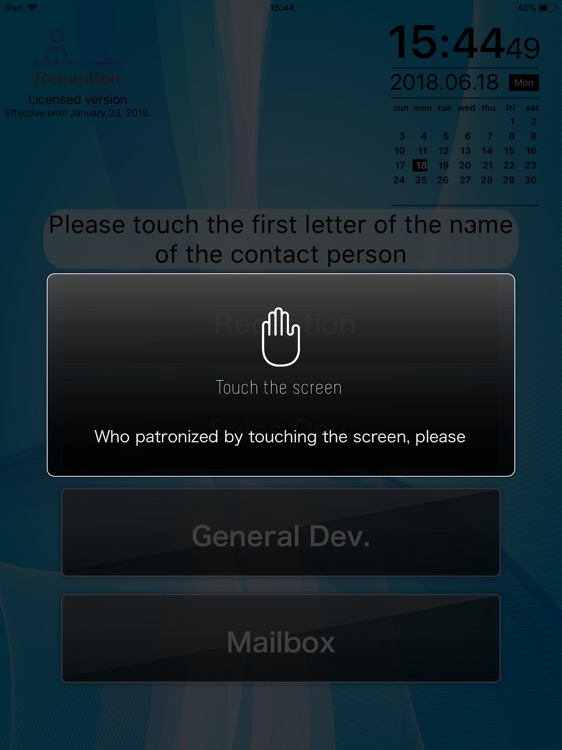
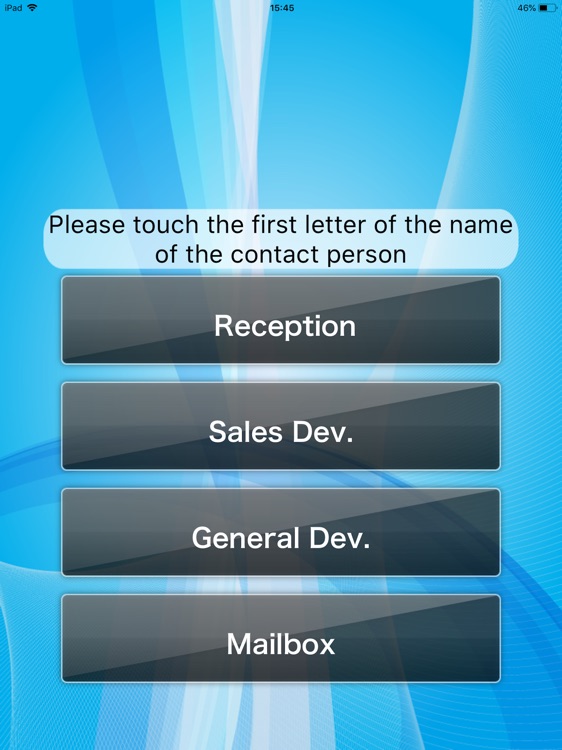

App Store Description
“Cloud Reception” is the app of iPad for visitor reception which can improve a corporate image and reduce labor cost.
If you put a installed “Cloud Reception” iPad on a company reception desk or each floor, visitors can connect to a visit destination and person easily by telephone system using cloud technology.
“Cloud Reception” is the tool which lead to an image improvement of the company to visitors.
Price:Free
System Requirements : iPad iOS11 or later
Language:English, Japanese
# Majaor fuction
1. VoIP telephone & support for SIP.
2. Telephone data link with the “Contacts” app.
3. 2 types of screen design.
4. General receptionist button.
5. Calendar display.(On or Off)
6. Logo display.(On or Off)
7. State of the license display.(On or Off)
8. Select the background picture and logos.
9 Vertical display.
# Notes
A SIP server and Wi-Fi or 3G/LTE connection environment are needed for using this application separately.
This application is specified for reception use. The application cannot receive incoming calls.
This application reads data from the standard “Contacts” application. To add data, please register data to the “Contacts” app.
In order to use as a reception telephone, please connect the power cable to keep the battery being charged.
Any damages of the iPad, including theft, are out of warranty.
#About a setup
#1. Initial startup "Cloud Reception"
Register the password for setting.
#2. Please set 6 values as follows:
– SIP Server IP address & port
– SIP Proxy Server IP address & port
– User name
– Password
※Please prepare SIP service or a SIP Server(ex.Asterisk etc..) on your own before using this app.
#Home Page
https://app.abphone.co.jp/cloud_reception_en/
AppAdvice does not own this application and only provides images and links contained in the iTunes Search API, to help our users find the best apps to download. If you are the developer of this app and would like your information removed, please send a request to takedown@appadvice.com and your information will be removed.