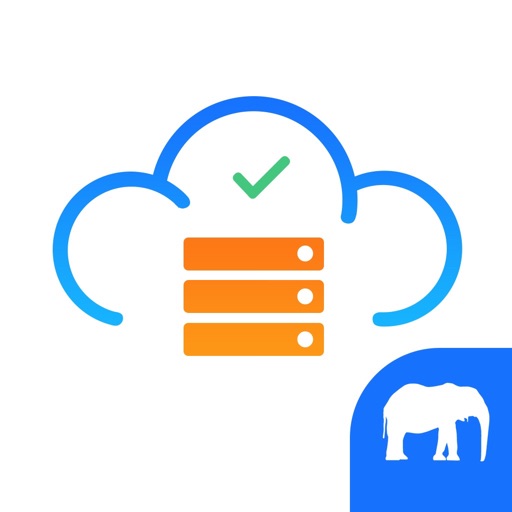
CloudEver uses lots of innovative technologies such as key binding, biometric authentication, end-to-end encryption, etc

CloudEver-Secure Private Cloud



What is it about?
CloudEver uses lots of innovative technologies such as key binding, biometric authentication, end-to-end encryption, etc. to enhance the security of cloud storage. All your data can only be decrypted and viewed by you on your phone. No hackers, no CloudEver's staff, no authorities.

App Screenshots



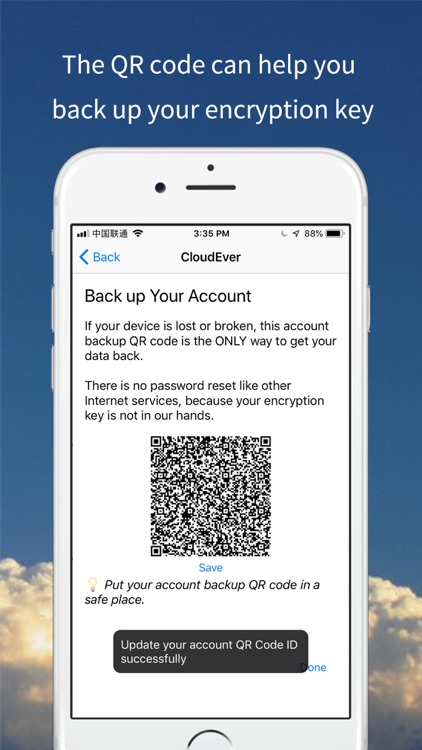
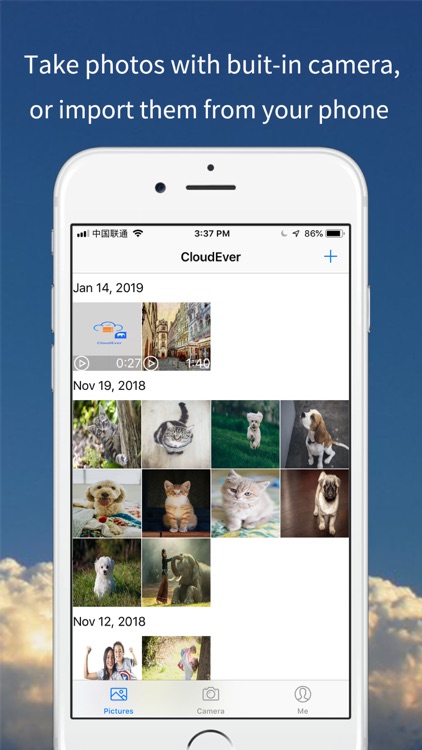
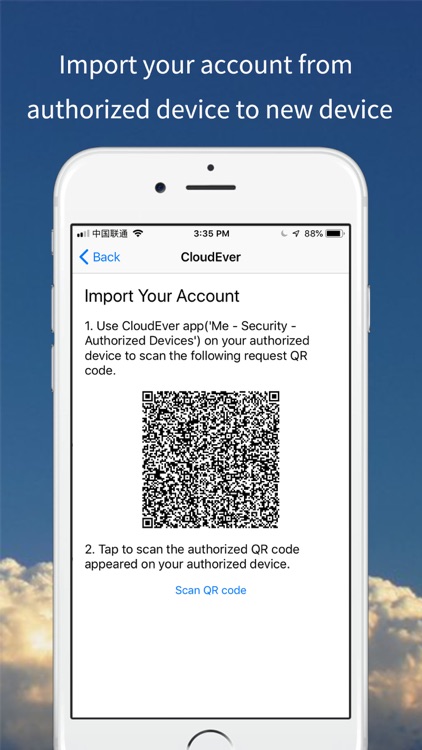

App Store Description
CloudEver uses lots of innovative technologies such as key binding, biometric authentication, end-to-end encryption, etc. to enhance the security of cloud storage. All your data can only be decrypted and viewed by you on your phone. No hackers, no CloudEver's staff, no authorities.
How does CloudEver protect your data?
- Immune to "password reuse attack": The security of your account will never be affected by data breaches of other platforms or services.
- Hardware-level security: Your encryption key is generated by the hardware security module on your phone, which is extremely secure.
- Key binding: Your encryption key is bound to your phone and will never be uploaded to our server in any form (including the encrypted form). Even if our server is attacked, hackers cannot decrypt your data without your encryption key.
- End-to-end encryption (Zero-knowledge encryption) : Your data will be encrypted on your phone before being uploaded to our server. Our staff cannot view them at all.
- Owner authentication: Every time you launch CloudEver app, you have to authenticate to use it.
- No sign-up: You do not need to use your personal information such as email address or phone number to sign up or log in.
- No ads: Keep you away from ads and prevent them from revealing your personal information.
- Durability: CloudEver uses Amazon S3 service to make multiple backups of your data to keep them never lost.
- Destructibility: The data you store in our server can be completely destroyed according to your instructions.
What features does CloudEver have?
- Take photos with CloudEver's built-in camera.
- Import photos/videos from the photo albums of your phone to CloudEver app.
- Preview your encrypted photos/videos stored in our server.
- Share your photos stored in our server to other apps.
- Record with CloudEver app and store your recordings in our server.
- Delete your photos/videos in your photo albums to free up your phone space after uploading them to our server.
- Manage your account with multiple phones and remotely revoke the unsecured one.
CloudEver advocates returning data control to users. This version of the app supports storage of photos, videos and recordings. We will introduce more features in the near future. Stay tuned!
If you are interested in our products or technologies, welcome to follow our Twitter: @BluespaceInc
AppAdvice does not own this application and only provides images and links contained in the iTunes Search API, to help our users find the best apps to download. If you are the developer of this app and would like your information removed, please send a request to takedown@appadvice.com and your information will be removed.