The CMCalc application is a replica of the Casio CM-100 Computer Math Calc solar powered calculator that was sold in the mid 1980’s
CMCalc
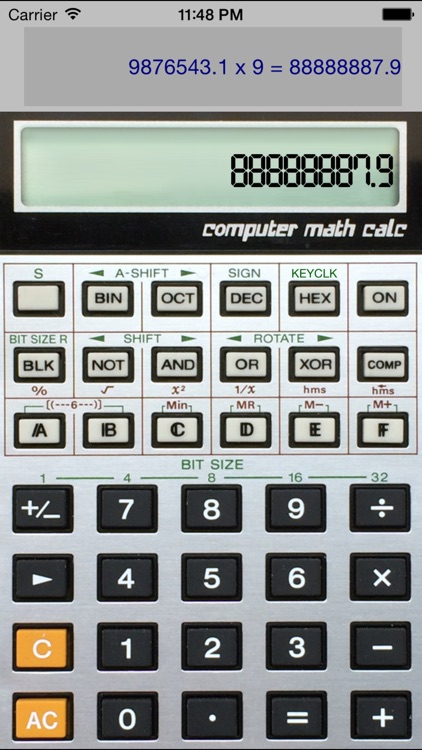
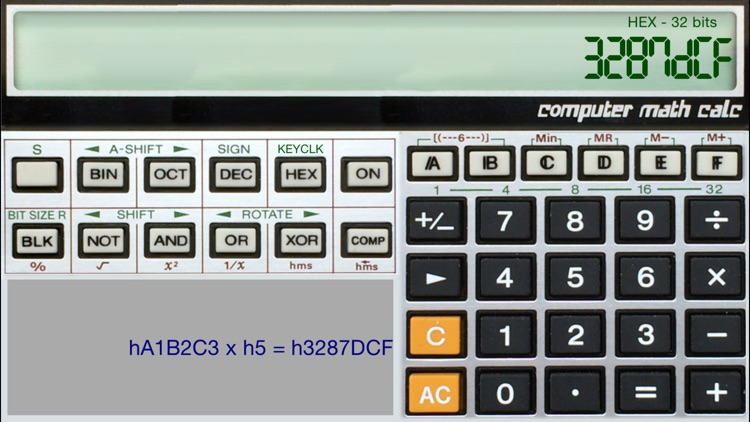
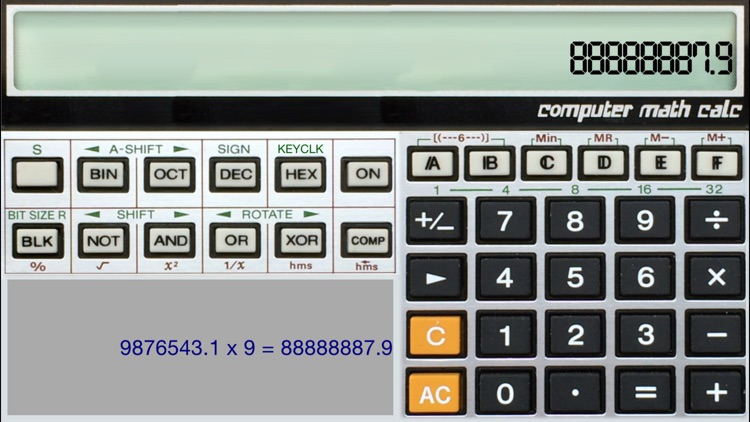
What is it about?
The CMCalc application is a replica of the Casio CM-100 Computer Math Calc solar powered calculator that was sold in the mid 1980’s. It performs simple decimal arithmetic and basic binary conversions (decimal - binary - octal - hexadecimal) and binary logic functions. While it is a standard infix calculator, it supports operator grouping with parentheses. For hexadecimal calculations, the input keys include A through F.
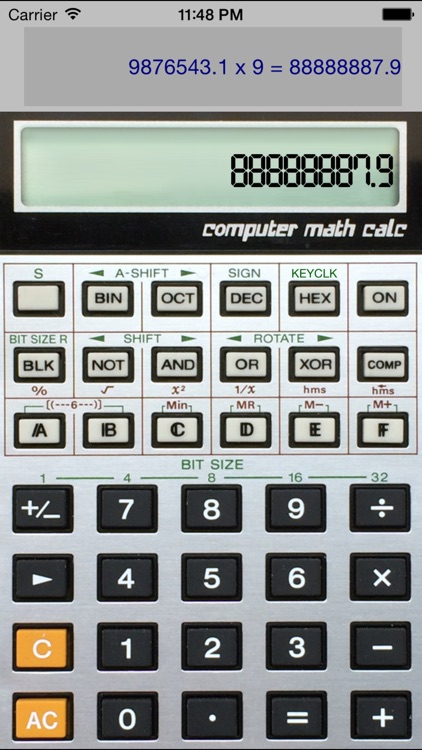
App Screenshots
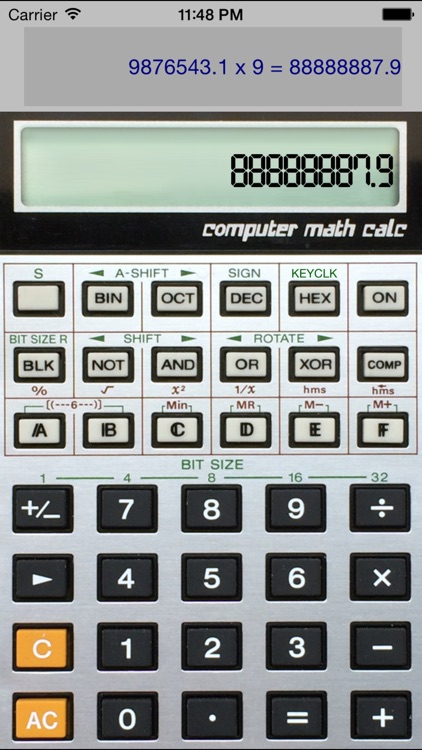
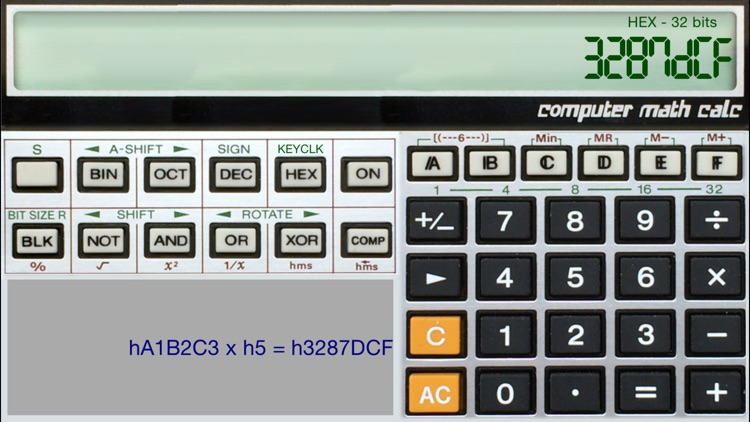
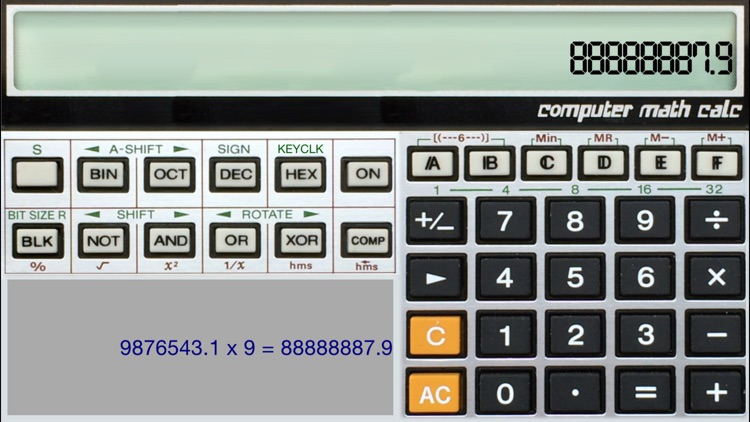
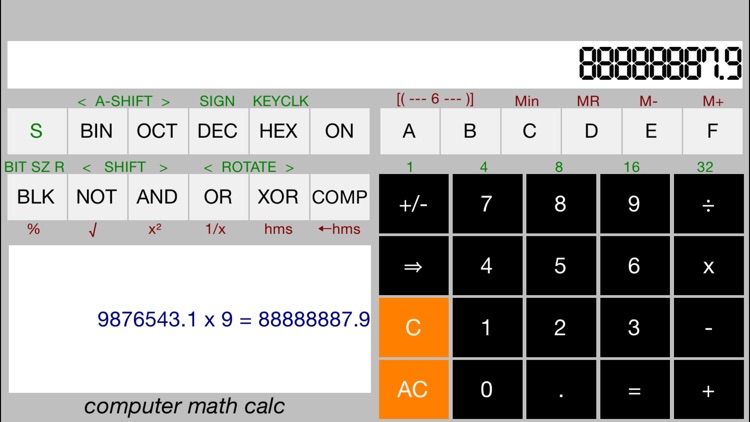
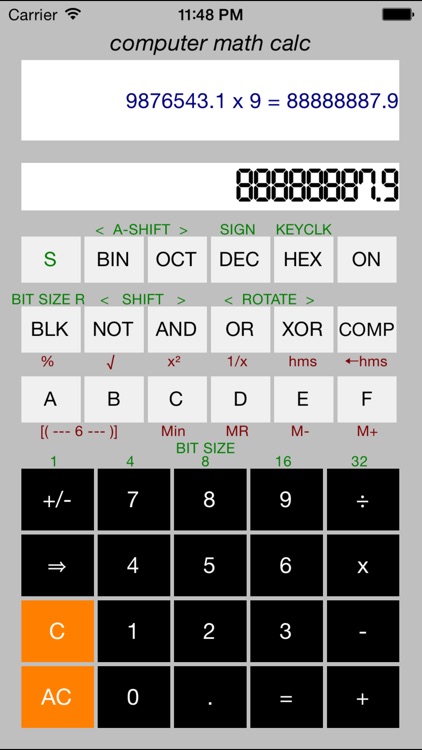
App Store Description
The CMCalc application is a replica of the Casio CM-100 Computer Math Calc solar powered calculator that was sold in the mid 1980’s. It performs simple decimal arithmetic and basic binary conversions (decimal - binary - octal - hexadecimal) and binary logic functions. While it is a standard infix calculator, it supports operator grouping with parentheses. For hexadecimal calculations, the input keys include A through F.
CMCalc application performs all the same functions as the calculator, and has the same look as the original. There are a couple features that were not conceivable in the 1980’s on a calculator … such as the ability to copy and paste the results or the entered function, and a landscape mode. The face of the calculator can be viewed in two modes including a traditional application style, and a photo replica of the original calculator face. For iPhones and iPods with 4 inch or larger screens, a landscape mode is also supported.
AppAdvice does not own this application and only provides images and links contained in the iTunes Search API, to help our users find the best apps to download. If you are the developer of this app and would like your information removed, please send a request to takedown@appadvice.com and your information will be removed.