Through our CMLink eSIM APP, you can enjoy global data connectivity in over 190+ popular destinations just by setting up your eSIM in a minute
CMLink eSIM: Global eSIM Plan
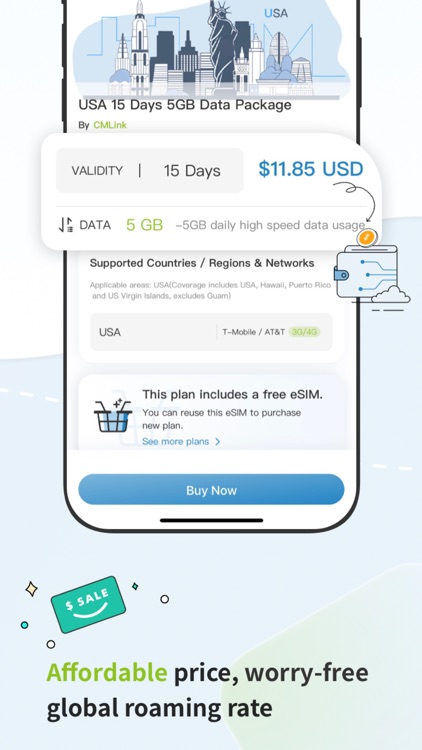

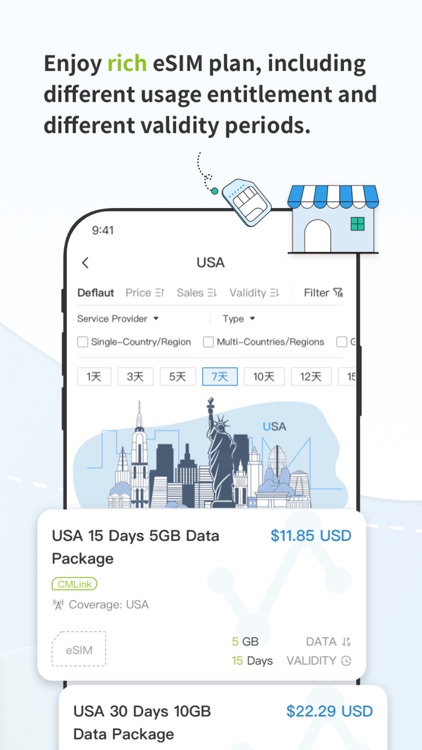
What is it about?
Through our CMLink eSIM APP, you can enjoy global data connectivity in over 190+ popular destinations just by setting up your eSIM in a minute. No matter where you go, stay connected using CMLink eSIM.
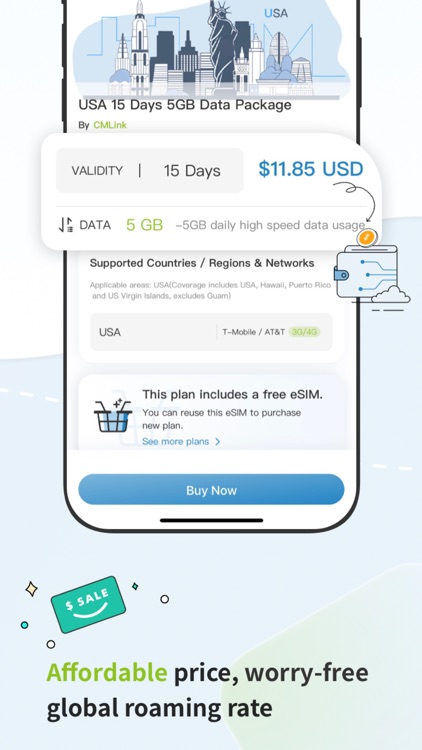
App Screenshots
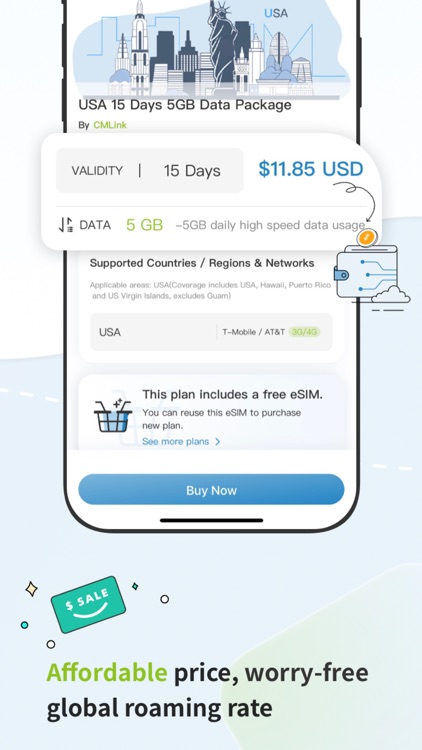

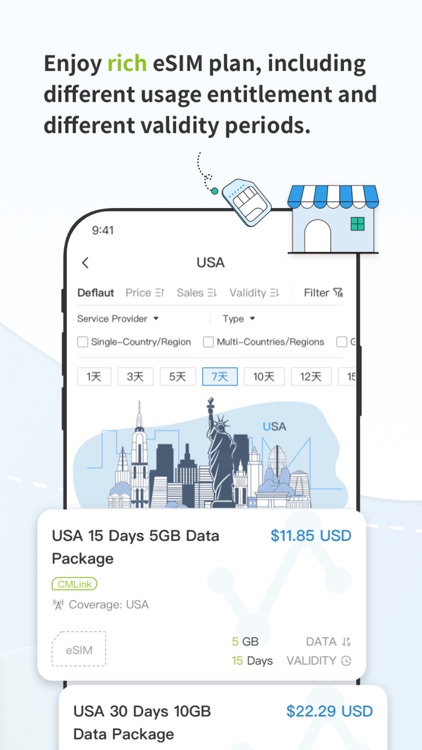
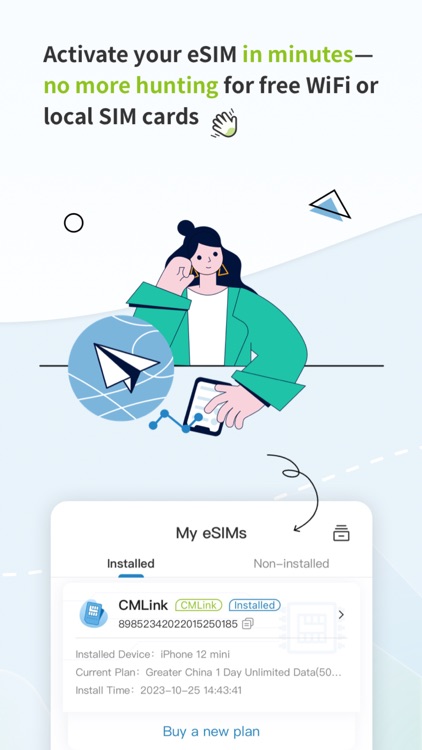

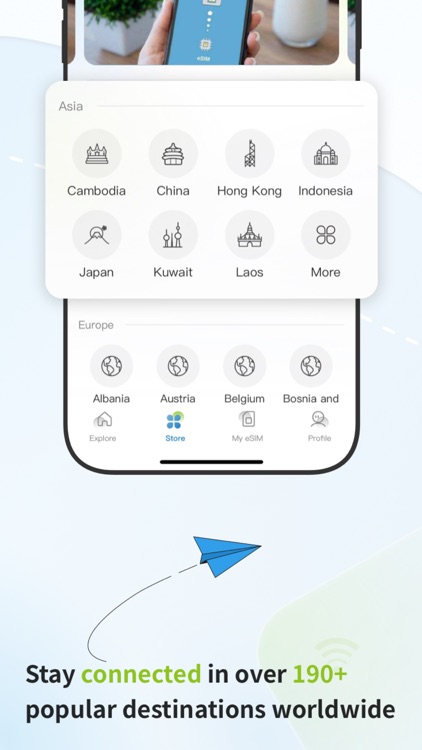
App Store Description
Through our CMLink eSIM APP, you can enjoy global data connectivity in over 190+ popular destinations just by setting up your eSIM in a minute. No matter where you go, stay connected using CMLink eSIM.
- What is an eSIM?
An eSIM is an industry-standard digital SIM that allows you to activate a cellular plan from your carrier without having to use a physical SIM. Keeps you online at all times, stay in touch with family and friends, and enjoy various online services and applications.
- Why use CMLink eSIM?
1)Wide Coverage:Based on CMI's global partners, operators around the world as service providers on CMLink eSIM to provide you with high-quality network services. Our services cover more than 190 popular tourist destinations around the world;
2)Good Experience:You can easily download and activate with just a tap of your finger. Simple and affordable. Forget the hassle of expensive roaming charges and the search for free WiFi or local SIM cards at airports.
- How CMLink eSIM Works?
Step 1: Download CMLink eSIM APP.
Step 2: Choose the mobile plan for your desired country/region and purchase it.We provide eSIM network services for over 190 popular destinations worldwide.
Step 3: Follow our installation manual to install and activate your eSIM.
Step 4: Experience seamless, convenient and flexible communication experience anytime, anywhere!
Visit esim.cmlink.com for more information.
AppAdvice does not own this application and only provides images and links contained in the iTunes Search API, to help our users find the best apps to download. If you are the developer of this app and would like your information removed, please send a request to takedown@appadvice.com and your information will be removed.